filmov
tv
Create Great Motion Graphics in After Effects - Tip 2 #tutorial

Показать описание
Use This Easy 3D Cube Effect in After Effects
► Free 100 Template Pack from us for After Effects & Premiere here:
► Also, be sure to check out all of our 25,000+ templates:
#aftereffects #animation #motiongraphics
Let’s create a targeting graphic by Selecting the pen tool. Make sure only stroke is selected and draw a straight line.
Add trim paths to the shape layer and animate the end from 0 to 100%.
Now you can duplicate the line and rotate it 90 degrees.
Then create an outline box with the rectangle tool. Then we can animate the opacity from 0% to 100%. Alt-click the stop watch and type the loopout pingpong expression .
Lastly, create a null object and parent everything to it. Go to rotation and add the time*20 should expression. Now you have a cool graphic for your edit
► Free 100 Template Pack from us for After Effects & Premiere here:
► Also, be sure to check out all of our 25,000+ templates:
#aftereffects #animation #motiongraphics
Let’s create a targeting graphic by Selecting the pen tool. Make sure only stroke is selected and draw a straight line.
Add trim paths to the shape layer and animate the end from 0 to 100%.
Now you can duplicate the line and rotate it 90 degrees.
Then create an outline box with the rectangle tool. Then we can animate the opacity from 0% to 100%. Alt-click the stop watch and type the loopout pingpong expression .
Lastly, create a null object and parent everything to it. Go to rotation and add the time*20 should expression. Now you have a cool graphic for your edit
5 Tips I Wish I Knew Before I Started Motion Design
5 Trending Motion Graphic Skills To Know in After Effects
Essential Motion Graphics for Youtube
Make Your Motion Graphics Beautiful in After Effects
Master Motion Graphics to Make You a Pro in After Effects
11 Tips to Create GREAT Motion Graphics in a Time Crunch
Motion Design Made Easy 🏃♂️🎨 Helpful Websites: Ep 115 #animation #design #marketing
Motion Graphics for BEGINNERS (After Effects Tutorial)
Want motion like this for your brand? Comment or DM us to make it happen. #motiongraphics #visuals
Create Hyper Cinematic Motion Graphics in After Effects
4 Tips for Generating Ideas in Motion Design
Make Incredible Motion Graphics with Path Animations in After Effects
Best Coffee Logo Animation 🤩 #logoanimation #procreate #nespresso
HOW To Learn Motion Design In 2024 From ZERO
simple and easy motion graphics techniques for commercials!
Create Stunning 3D Motion Graphics in After Effects
Is AI coming for Motion Design?
5 Trending Motion Graphic Styles To Know in After Effects
Create Animated Line Motion Graphics in After Effects
How to CREATE VIRAL Motion Graphics In Canva Without ANY Animation Skills
Infinity Loop Motion Graphic Scenes in After Effects #tutorial
4 Great Motion Graphics Techniques in After Effects
3 levels of animation 🤩 bouncing ball tutorial #animation #procreate
Motion animation effect created in Canva | Design a hidden recipe scroll animation
Комментарии
 0:04:18
0:04:18
 0:05:20
0:05:20
 0:05:54
0:05:54
 0:00:56
0:00:56
 0:06:01
0:06:01
 0:14:12
0:14:12
 0:00:11
0:00:11
 0:06:41
0:06:41
 0:00:35
0:00:35
 0:05:54
0:05:54
 0:09:45
0:09:45
 0:00:49
0:00:49
 0:00:19
0:00:19
 0:08:27
0:08:27
 0:00:35
0:00:35
 0:00:42
0:00:42
 0:00:59
0:00:59
 0:06:10
0:06:10
 0:00:41
0:00:41
 0:05:42
0:05:42
 0:00:39
0:00:39
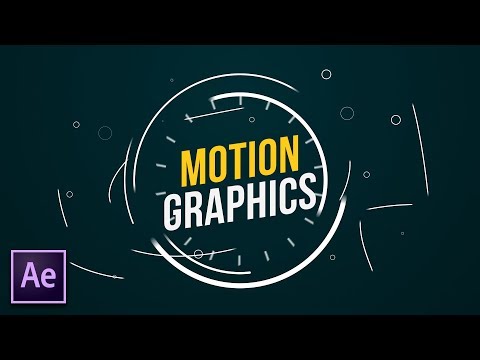 0:09:43
0:09:43
 0:00:21
0:00:21
 0:00:09
0:00:09