filmov
tv
Faceswap yourself into a celebrity using Midjourney
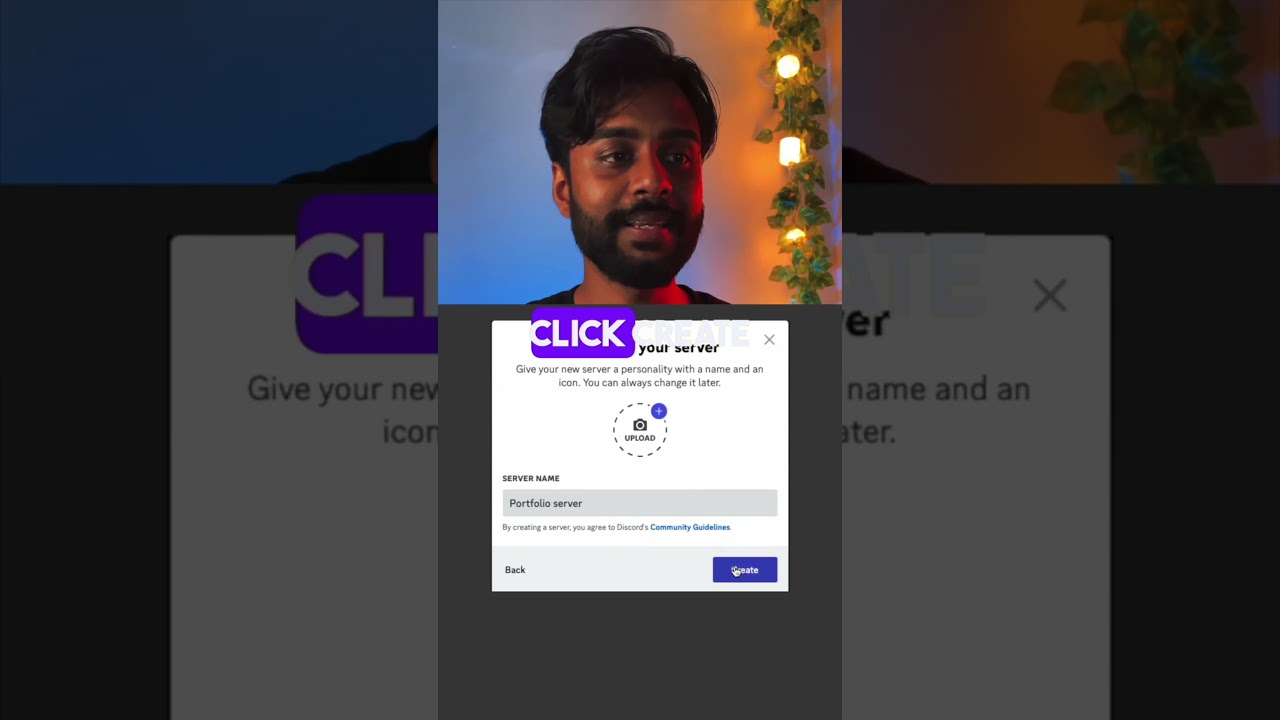
Показать описание
Calling all creatives, especially you musicians out there! 🎵 Get ready to revolutionize your portfolio game with this game-changing tip. 🚀
Here's the scoop:
👉 Open the Discord app and click on the add button to add a server.
👉 Select "create my own" for you and your friends, type a name for the server, and click create. Voila! You now have the server where all the creations are going to be done.
👉 Next up, we add the Midjourney bot.
👉 Select the Midjourney server on the server list.
👉 On the top right corner, click on the show member list icon. Now, you get a dropdown of all the members in the server.
👉 From here, select Midjourney bot and add it to the server.
👉 On the next pop-up, select the server (Portfolio server for us), continue, and authorize.
👉 Go to your portfolio server. You'll see that Midjourney bot has been added.
👉 Okay, we're almost there! Now open a new tab and type "Insight faceswap bot discord".
👉 Select the first link from the search, and follow the same process as the previous one. Yes, yes, yes!
👉 Okay, next one is the last step, I promise! Type "/saveid" and drag and drop a clear image of yourself, specifically of your face.
👉 Name your image and we're done!
Here's the scoop:
👉 Open the Discord app and click on the add button to add a server.
👉 Select "create my own" for you and your friends, type a name for the server, and click create. Voila! You now have the server where all the creations are going to be done.
👉 Next up, we add the Midjourney bot.
👉 Select the Midjourney server on the server list.
👉 On the top right corner, click on the show member list icon. Now, you get a dropdown of all the members in the server.
👉 From here, select Midjourney bot and add it to the server.
👉 On the next pop-up, select the server (Portfolio server for us), continue, and authorize.
👉 Go to your portfolio server. You'll see that Midjourney bot has been added.
👉 Okay, we're almost there! Now open a new tab and type "Insight faceswap bot discord".
👉 Select the first link from the search, and follow the same process as the previous one. Yes, yes, yes!
👉 Okay, next one is the last step, I promise! Type "/saveid" and drag and drop a clear image of yourself, specifically of your face.
👉 Name your image and we're done!
 0:00:22
0:00:22
 0:01:00
0:01:00
 0:00:17
0:00:17
 0:00:12
0:00:12
 0:00:59
0:00:59
 0:00:48
0:00:48
 0:00:27
0:00:27
 0:01:38
0:01:38
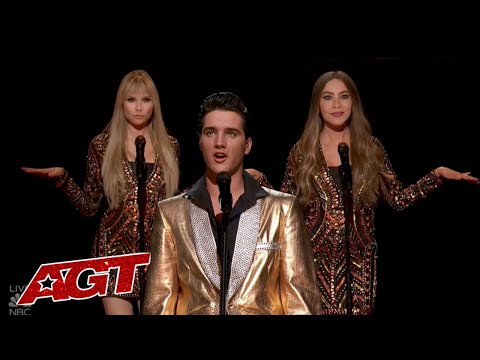 0:04:59
0:04:59
 0:00:24
0:00:24
 0:01:22
0:01:22
 0:01:26
0:01:26
 0:19:50
0:19:50
 0:00:46
0:00:46
 0:01:41
0:01:41
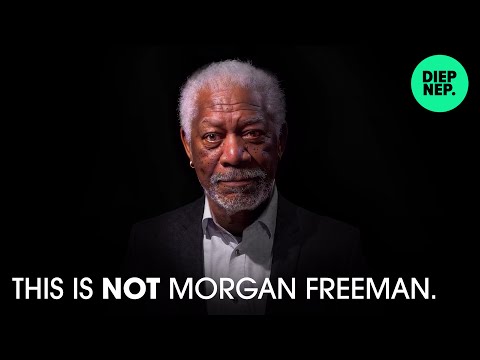 0:01:04
0:01:04
 0:11:32
0:11:32
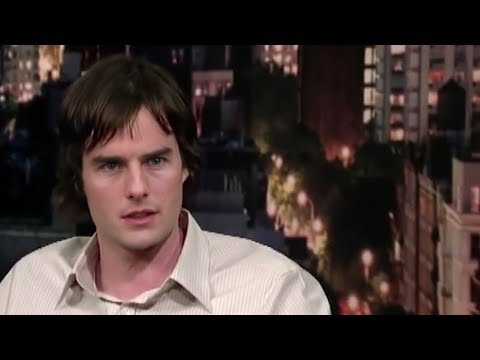 0:03:14
0:03:14
 0:07:12
0:07:12
 0:06:32
0:06:32
 0:00:41
0:00:41
 0:02:29
0:02:29
 0:04:55
0:04:55
 0:03:35
0:03:35