filmov
tv
How to set-off TDS Interest or Late Fees Through Online Correction | FilingDigits | Shorts
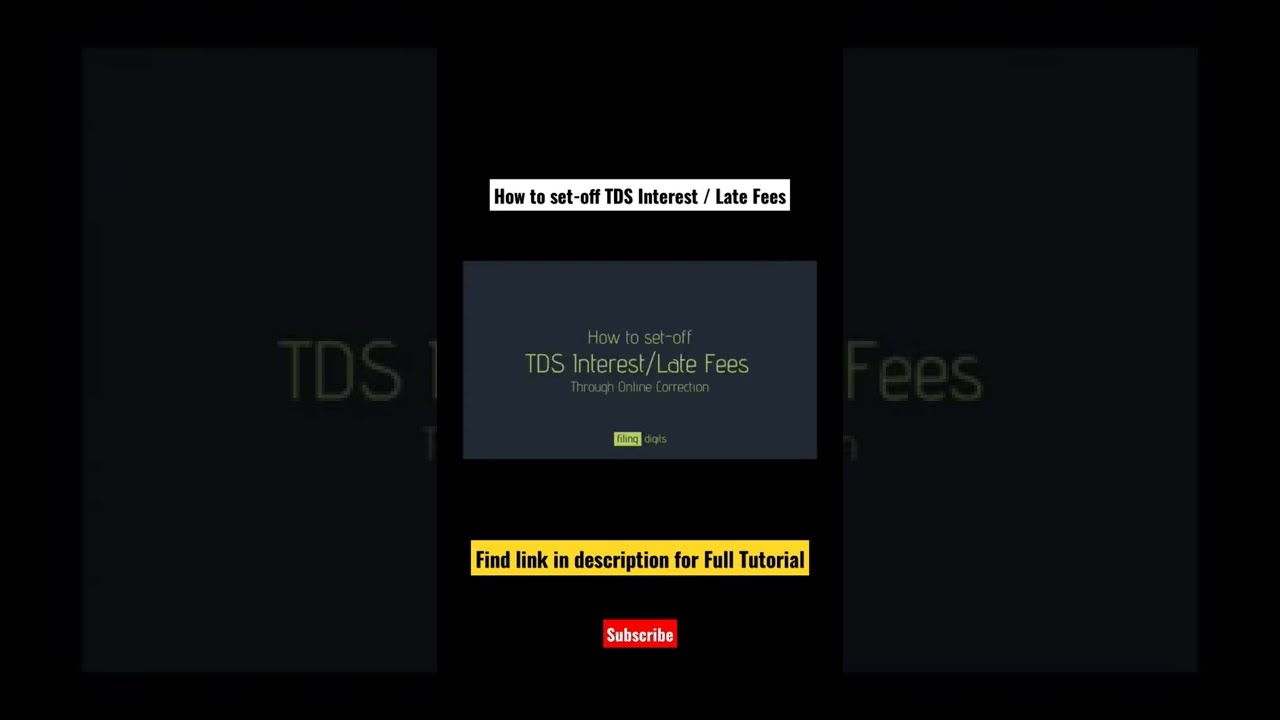
Показать описание
Here we have uploaded video about "How To Set-off TDS Interest Through Online Correction".
Step by step process to Set-off TDS Interest / Late Fees through online correction
Step 2. Go to Defaults menu to view interest defaults, View default summary and select financial year & quarter
Step 3. Click on relevant quarter to proceed for correction
Step 4. Now click on request for correction
Step 5. Select correction category online, click on submit then go to ‘Track Correction Request’
Step 6. See the list of available correction and click on ‘Available’ link given for your selected quarter
Step 7. Make sure your DSC is plugged in USB, click on validate DSC
Step 8. Select type of correction ‘Pay 220 LP, LD, Interest’
Step 9. Now you can see the relevant demand, click on ‘Select Challan given at bottom’
Step 10. All challans of statement will get visible, select relevant challan to adjust interest
Step 11. Enter demand amount in raw 14 and click on save
Step 12. Now click on submit correction request at the bottom and confirm
Step 13. Click on Corrections ready for submission, select statement, click on view then submit for processing, you will get final acknowledgement number
Step 14. Click on ‘Track Correction request’ in Defaults menu to check status.
 0:03:27
0:03:27
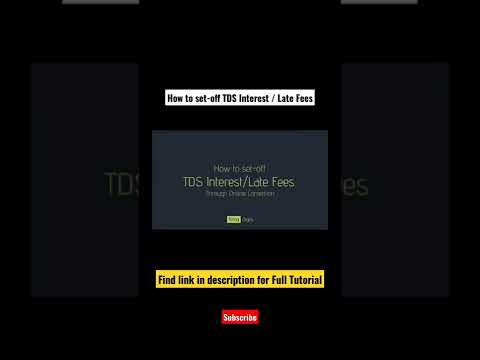 0:00:16
0:00:16
 0:07:38
0:07:38
 0:03:45
0:03:45
 0:05:04
0:05:04
 0:07:55
0:07:55
 0:06:03
0:06:03
 0:02:26
0:02:26
 0:36:47
0:36:47
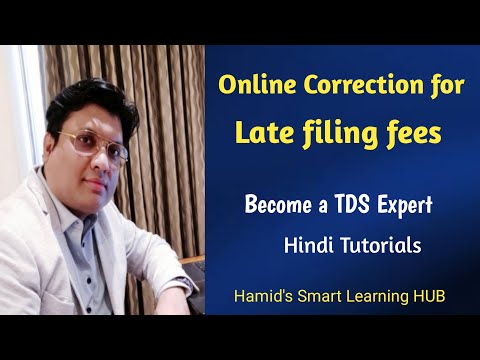 0:05:56
0:05:56
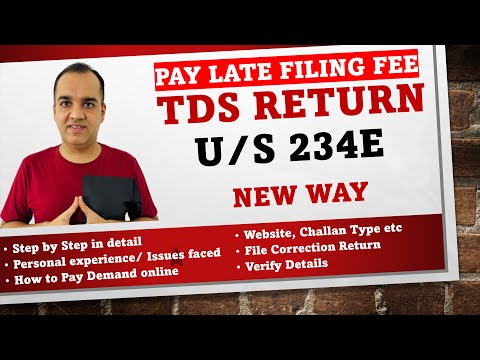 0:18:16
0:18:16
 0:00:30
0:00:30
 0:00:17
0:00:17
 0:00:16
0:00:16
 0:12:56
0:12:56
 0:00:07
0:00:07
 0:00:23
0:00:23
 0:07:13
0:07:13
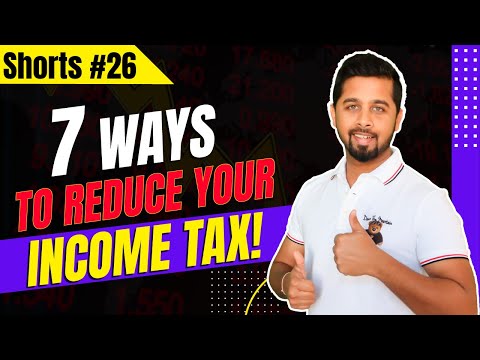 0:01:00
0:01:00
 0:00:57
0:00:57
 0:00:53
0:00:53
 0:11:21
0:11:21
 0:07:36
0:07:36
 0:00:41
0:00:41