filmov
tv
How to Configure the UltraSync Hub on the Dealer Portal

Показать описание
It is recommended that the Hub be configured on the dealer portal before going to the installation
the portal credentials provided, click on New Site. Next, select your central station from the drop
down menu. Then enter the Hub serial number found on the back of the Hub, select the proper
time zone, enter the account number that was provided by your central station. Next, select the
type of communication service that will be used on this account – US Grade 2 Cellular, US
Grade 2 Dual-Path or US Grade 2 IP. Once all fields are filled in, select the Create button to save
your configuration.
Now the hub has been linked to your portal and you are ready for system installation.
the portal credentials provided, click on New Site. Next, select your central station from the drop
down menu. Then enter the Hub serial number found on the back of the Hub, select the proper
time zone, enter the account number that was provided by your central station. Next, select the
type of communication service that will be used on this account – US Grade 2 Cellular, US
Grade 2 Dual-Path or US Grade 2 IP. Once all fields are filled in, select the Create button to save
your configuration.
Now the hub has been linked to your portal and you are ready for system installation.
 0:01:20
0:01:20
 0:03:23
0:03:23
 0:01:11
0:01:11
 0:02:56
0:02:56
 0:05:05
0:05:05
 0:01:49
0:01:49
 0:01:10
0:01:10
 0:13:08
0:13:08
 0:01:32
0:01:32
 0:01:35
0:01:35
 0:13:28
0:13:28
 0:02:27
0:02:27
 0:01:51
0:01:51
 0:03:28
0:03:28
 0:11:30
0:11:30
 0:14:04
0:14:04
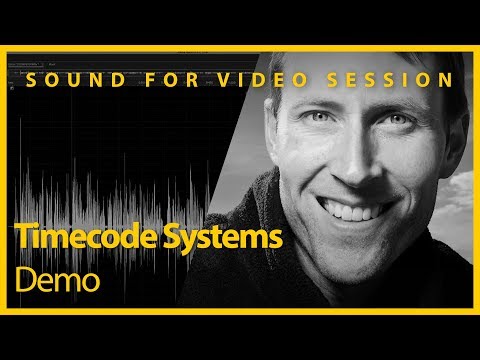 0:14:41
0:14:41
 0:02:03
0:02:03
 0:10:30
0:10:30
 0:03:45
0:03:45
 0:01:36
0:01:36
 0:07:09
0:07:09
 0:02:39
0:02:39
 0:01:35
0:01:35