filmov
tv
How to Install Oracle on a Mac (2020)

Показать описание
Are you looking for how to install Oracle on a Mac?
Oracle doesn't offer a download of their database (either Oracle Database or Oracle Express) for macOS, so you can't install it directly on your MacBook or iMac.
However, it's possible to get it running on your Mac using a virtual machine.
It's pretty easy to set up, and Oracle even offers the software and files to do it.
The overall steps are (with links):
2:36 - Step 1 - Get VirtualBox
4:29 - Step 2 - Download the Oracle Developer VM
5:47 - Step 3 - Set Up Oracle VM
6:58 - Step 4 - Run the Oracle VM
7:56 - Step 5 - Test Using SQL Developer
Watch this video to learn how to set up Oracle on your Mac.
How to install Oracle Database on Windows 10
Install Oracle Database Express Edition (XE) 21c on Windows 10/11 |How to install Oracle 21c
How to Install Oracle 19c and SQL Developer on windows 10/11 [ 2023 Update ] Complete guide
Install Oracle 21c Database Express Edition (XE) on Windows 11 [2023] | How to install Oracle 21c
How to Install Oracle SQL Developer 20.04
3.Oracle DBA Tutorials: How to download and install Oracle SQL Developer on Windows 11
Oracle Database Express Edition (XE) 21c on Windows - Installing and Getting Started
How to install oracle sql developer 23.1 on windows 11
Install Oracle 19c & Sql Developer
4. Oracle DBA Tutorials: How to install Oracle Database 19c on Oracle Linux or RHEL 8
How to install Oracle Database 21c Express Edition on Windows| Download, SQL Developer Configure HR
1. Oracle DBA Tutorials: How to install Oracle Database 19c on Windows 11
How to install Toad for Oracle on Windows
How to install Oracle 21c on Windows
How to Install Oracle 11g Express Edition on Windows 10 - 64 bit | Download , Install and Configure
how to download and install oracle 10g database for windows Easily
How to Install Oracle on a Mac (2020)
How to install Oracle Database 21c Express Edition and SQL Developer on your computer - for FREE.
HOW TO UNINSTALL ORACLE 19C DATABASE ON WINDOWS 11 / WINDOWS 10 By MahiI
How to Install Oracle Database 19c and Toad 12.1 and Oracle Instant Client and configure
How To Install Oracle Database 21c on Windows 10/11 by Oracle Ace Manish Sharma
Oracle Instant Client Windows installation tutorial
Introduction to Installing Oracle Linux
Oracle 19c Install On Windows Step By Step
Комментарии
 0:06:48
0:06:48
 0:08:33
0:08:33
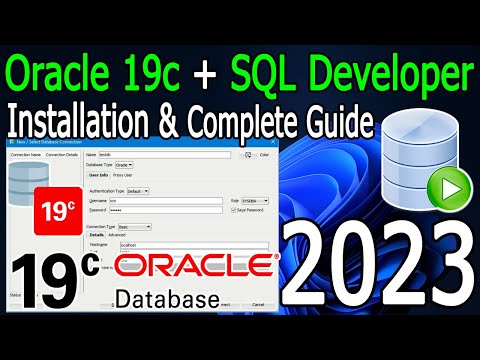 0:24:21
0:24:21
 0:05:54
0:05:54
 0:05:27
0:05:27
 0:04:59
0:04:59
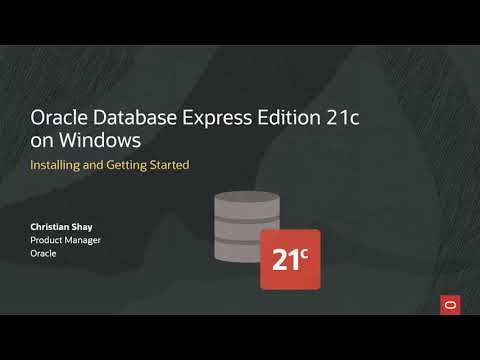 0:08:13
0:08:13
 0:06:33
0:06:33
 0:43:42
0:43:42
 0:12:29
0:12:29
 0:15:01
0:15:01
 0:08:10
0:08:10
 0:05:05
0:05:05
 0:05:28
0:05:28
 0:10:46
0:10:46
 0:05:48
0:05:48
 0:10:50
0:10:50
 0:15:25
0:15:25
 0:07:00
0:07:00
 0:07:13
0:07:13
 0:10:23
0:10:23
 0:06:31
0:06:31
 0:09:05
0:09:05
 0:27:36
0:27:36