filmov
tv
[WPS Academy] 2.4.8 Excel: Set the date formats in WPS Spreadsheet

Показать описание
Hi, glad to see you here. Today we'll learn 'Set the date formats ' in WPS Spreadsheet. Follow our Youtube channel, level up your office skills! WPS Office is a free all-in-one office suite which include Writer(Word), Spreadsheet(Excel), Presentation(PPT) and PDF. Tutorials are provided by WPS Academy, WPS Academy is aime at providing both beginning and advanced office tutorial.
Get more updated information, find us through other social media platforms
Get more updated information, find us through other social media platforms
[WPS Academy] 2.4.8 Excel: Set the date formats in WPS Spreadsheet
[WPS Academy] 2.4.4 Excel:The OR Function in WPS Spreadsheet
[WPS Academy] 2.3.8 Excel:How to insert the object in WPS Spreadsheet
[WPS Academy] 2.0.8 Excel:Use formula to set the conditional formatting
[WPS Academy] 2.9.3 Excel: How to insert Check Box
[WPS Academy] 2.9.2 Excel: Use Validation to restrict data change
[WPS Academy] 2.2.4 Excel:How to split sheets quickly
[WPS Academy] 2.9.7 Excel: How to add watermarks to a table
[WPS Academy] 1.7.2 Excel:Ctrl+E smart filling
[WPS Academy] 2.3.2 Excel:Format cells
[WPS Academy] 2.3.5 Excel:How to insert an attachment in WPS Spreadsheet
[WPS Academy] 1.1.8 Excel: Use SUM function to quickly calculate the sum
[WPS Academy] 2.1.4 Excel: Print out tables
[WPS Academy] 2.3.4 Excel:How to apply accounting number format in WPS Spreadsheet
[WPS Academy] 2.4.3 Excel:The AND Function in WPS Spreadsheet
[WPS Academy] 2.4.5 Excel: Use CONCAT function to merge data
Coding for 1 Month Versus 1 Year #shorts #coding
How to make time table in Microsoft Excel 2019 || School Time table in Excel Sheet Download
[WPS Academy] 1.1.5 Excel: Quickly fill cells with multiple methods
[WPS Academy] 2.0.4 Excel: Use VLOOKUP function to create dynamic charts
[WPS Academy] 1.7.0 Excel:Set input conditions and drop-down menus
[WPS Academy] 1.4.2 Excel: How can we use the data validation feature
How to eat Roti #SSB #SSB Preparation #Defence #Army #Best Defence Academy #OLQ
[WPS Academy] 2.7.4 Excel: Get to know the WPS Spreadsheet
Комментарии
![[WPS Academy] 2.4.8](https://i.ytimg.com/vi/semp2Pn-Y8c/hqdefault.jpg) 0:01:41
0:01:41
![[WPS Academy] 2.4.4](https://i.ytimg.com/vi/NAZFMGo-9sc/hqdefault.jpg) 0:01:41
0:01:41
![[WPS Academy] 2.3.8](https://i.ytimg.com/vi/ocLuk5eW0hQ/hqdefault.jpg) 0:01:31
0:01:31
![[WPS Academy] 2.0.8](https://i.ytimg.com/vi/YVWHsC6IHxk/hqdefault.jpg) 0:01:29
0:01:29
![[WPS Academy] 2.9.3](https://i.ytimg.com/vi/Lc-KQCbzRgk/hqdefault.jpg) 0:02:46
0:02:46
![[WPS Academy] 2.9.2](https://i.ytimg.com/vi/pAraotcU-4s/hqdefault.jpg) 0:02:25
0:02:25
![[WPS Academy] 2.2.4](https://i.ytimg.com/vi/aCxs0OGn4q0/hqdefault.jpg) 0:01:27
0:01:27
![[WPS Academy] 2.9.7](https://i.ytimg.com/vi/9CsWtSToEAA/hqdefault.jpg) 0:02:20
0:02:20
![[WPS Academy] 1.7.2](https://i.ytimg.com/vi/sly3bNrVEoQ/hqdefault.jpg) 0:02:51
0:02:51
![[WPS Academy] 2.3.2](https://i.ytimg.com/vi/ypPXka_Z11s/hqdefault.jpg) 0:04:43
0:04:43
![[WPS Academy] 2.3.5](https://i.ytimg.com/vi/OGQv8VQy338/hqdefault.jpg) 0:01:29
0:01:29
![[WPS Academy] 1.1.8](https://i.ytimg.com/vi/4Z9yas_QhQo/hqdefault.jpg) 0:01:32
0:01:32
![[WPS Academy] 2.1.4](https://i.ytimg.com/vi/3bboI-ro_KA/hqdefault.jpg) 0:02:44
0:02:44
![[WPS Academy] 2.3.4](https://i.ytimg.com/vi/FWICNwJz-Nc/hqdefault.jpg) 0:00:57
0:00:57
![[WPS Academy] 2.4.3](https://i.ytimg.com/vi/ZuIMIsPcecg/hqdefault.jpg) 0:02:57
0:02:57
![[WPS Academy] 2.4.5](https://i.ytimg.com/vi/kRhMY9ol9Ic/hqdefault.jpg) 0:01:17
0:01:17
 0:00:24
0:00:24
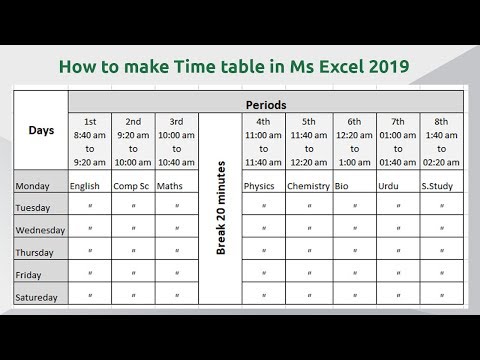 0:05:17
0:05:17
![[WPS Academy] 1.1.5](https://i.ytimg.com/vi/zgxgVlxcyW0/hqdefault.jpg) 0:04:08
0:04:08
![[WPS Academy] 2.0.4](https://i.ytimg.com/vi/ftRFW785HRM/hqdefault.jpg) 0:03:45
0:03:45
![[WPS Academy] 1.7.0](https://i.ytimg.com/vi/kEoV2YG5I4A/hqdefault.jpg) 0:01:55
0:01:55
![[WPS Academy] 1.4.2](https://i.ytimg.com/vi/kh3o7itEYtc/hqdefault.jpg) 0:02:47
0:02:47
 0:00:16
0:00:16
![[WPS Academy] 2.7.4](https://i.ytimg.com/vi/2I5UcxrajHM/hqdefault.jpg) 0:02:05
0:02:05