filmov
tv
Postman Environment Variables: API Testing using Postman - (Part 4)

Показать описание
What is an Enviroment in Postman
An environment is a set of key-value pairs. The key represents the name of the variable. You can use a data editor to modify an environment.
While working with APIs, you often need different setups for your local machine, the development server, or the production API. Environments let you customize requests using variables so you can easily switch between different setups without changing your requests.
You don't need to remember all those values once they are in Postman. You can download environments, save them as JSON files, and upload them later.
You can create, share, duplicate, export, and delete an environment. You can also import an environment as a single JSON file.
Creating a new environment
You can create a new environment from the:
Manage Environments icon
New button
Launch screen
What is Variable?
Variables are symbolic names that represent the information you store in them. The information the variables represent can change, but the operations on the variable remain the same. Variables in Postman work the same way.
You can assign five types of variable scopes:
Global
Collection
Environment
Data
Local
Data variables
The Collection Runner lets you import a CSV or a JSON file, and then use the values from the data file inside HTTP requests and scripts. We call these 'data variables'.
To use them inside Postman, follow the same syntax as environment or global variables.
Data variables in requests
Variables inside the Postman UI are enclosed inside curly braces.
For example, in the screenshot below, {{username}} and {{password}} inside URL parameters would be replaced by corresponding values from the data file:
Dynamic variables
Postman has a few dynamic variables that you can use in your requests.
Dynamic variables cannot be used in the Sandbox. You can only use them in the {{..}} format in the request URL / headers / body.
{{$guid}} : Adds a v4 style guid
{{$timestamp}}: Adds the current timestamp
{{$randomInt}}: Adds a random integer between 0 and 1000
For a complete list of dynamic variables, refer to the section Dynamic Variables List.
🚀 Tools and services I recommend:
Some of the courses that I recommend to become better Automation Tester 🙌🙌
✅Selenium Training and Certification -
✅Learn Jenkins for QA -
✅Programming Java -
✅Test Automation -
✅API Testing -
✅Cypress Tutorial with LIVE Projects -
An environment is a set of key-value pairs. The key represents the name of the variable. You can use a data editor to modify an environment.
While working with APIs, you often need different setups for your local machine, the development server, or the production API. Environments let you customize requests using variables so you can easily switch between different setups without changing your requests.
You don't need to remember all those values once they are in Postman. You can download environments, save them as JSON files, and upload them later.
You can create, share, duplicate, export, and delete an environment. You can also import an environment as a single JSON file.
Creating a new environment
You can create a new environment from the:
Manage Environments icon
New button
Launch screen
What is Variable?
Variables are symbolic names that represent the information you store in them. The information the variables represent can change, but the operations on the variable remain the same. Variables in Postman work the same way.
You can assign five types of variable scopes:
Global
Collection
Environment
Data
Local
Data variables
The Collection Runner lets you import a CSV or a JSON file, and then use the values from the data file inside HTTP requests and scripts. We call these 'data variables'.
To use them inside Postman, follow the same syntax as environment or global variables.
Data variables in requests
Variables inside the Postman UI are enclosed inside curly braces.
For example, in the screenshot below, {{username}} and {{password}} inside URL parameters would be replaced by corresponding values from the data file:
Dynamic variables
Postman has a few dynamic variables that you can use in your requests.
Dynamic variables cannot be used in the Sandbox. You can only use them in the {{..}} format in the request URL / headers / body.
{{$guid}} : Adds a v4 style guid
{{$timestamp}}: Adds the current timestamp
{{$randomInt}}: Adds a random integer between 0 and 1000
For a complete list of dynamic variables, refer to the section Dynamic Variables List.
🚀 Tools and services I recommend:
Some of the courses that I recommend to become better Automation Tester 🙌🙌
✅Selenium Training and Certification -
✅Learn Jenkins for QA -
✅Programming Java -
✅Test Automation -
✅API Testing -
✅Cypress Tutorial with LIVE Projects -
Комментарии
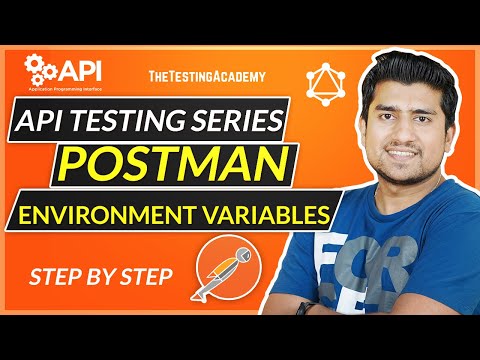 0:16:03
0:16:03
 0:04:29
0:04:29
 0:12:15
0:12:15
 0:08:51
0:08:51
 0:04:44
0:04:44
 0:02:05
0:02:05
 0:12:35
0:12:35
 0:00:55
0:00:55
 0:34:34
0:34:34
 0:08:52
0:08:52
 0:08:20
0:08:20
 0:14:41
0:14:41
 0:08:14
0:08:14
 0:03:47
0:03:47
 0:07:16
0:07:16
 0:00:54
0:00:54
 0:09:05
0:09:05
 0:18:25
0:18:25
 0:02:59
0:02:59
 1:26:57
1:26:57
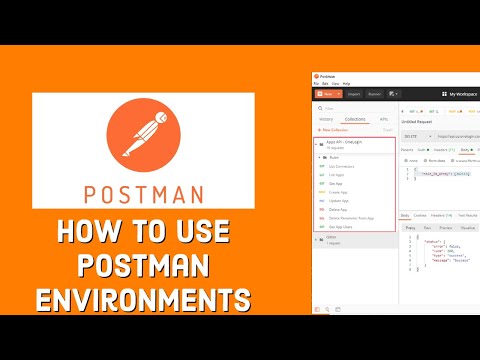 0:07:34
0:07:34
 0:06:12
0:06:12
 0:08:07
0:08:07
 0:04:38
0:04:38