filmov
tv
Fix AirPods Pro Won't Reset Or Connect issues in 2024 [101%] Solved

Показать описание
iOS 16, macOS 12 Ventura - ios 17, macOS Sonoma -Beginner guide to fix the issues, Why my AirPods Pro is Not Resetting, Here are the solutions to fix your AirPods Reset itself and Pair with other devices like iPhone, iPad, Mac or PC, and Apple Watch as well. Without Reset AirPods, Not Connecting to New Device and It's Stuck on Connecting process. AirPods 3rd generation Charging Case Light is not flashing white.
Time Stamp:-
00:00 Intro
00:25 Cleanup
01:00 Soln 2: Reset Airpods
01:44 Solution 3
02:13 Solution 4
02:39 Solution 5
03:24 Solution 6
03:47 Solution 7
04:11 Solution 8 - Contact Support
Video Transcript:-
Connectivity fix on AirPods Pro Not Resetting issues.
First is Clean Up Charging Connector
The very first solution is to clean up the Charging connector with some cleaning tips, this solution helps to fix charging issues as well. so these steps are required. Use Dry Carbon fiber cloth to clean up AirPods Steam and Metal connector is on each airpod. This will remove sweat and dust from the airpods connector. Now on the other end, Clean up the connector from the charging case, Use Ear stick buds and Insert them into the charging hole of the Charging case, Roll into that with a soft hand, and That's it.
second tips are Pushdown AirPods In Charging Case
Sometimes, One of your Airpod's Loose charging connector in the charging case won't reset the AirPods settings. In this case, Push down both the charging case while you are resetting the airpods. Just like this, Put bot the airpods into the charging case, then Push both airpods using your finger, Press & Hold the back button of the charging case. Until the Amber light flashes white.
at the same time, your iPhone will see the setup popup on the screen. Or Other Apple Devices like Mac, Windows see your airpods into the nearby Bluetooth devices list.
Now, Connect the airpods. If still getting any error or won't connect successfully then follow the other solution.
the third solution is Charge Your AirPods Pro Charging Case
To do resetting airpods with a Charging case, your AirPods charging case must be charged, so use an apple certified charging cable and adapter. then charge your airpods from the Direct wall plug. Keep it on charge for at least 15 to 30 minutes.
here you can see my airpods case is not charging, and showing 1% charging only. sometimes it's dead in your case.
Now, we are able to reset airpods in the correct way. Follow these steps.
Reset AirPods Pro
Try the factory reset (hold the button on the back for 15 seconds with both buds in the case and the lid open), here's Extra effort is pushing both the airpods. Do it for more time, don't release the back button.
Release your AirPods After the LED flashes orange then white again the reset is complete.
Now your AirPods is reset successfully, But the problem is on your iPhone. The most probable solution for that is to Reset network settings. Reset network settings won't erase data from your Device, Only Saved WiFi and Bluetooth Settings will be erased. So don't worry.
Reset Network Settings or All Settings on iPhone
Pair AirPods with Device and Gets connected,
You will get Connected status. which means both the airpods are paired.
Check Bluetooth is turned on
Check Software and Hardware problems.
Update AirPods Firmware and Device OS
Contact Apple Support via Phone call, Chat, or Email and Get the Replacement cost
People Find the solutions for airpods pro won't reset or connect,
how to reset airpods Pro 2023,
airpods won't reset no amber light,
left airpod not working,
AirPods Stuck on Connecting,
how to reset airpods 2,
airpods won't flash white,
airpods won't reset 2023,
airpods won't stop flashing amber,
AirPods Pro Not Resetting,
Can't Reset AirPods Pro Quickly,
Reset AirPods Pro Beginners guide,
How to use AirPods with Reset Settings,
Unpair AirPods From all device with Reset Option,
_*_*_*_Best Deals_*_*_*_*_Useful Accessories_*_*_*_*_*_*_*_*_*_*_*_*_*_*_
*_*_*_*_*_*_*_*_*_*_*_*_*_*_*_*_*_*_*_*_*_*_*_*_*_*_*_*_*_*_*_*_*_*_*_*_*_*_*_*_
********************XX**************************XX**************
Follow Us on: Get a Chance to Win a Giveaway competitions,
Time Stamp:-
00:00 Intro
00:25 Cleanup
01:00 Soln 2: Reset Airpods
01:44 Solution 3
02:13 Solution 4
02:39 Solution 5
03:24 Solution 6
03:47 Solution 7
04:11 Solution 8 - Contact Support
Video Transcript:-
Connectivity fix on AirPods Pro Not Resetting issues.
First is Clean Up Charging Connector
The very first solution is to clean up the Charging connector with some cleaning tips, this solution helps to fix charging issues as well. so these steps are required. Use Dry Carbon fiber cloth to clean up AirPods Steam and Metal connector is on each airpod. This will remove sweat and dust from the airpods connector. Now on the other end, Clean up the connector from the charging case, Use Ear stick buds and Insert them into the charging hole of the Charging case, Roll into that with a soft hand, and That's it.
second tips are Pushdown AirPods In Charging Case
Sometimes, One of your Airpod's Loose charging connector in the charging case won't reset the AirPods settings. In this case, Push down both the charging case while you are resetting the airpods. Just like this, Put bot the airpods into the charging case, then Push both airpods using your finger, Press & Hold the back button of the charging case. Until the Amber light flashes white.
at the same time, your iPhone will see the setup popup on the screen. Or Other Apple Devices like Mac, Windows see your airpods into the nearby Bluetooth devices list.
Now, Connect the airpods. If still getting any error or won't connect successfully then follow the other solution.
the third solution is Charge Your AirPods Pro Charging Case
To do resetting airpods with a Charging case, your AirPods charging case must be charged, so use an apple certified charging cable and adapter. then charge your airpods from the Direct wall plug. Keep it on charge for at least 15 to 30 minutes.
here you can see my airpods case is not charging, and showing 1% charging only. sometimes it's dead in your case.
Now, we are able to reset airpods in the correct way. Follow these steps.
Reset AirPods Pro
Try the factory reset (hold the button on the back for 15 seconds with both buds in the case and the lid open), here's Extra effort is pushing both the airpods. Do it for more time, don't release the back button.
Release your AirPods After the LED flashes orange then white again the reset is complete.
Now your AirPods is reset successfully, But the problem is on your iPhone. The most probable solution for that is to Reset network settings. Reset network settings won't erase data from your Device, Only Saved WiFi and Bluetooth Settings will be erased. So don't worry.
Reset Network Settings or All Settings on iPhone
Pair AirPods with Device and Gets connected,
You will get Connected status. which means both the airpods are paired.
Check Bluetooth is turned on
Check Software and Hardware problems.
Update AirPods Firmware and Device OS
Contact Apple Support via Phone call, Chat, or Email and Get the Replacement cost
People Find the solutions for airpods pro won't reset or connect,
how to reset airpods Pro 2023,
airpods won't reset no amber light,
left airpod not working,
AirPods Stuck on Connecting,
how to reset airpods 2,
airpods won't flash white,
airpods won't reset 2023,
airpods won't stop flashing amber,
AirPods Pro Not Resetting,
Can't Reset AirPods Pro Quickly,
Reset AirPods Pro Beginners guide,
How to use AirPods with Reset Settings,
Unpair AirPods From all device with Reset Option,
_*_*_*_Best Deals_*_*_*_*_Useful Accessories_*_*_*_*_*_*_*_*_*_*_*_*_*_*_
*_*_*_*_*_*_*_*_*_*_*_*_*_*_*_*_*_*_*_*_*_*_*_*_*_*_*_*_*_*_*_*_*_*_*_*_*_*_*_*_
********************XX**************************XX**************
Follow Us on: Get a Chance to Win a Giveaway competitions,
Комментарии
 0:05:23
0:05:23
 0:02:09
0:02:09
 0:04:40
0:04:40
 0:00:29
0:00:29
 0:01:20
0:01:20
 0:05:17
0:05:17
 0:03:28
0:03:28
 0:02:48
0:02:48
 0:01:40
0:01:40
 0:03:51
0:03:51
 0:03:16
0:03:16
 0:03:09
0:03:09
 0:03:30
0:03:30
 0:03:21
0:03:21
 0:02:39
0:02:39
 0:03:48
0:03:48
 0:02:17
0:02:17
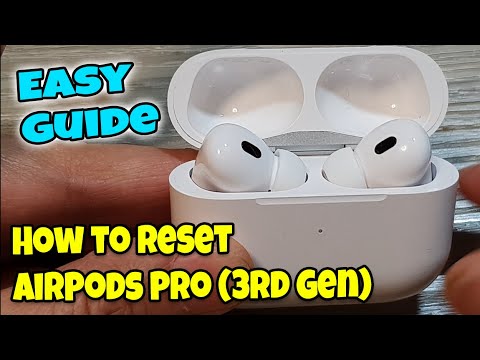 0:02:01
0:02:01
 0:00:21
0:00:21
 0:01:49
0:01:49
 0:00:51
0:00:51
 0:02:25
0:02:25
 0:00:24
0:00:24
 0:01:37
0:01:37