filmov
tv
Blender Resolution & Aspect Ratio Settings Tutorial (Micro Tip)

Показать описание
How to Change the Resolution and Aspect Ratio in Blender 3D
This quick Blender tutorial demonstrates how to change resolution and aspect ratios for a render or animation in Blender. The resolution settings are found in the output properties panel. We can change the horizontal and vertical resolution and the aspect ratio.
On my site, I have more tips on how to use the preset aspect ratios and a table of the most common aspect ratios used in 3D animation, film and online.
GET THE SCENE I USED IN THIS VIDEO ON BLENDER MARKET:
FAVORITES:
Here are some of my favorite things related to Blender and digital art:
❤️ My favorite Blender add-ons:
❤️ Favorite Blender courses on Udemy:
❤️ Favorite gifts for digital artists:
#blender3d #b3d #BlenderTutorial #blender #brandonsdrawings #brandonville
This quick Blender tutorial demonstrates how to change resolution and aspect ratios for a render or animation in Blender. The resolution settings are found in the output properties panel. We can change the horizontal and vertical resolution and the aspect ratio.
On my site, I have more tips on how to use the preset aspect ratios and a table of the most common aspect ratios used in 3D animation, film and online.
GET THE SCENE I USED IN THIS VIDEO ON BLENDER MARKET:
FAVORITES:
Here are some of my favorite things related to Blender and digital art:
❤️ My favorite Blender add-ons:
❤️ Favorite Blender courses on Udemy:
❤️ Favorite gifts for digital artists:
#blender3d #b3d #BlenderTutorial #blender #brandonsdrawings #brandonville
Blender Resolution & Aspect Ratio Settings Tutorial (Micro Tip)
Blender change camera aspect ratio and camera view size resolution
Why flipping aspect ratios is harder than it looks
How to keep the Aspect Ratio consistent in Blender
Blender How to Resize Camera
Cinematic Aspect Ratios in Blender 😎
Blender Resolution Settings Quick Tutorial
How to Resize Camera Blender 2.8
The best Render settings for Blender?Discord in Bio #blender #3d #blender3dmodeling #graphicdesign
How to Change Render Resolution and Output Settings for Image and Animation in Blender
Get 'The Joker' resolution and aspect ratio in Blender
How to Change Size & Aspect Ratio of Image Exported From Blender
How to render 4K resolution in Blender, settings for image and animation
You are using this Render Setting WRONG! in Blender
Blender Tutorial: How to Resize Images in Blender Video Editor
How to set up multiple cameras with different resolutions in Blender 2.83
Blender Tips | How to resize camera in blender!
Blender Tutorial: How To Change Resolution Scale In Blender
Super Easy Render - Aspect Ratio - #Blender Addon
You are using this RENDER Setting WRONG! in BLENDER | Tips for FASTER Renders in Blender Cycles
How to Make Cinematic Renders in Blender (Tutorial)
Adjusting Blender's Interface Resolution
How To Resize Camera In Blender | only 1 minute
Low-resolution feature in Blender: Good or bad?
Комментарии
 0:00:39
0:00:39
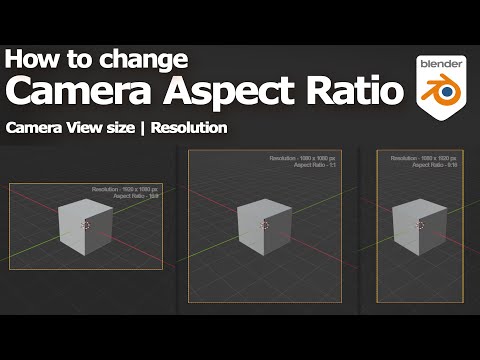 0:01:28
0:01:28
 0:02:58
0:02:58
 0:00:12
0:00:12
 0:00:11
0:00:11
 0:00:18
0:00:18
 0:00:24
0:00:24
 0:00:57
0:00:57
 0:00:41
0:00:41
 0:03:26
0:03:26
 0:00:15
0:00:15
 0:01:14
0:01:14
 0:02:41
0:02:41
 0:03:09
0:03:09
 0:00:59
0:00:59
 0:04:14
0:04:14
 0:00:08
0:00:08
 0:00:35
0:00:35
 0:01:38
0:01:38
 0:03:49
0:03:49
 0:26:36
0:26:36
 0:01:39
0:01:39
 0:01:01
0:01:01
 0:02:44
0:02:44