filmov
tv
#UE5 Series: Animating Niagara Fluid along Custom Path in UNREAL Engine

Показать описание
In this comprehensive step-by-step tutorial, we will delve into the process of directing fluids along a custom spline path. This technique provides a powerful means to artistically control the fluid's behavior, whether it's guiding it through a tunnel, creating swirling magical spells around your character, or exploring numerous other creative possibilities. As is customary, I've included a wealth of information in this single tutorial, so let's jump right in and get started.
- Follow me on:
Bookmarks:
00:00 Let's get started
00:48 Creating the Path
09:00 Creating the Particles
18:50 Tweaking the Particles
24:46 Linking the Fluid to the Particle Emitter
- Background Music by @Limujii
@sarkamari #sarkamari
#UE5 Series: Animating Niagara Fluid along Custom Path in UNREAL Engine
#UE5 Series: Intro to Liquid Simulation in Unreal Engine
#UE5 Series: Introduction to Fluid Simulation in UNREAL Engine
#UE5 Series: Guiding Fluids Using Particles in UNREAL Engine
#UE5 Series: The Beginner's Guide to Niagara
How to use Niagara VFX in Sequencer Unreal Engine 5.1
Unreal Engine 5.3 Real-Time Water Simulation with Splash & Foam - Niagara Fluids | RedefineFX
Unreal Engine 5 - Experiment with niagara fluids - Mograph -
UE5 Niagara Smoke Burst Effect - Tutorial
Niagara Fluids from Animated Character - Liquid Simulation in Unreal Engine
Unreal Engine 5.3 - Intro to Niagara fluids
Create Realistic Fire with Unreal Engine with Niagara Fluids!
Ninja Smoke - Short Unreal Engine Sequence using Niagara Fluids
Creating Visual Effects with Niagara Fluids | Unreal Fest 2023
Game animation in Unreal Engine 5.3 - Niagara Fluids
Creating Fluid Simulation in UE5 | Inside Unreal
Fluid FX in UE5.3 Niagara Tutorial | Download Files
Make a Niagara Fluid Simulation Follow a Skeletal Mesh in Unreal Engine 5
Flip Fluid in UE5 Niagara Tutorial | Download Files
Niagara Fluids Immersion: A Beginner Real-Time VFX Simulation Course in Unreal Engine 5.4
Chocolate Flip Fluid in UE5 Niagara Tutorial | Download Files
Fluid Tornado in UE5 Niagara Tutorial | Download Files
Unreal Engine 5 | NEW Niagara Fluid Simulation!
Flaming Swords in UE5.3 Niagara Fluid Tutorial | Download Files
Комментарии
 0:38:00
0:38:00
 0:24:38
0:24:38
 0:58:46
0:58:46
 0:35:00
0:35:00
 0:55:25
0:55:25
 0:05:09
0:05:09
 0:00:27
0:00:27
 0:00:50
0:00:50
 0:08:33
0:08:33
 0:00:30
0:00:30
 0:07:22
0:07:22
 0:54:42
0:54:42
 0:00:18
0:00:18
 0:47:00
0:47:00
 0:00:33
0:00:33
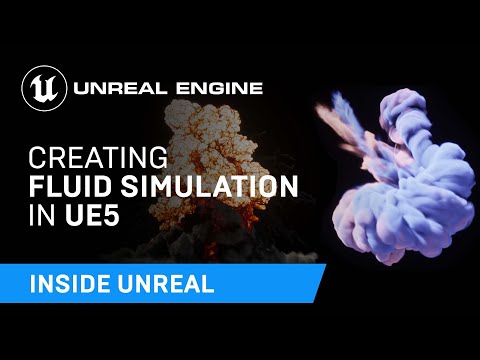 1:59:11
1:59:11
 0:00:10
0:00:10
 0:07:59
0:07:59
 0:00:06
0:00:06
 0:00:56
0:00:56
 0:00:07
0:00:07
 0:00:06
0:00:06
 0:08:45
0:08:45
 0:00:11
0:00:11