filmov
tv
Design an Awesome Roundabout, It's More Easy Than You Thought -Community Conversations

Показать описание
Roundabouts are commonplace globally and are becoming more popular in the US. Get ahead of the curve and ensure you are up to date on the best way to complete roundabout designs in Civil 3D.
In this conversation, Tony Carcamo shows you how vehicle tracking helps you to design roundabouts in Civil 3D. Tony first explains key roundabout design concepts, gives a few fun facts and shows some of the manuals you can use to guide you. He then takes you through creating a simple roundabout at a T-intersection and shows you how to add lanes, crosswalks, signage, rumble striping and more!
Finally, he explains Vehicle Tracking standards, styles and settings to get a complete understanding of the features.
- How do you add lane signage to your roundabout?
- How do you ensure you comply with all required standards for your roundabout design?
This video explains it all!
Check out our list of upcoming Community Conversations to join us live in our next conversation, and delve into product features, discover innovative workflows, learn tools and techniques, and make connections in the Community. View our upcoming events:
Community Conversations are our virtual meetups featuring expert speakers from across the Autodesk Community for tips and demos on your favorite products, industry insights, career stories, and more. All experience levels, from beginner to expert, are welcome.
Did you know that you can lead your own Community Conversation? If you’re interested in leading a webinar on your area of expertise or becoming a Community Voices blog author, we’d love to hear from you
.
Have you seen the Autodesk Community Voices blog? The Autodesk Community Voices blog features product tips and workflows, industry insights, and career stories from members of our global network. Visit and subscribe to get new posts every week.
The Autodesk Community is a global network of connected customers, partners and employees who learn from each other, develop professional practice, and drive innovation in their respective industries. Autodesk Community programs help anyone connect, solve problems, share expertise and realize business value.
📣 Connect with the community on social media:
CHAPTERS ---------------------------------------------------
0:00 About Community Conversations
00:38 Speaker Introductions
2:28 Roundabout Design Tools
7:27 MUTCD Standards
8:58 Roundabout Fun Facts!
10:43 US Roundabout Standards
12:47 Creating a Basic Roundabout
17:23 Adding Features & Editing your Roundabout
34:49 Alignment of Roads
40:06 Automatic Corridor Creation
43:07 Creating and Using Styles
51:52 Line of Sight Analysis
55:12 Outro
In this conversation, Tony Carcamo shows you how vehicle tracking helps you to design roundabouts in Civil 3D. Tony first explains key roundabout design concepts, gives a few fun facts and shows some of the manuals you can use to guide you. He then takes you through creating a simple roundabout at a T-intersection and shows you how to add lanes, crosswalks, signage, rumble striping and more!
Finally, he explains Vehicle Tracking standards, styles and settings to get a complete understanding of the features.
- How do you add lane signage to your roundabout?
- How do you ensure you comply with all required standards for your roundabout design?
This video explains it all!
Check out our list of upcoming Community Conversations to join us live in our next conversation, and delve into product features, discover innovative workflows, learn tools and techniques, and make connections in the Community. View our upcoming events:
Community Conversations are our virtual meetups featuring expert speakers from across the Autodesk Community for tips and demos on your favorite products, industry insights, career stories, and more. All experience levels, from beginner to expert, are welcome.
Did you know that you can lead your own Community Conversation? If you’re interested in leading a webinar on your area of expertise or becoming a Community Voices blog author, we’d love to hear from you
.
Have you seen the Autodesk Community Voices blog? The Autodesk Community Voices blog features product tips and workflows, industry insights, and career stories from members of our global network. Visit and subscribe to get new posts every week.
The Autodesk Community is a global network of connected customers, partners and employees who learn from each other, develop professional practice, and drive innovation in their respective industries. Autodesk Community programs help anyone connect, solve problems, share expertise and realize business value.
📣 Connect with the community on social media:
CHAPTERS ---------------------------------------------------
0:00 About Community Conversations
00:38 Speaker Introductions
2:28 Roundabout Design Tools
7:27 MUTCD Standards
8:58 Roundabout Fun Facts!
10:43 US Roundabout Standards
12:47 Creating a Basic Roundabout
17:23 Adding Features & Editing your Roundabout
34:49 Alignment of Roads
40:06 Automatic Corridor Creation
43:07 Creating and Using Styles
51:52 Line of Sight Analysis
55:12 Outro
Комментарии
 0:57:10
0:57:10
 0:01:33
0:01:33
 0:00:58
0:00:58
 0:00:44
0:00:44
 0:00:31
0:00:31
 0:00:16
0:00:16
 0:00:20
0:00:20
 0:00:12
0:00:12
 0:00:13
0:00:13
 0:12:47
0:12:47
 0:00:41
0:00:41
 0:03:52
0:03:52
 0:00:31
0:00:31
 0:01:13
0:01:13
 0:00:33
0:00:33
 0:03:24
0:03:24
 0:00:27
0:00:27
 0:00:19
0:00:19
 0:00:25
0:00:25
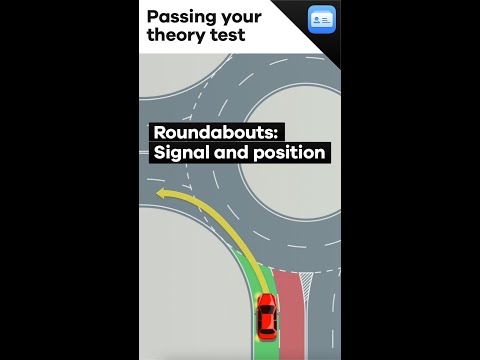 0:00:47
0:00:47
 0:00:09
0:00:09
 0:00:16
0:00:16
 0:00:31
0:00:31
 0:22:25
0:22:25