filmov
tv
SETTING UP A LASER CUTTER AT HOME // The Full Spectrum Muse 3D

Показать описание
Setting up a laser cutter at home or in your workshop isn't as hard as you think. In this video we will take the next step in the Full Spectrum Laser Muse 3D installation. This time I will walk through the laser cutter setup and after some basic product evaluation I will make a first print. This is the 45W version of the Muse 3D that can cut or engrave wood, acrylic, leather, and cardboard or paper plus it engraves on glass, some metals and even stone. Best of all it has the software built in so there is no need to be tied to the internet, and unlike many other lasers it includes a 3D camera that makes material layout a breeze and allows for continuous autofocus while cutting and engraving.
►►►► SAVE MONEY NOW!
• Save $125 off a Muse 3D or other FSL laser with the discount code ➭ "SteveMakesEverything"
►►►► SOCIAL MEDIA
• instagram ➭ @slicedpidesign
• twitter ➭ @stevemakesever1
My Maker Space
==============
3D Printers
Sliced-Pi ]|[ CoreXY (self-designed)
Sliced-Pi ][ CoreXY - self-designed
Prusa I3Mk3 with MMU 2
Creality CR-10 (massively upgraded)
Laser Cutter
Full Spectrum Laser Muse 3D
CNC Router
Software I Use
===========
Music
=====
Intro Track:
#stevemakeseverything #laserengraver #laserengraving #laserengravingmachine #laserbusiness #lasercutting #laserprojects #fullspectrumlaser #muse3d
►►►► SAVE MONEY NOW!
• Save $125 off a Muse 3D or other FSL laser with the discount code ➭ "SteveMakesEverything"
►►►► SOCIAL MEDIA
• instagram ➭ @slicedpidesign
• twitter ➭ @stevemakesever1
My Maker Space
==============
3D Printers
Sliced-Pi ]|[ CoreXY (self-designed)
Sliced-Pi ][ CoreXY - self-designed
Prusa I3Mk3 with MMU 2
Creality CR-10 (massively upgraded)
Laser Cutter
Full Spectrum Laser Muse 3D
CNC Router
Software I Use
===========
Music
=====
Intro Track:
#stevemakeseverything #laserengraver #laserengraving #laserengravingmachine #laserbusiness #lasercutting #laserprojects #fullspectrumlaser #muse3d
Комментарии
 0:08:26
0:08:26
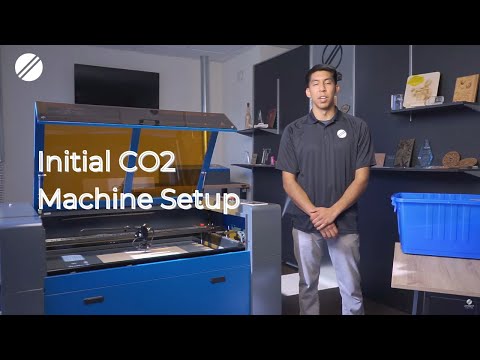 0:04:15
0:04:15
 0:06:29
0:06:29
 0:17:12
0:17:12
 0:16:06
0:16:06
 0:00:38
0:00:38
 0:08:44
0:08:44
 0:08:10
0:08:10
 0:04:13
0:04:13
 0:14:50
0:14:50
 0:08:17
0:08:17
 0:22:18
0:22:18
 0:12:39
0:12:39
 0:17:23
0:17:23
 0:06:12
0:06:12
 0:00:49
0:00:49
 0:37:44
0:37:44
 0:02:50
0:02:50
 0:04:30
0:04:30
 0:05:12
0:05:12
 0:00:14
0:00:14
 0:11:28
0:11:28
 0:00:17
0:00:17
 0:12:59
0:12:59