filmov
tv
Powerful Technique to Get Realistic Lighting in Unreal Engine 5 | Gobos

Показать описание
In this video, I will show you how to use gobos in Unreal Engine 5 to create stunning lighting effects for your scenes. Gobos are light masks that can project shapes, patterns, or textures onto surfaces using a spotlight. You will learn how to create and apply gobos, how to adjust their properties, and how to animate them using blueprints. By the end of this tutorial, you will be able to enhance your scenes with dynamic and realistic lighting using gobos in UE5.
Join this channel to get access to the perks:
My New School Of Motion Course "Unreal Engine for 3D Artists"
My New FREE Unreal Engine 5 Course
Buy Winbush a Coffee 😉
-----------------------------------------------
WINBUSH DEALS FOR YOU with my Affiliate links!
-----------------------------------------------
Buy anything from the Pixel Lab store below
I partnered with Ekster to give you an exclusive discount.
FOLLOW ME ON SOCIAL MEDIA:
#unrealengine5 #greyscalegorilla #ue5 #madewithgsg #greyscalegorillaplus #gsgplus #plus4everyone
0:00 What up what up
0:32 Gobos Material Setup
2:00 Spotlight Setup
Join this channel to get access to the perks:
My New School Of Motion Course "Unreal Engine for 3D Artists"
My New FREE Unreal Engine 5 Course
Buy Winbush a Coffee 😉
-----------------------------------------------
WINBUSH DEALS FOR YOU with my Affiliate links!
-----------------------------------------------
Buy anything from the Pixel Lab store below
I partnered with Ekster to give you an exclusive discount.
FOLLOW ME ON SOCIAL MEDIA:
#unrealengine5 #greyscalegorilla #ue5 #madewithgsg #greyscalegorillaplus #gsgplus #plus4everyone
0:00 What up what up
0:32 Gobos Material Setup
2:00 Spotlight Setup
Комментарии
 0:04:14
0:04:14
 0:00:19
0:00:19
 0:27:33
0:27:33
 0:12:57
0:12:57
 0:00:36
0:00:36
 0:05:01
0:05:01
 0:03:11
0:03:11
 0:00:21
0:00:21
 0:47:40
0:47:40
 0:00:14
0:00:14
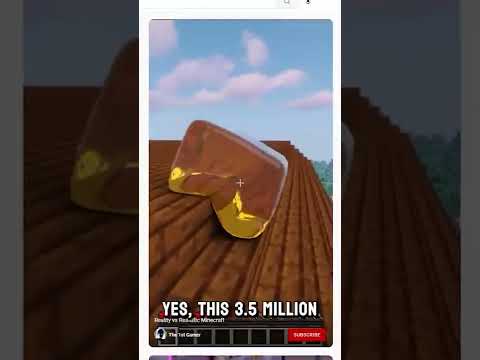 0:00:15
0:00:15
 0:00:14
0:00:14
 0:00:23
0:00:23
 0:00:16
0:00:16
 0:00:18
0:00:18
 0:04:37
0:04:37
 0:00:26
0:00:26
 0:00:15
0:00:15
 0:00:31
0:00:31
 0:00:41
0:00:41
 0:04:22
0:04:22
 0:00:23
0:00:23
 0:00:15
0:00:15
 0:00:47
0:00:47