filmov
tv
Data Preprocessing with MATLAB
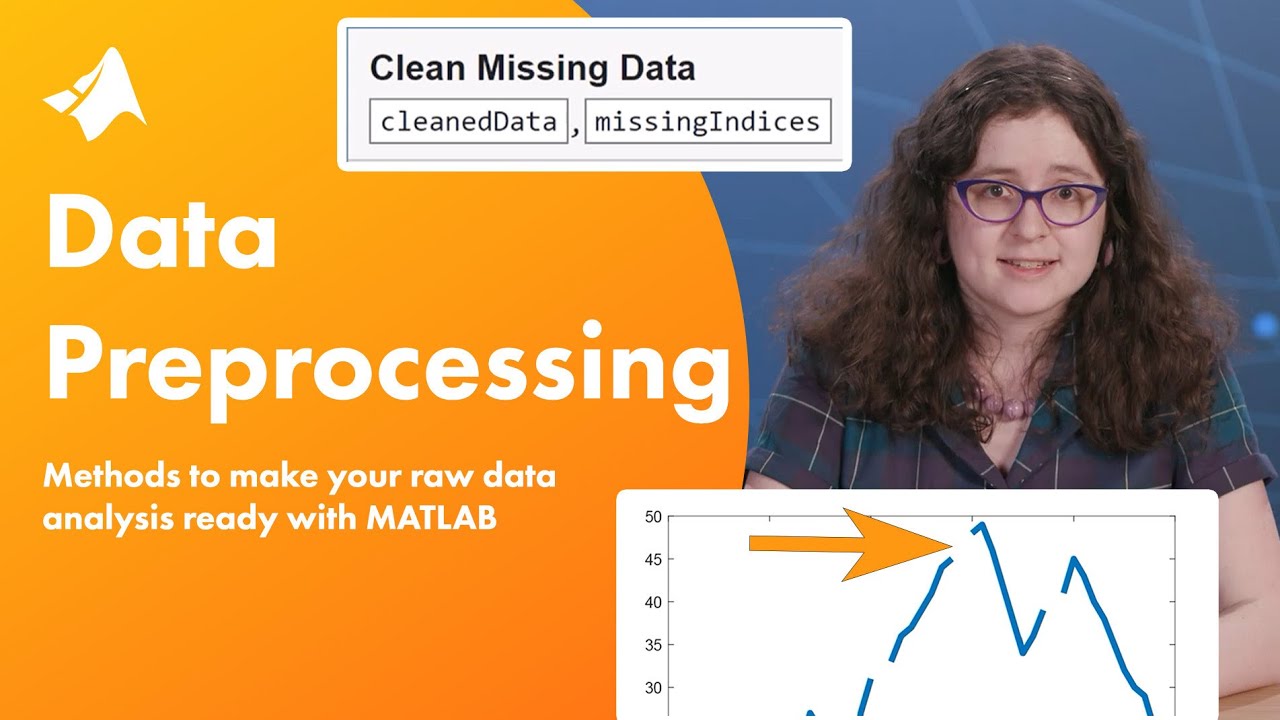
Показать описание
Data preprocessing is the task of cleaning and transforming raw data to make it suitable for analysis and modeling. Preprocessing steps include data cleaning, data normalization, and data transformation. The goal of data preprocessing is to improve both the accuracy and efficiency of downstream analysis and modeling.
Raw data often includes missing values and outliers, which can lead to erroneous conclusions during analysis. You can use MATLAB® to apply data preprocessing techniques such as filling missing data, removing outliers, and smoothing, enabling you to visualize attributes such as magnitude, frequency, and nature of periodicity.
Data preprocessing techniques can be grouped into three main categories: data cleaning, data transformation, and structural operations. These steps can happen in any order and iteratively.
Choosing the right data preprocessing approach is not always obvious. MATLAB provides both interactive capabilities (apps and Live Editor tasks) and high-level functions that make it easy to try different methods and determine which is right for your data. Iterating through different configurations and selecting the optimal settings will help you prepare your data for further analysis.
Related Resources:
--------------------------------------------------------------------------------------------------------
© 2024 The MathWorks, Inc. MATLAB and Simulink are registered trademarks of The MathWorks, Inc.
Raw data often includes missing values and outliers, which can lead to erroneous conclusions during analysis. You can use MATLAB® to apply data preprocessing techniques such as filling missing data, removing outliers, and smoothing, enabling you to visualize attributes such as magnitude, frequency, and nature of periodicity.
Data preprocessing techniques can be grouped into three main categories: data cleaning, data transformation, and structural operations. These steps can happen in any order and iteratively.
Choosing the right data preprocessing approach is not always obvious. MATLAB provides both interactive capabilities (apps and Live Editor tasks) and high-level functions that make it easy to try different methods and determine which is right for your data. Iterating through different configurations and selecting the optimal settings will help you prepare your data for further analysis.
Related Resources:
--------------------------------------------------------------------------------------------------------
© 2024 The MathWorks, Inc. MATLAB and Simulink are registered trademarks of The MathWorks, Inc.
Комментарии
 0:09:15
0:09:15
 0:03:25
0:03:25
 0:02:45
0:02:45
 0:01:47
0:01:47
 0:08:45
0:08:45
 0:15:11
0:15:11
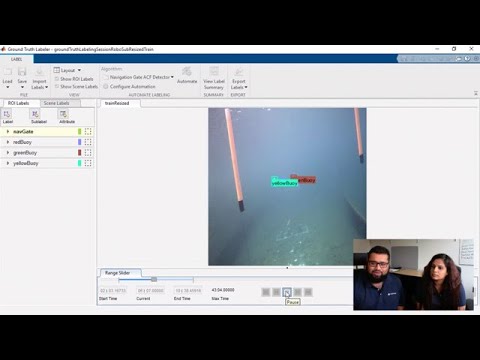 0:09:58
0:09:58
 0:02:16
0:02:16
 0:13:09
0:13:09
 0:04:35
0:04:35
 1:14:19
1:14:19
 0:15:32
0:15:32
 0:06:11
0:06:11
 0:05:29
0:05:29
 0:12:46
0:12:46
 0:05:44
0:05:44
 0:05:34
0:05:34
 0:20:49
0:20:49
 0:03:39
0:03:39
 1:27:30
1:27:30
 0:34:47
0:34:47
 0:57:21
0:57:21
 0:00:44
0:00:44
 0:01:40
0:01:40