filmov
tv
Flutter App Development Tutorial for Beginners iOS | Android | Complex UI | Training App GetX
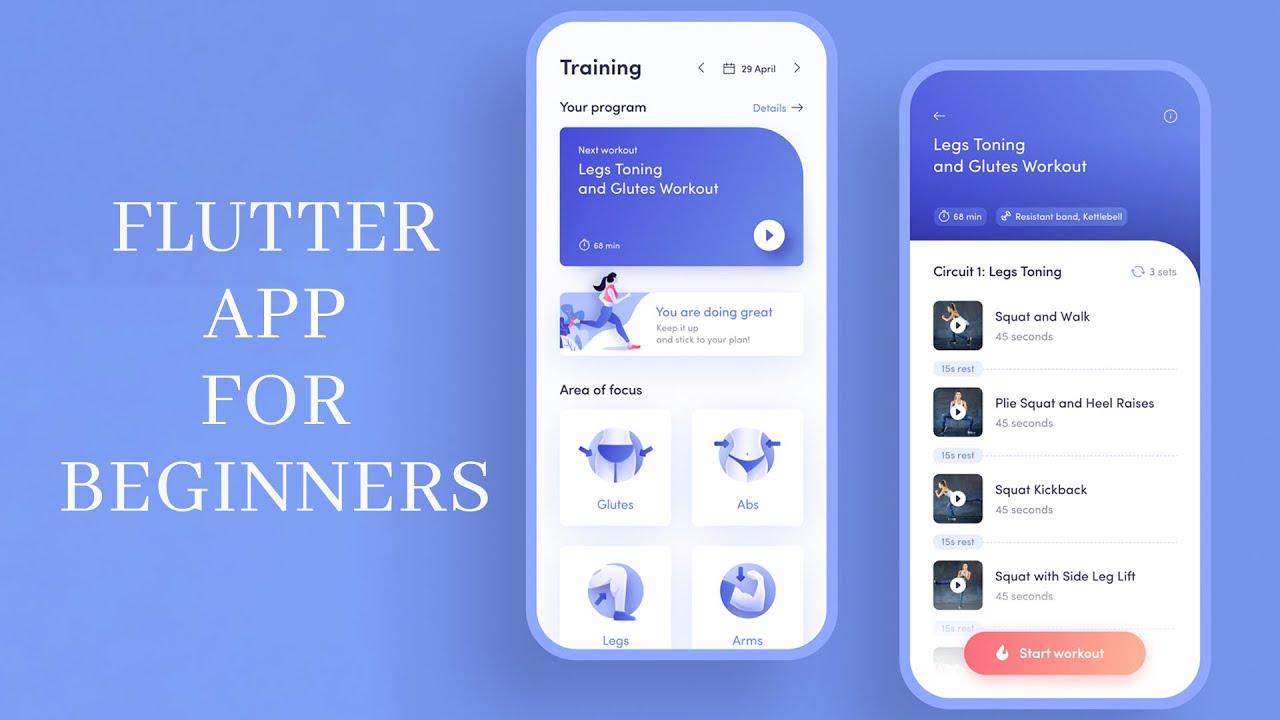
Показать описание
This is flutter app tutorial for beginners for training app development step by step using a complex UI with getx package for navigation for android and ios in 2021 from scratch. This would be a training or gym app ui. We covered how to make complex app ui using container and stack widget. You will also learn how to use overflowbox widget to draw complex ui shape to get rid of padding and margin.
Check out the second part with video player
Learn about Dart List and Map
Get the starter code from the link below
Full code and assets visit
Pay me $0.99 on youtube if you liked my contribution
Task management app
For flutter ios development if you need to buy apple computer check out the link below
Other getx tutorial
Follow me on twitter @dbestech
We have three complex ui sections in the app
1. on the home page we have the container using different borders and the container itself contains other widgets both in row and column
2. On the home page we have two images on each other, like overlapping. and Images sizes are different.
3. On the home we have two rows with two columns. In general in flutter we can not put two rows and columns next to each other. Two do that we used our own algorithms.
Important widgets used here are
1. container widget
2. stack widget
3. scaffold widget
4. boxdecoration
5. row and column widget
6. decorationImage
7. listview builder
8. getx navigation
We also covered how to put two columns next to each other using our algorithm. The algorithm is given below
int a = 2*i;
int b= 2*i+1;
using the above algorithm we can put two columns next to each other. You should run the algorithm in a for loop
If you have four items in your list then run it two times, if you have fifty items in your list then run it 25 times, you get the idea.
Follow me on twitter
Follow me on facebook
The JSON file
[
{
"title": "Glutes",
},
{
"title": "Abs",
},
{
"title": "Legs",
},
{
"title": "Arms",
},
{
"title": "Legs",
},
{
"title": "Arms",
},
{
"title": "Arms",
}
]
Check out the second part with video player
Learn about Dart List and Map
Get the starter code from the link below
Full code and assets visit
Pay me $0.99 on youtube if you liked my contribution
Task management app
For flutter ios development if you need to buy apple computer check out the link below
Other getx tutorial
Follow me on twitter @dbestech
We have three complex ui sections in the app
1. on the home page we have the container using different borders and the container itself contains other widgets both in row and column
2. On the home page we have two images on each other, like overlapping. and Images sizes are different.
3. On the home we have two rows with two columns. In general in flutter we can not put two rows and columns next to each other. Two do that we used our own algorithms.
Important widgets used here are
1. container widget
2. stack widget
3. scaffold widget
4. boxdecoration
5. row and column widget
6. decorationImage
7. listview builder
8. getx navigation
We also covered how to put two columns next to each other using our algorithm. The algorithm is given below
int a = 2*i;
int b= 2*i+1;
using the above algorithm we can put two columns next to each other. You should run the algorithm in a for loop
If you have four items in your list then run it two times, if you have fifty items in your list then run it 25 times, you get the idea.
Follow me on twitter
Follow me on facebook
The JSON file
[
{
"title": "Glutes",
},
{
"title": "Abs",
},
{
"title": "Legs",
},
{
"title": "Arms",
},
{
"title": "Legs",
},
{
"title": "Arms",
},
{
"title": "Arms",
}
]
Комментарии
 12:39:22
12:39:22
 0:12:09
0:12:09
 0:10:38
0:10:38
 2:01:13
2:01:13
 0:25:42
0:25:42
 0:02:10
0:02:10
 1:45:53
1:45:53
 0:05:52
0:05:52
 1:24:00
1:24:00
 0:08:53
0:08:53
 0:04:11
0:04:11
 3:15:32
3:15:32
 0:25:39
0:25:39
 0:08:24
0:08:24
 0:08:27
0:08:27
 1:26:30
1:26:30
 0:08:33
0:08:33
 0:01:37
0:01:37
 0:13:47
0:13:47
 0:22:05
0:22:05
 4:04:42
4:04:42
 0:11:46
0:11:46
 3:22:19
3:22:19
 0:34:18
0:34:18