filmov
tv
How to Get Started with LightKey 4 (LightKey 4 Tutorial)

Показать описание
Have you been considering using LightKey for your church or band setup? We are here to help you make that decision.
00:00 Introduction
01:14 About subscription
01:51 Starting a new project and setting up DMX output
02:55 Adding your fixtures
05:37 Building your preview
07:07 Setting your light beam directions
10:16 How to change your grouping
11:33 Programming in LightKey
14:19 Storing Cues / Groups
16:15 Building presets for Color
18:20 Building presets for Positions
19:18 Storing presets to a Cue / Button
19:55 Things to know about buttons
20:32 Cuelists
22:01 How effects work
23:37 External Control
25:06 Closing
(affiliate link: we make a small commission at no cost to you)
Video Specs:
Disclaimer: This video and description contain affiliate links.
Comments Policy: Be nice, and treat others well. This channel has grown a lot, and if I want to keep up with helping folks in-depth, I can't reply to the comments personally.
Creating these videos takes a TON of time and effort, and I am not always available to answer questions here personally.
Here is how we can get your questions answered:
We typically answer Labs member questions within 48 hours (many times MUCH faster), plus we’re able to dialogue through your followup questions -not just answer (1) simple question!
Thanks for understanding!,
-David
00:00 Introduction
01:14 About subscription
01:51 Starting a new project and setting up DMX output
02:55 Adding your fixtures
05:37 Building your preview
07:07 Setting your light beam directions
10:16 How to change your grouping
11:33 Programming in LightKey
14:19 Storing Cues / Groups
16:15 Building presets for Color
18:20 Building presets for Positions
19:18 Storing presets to a Cue / Button
19:55 Things to know about buttons
20:32 Cuelists
22:01 How effects work
23:37 External Control
25:06 Closing
(affiliate link: we make a small commission at no cost to you)
Video Specs:
Disclaimer: This video and description contain affiliate links.
Comments Policy: Be nice, and treat others well. This channel has grown a lot, and if I want to keep up with helping folks in-depth, I can't reply to the comments personally.
Creating these videos takes a TON of time and effort, and I am not always available to answer questions here personally.
Here is how we can get your questions answered:
We typically answer Labs member questions within 48 hours (many times MUCH faster), plus we’re able to dialogue through your followup questions -not just answer (1) simple question!
Thanks for understanding!,
-David
Комментарии
 0:18:29
0:18:29
 0:02:09
0:02:09
 0:11:42
0:11:42
 0:18:16
0:18:16
 0:10:57
0:10:57
 0:07:49
0:07:49
 0:06:45
0:06:45
 0:01:00
0:01:00
 0:02:04
0:02:04
 0:00:35
0:00:35
 0:00:30
0:00:30
 0:00:44
0:00:44
 0:00:58
0:00:58
 0:00:58
0:00:58
 0:27:30
0:27:30
 0:00:53
0:00:53
 0:16:41
0:16:41
 0:09:19
0:09:19
 0:01:01
0:01:01
 0:00:29
0:00:29
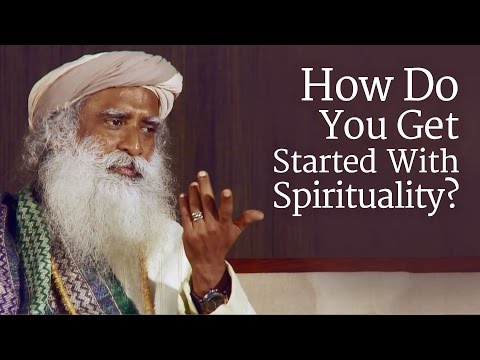 0:06:49
0:06:49
 0:01:00
0:01:00
 0:00:21
0:00:21
 0:11:36
0:11:36