filmov
tv
ADC 18 - Convert data files to CSV format

Показать описание
CSV, or Comma Separated Value files, are the preferred data format for the Ag Data Commons. We understand if data cannot fit into this format for a number of reasons, including industry standards, harvest process, or the nature of the data itself. However, if your data is in a spreadsheet and can be formatted with column headers and in rows onto a single worksheet, then consider converting your data to CSV prior to uploading to the Ag Data Commons.
CSV files offer many benefits over other file formats. For starters, CSV files have longer longevity. A wide range of applications can open a CSV file, which means that your data has less chance of becoming obsolete due to inaccessibility if, say, your Excel document won’t open because it used an older version that is no longer supported.
Additionally, CSV files are machine readable. This means that a computer can extract, transform, and process the data. If you want your data to be more versatile, CSV format allows the data to be processed in more ways.
The Ag Data Commons also prefers CSV files because the data can be previewed and visualized directly in the page interface. Users do not need to download the data to see and interpret the contents. If the GRID and GRAPH boxes are checked when uploading the data, users can take full advantage of these preview and visualization tools built into the Ag Data Commons.
Converting your data to CSV may be easy or it may be complex, depending on the current state of the data. Your final goal should be a single spreadsheet page with a single column header row at the top of the page. Data in multiple spreadsheet tabs within a single Excel document will have to either be combined into one spreadsheet tab, or split into separate CSV documents. Data without column headers need to be given headers. Data with multiple header columns need to be condensed into a single column header. Sometimes original data has the column header first, and then the next row contains a unit of measurement or other description. This descriptive information can be recorded in your data dictionary, or put into a Description column that you create for this purpose.
Data that contains multiple tables on the same worksheet must be separated out into separate CSV documents. In the end, you want each CSV to be a self-contained spreadsheet with no other extraneous information and no other spreadsheet tabs. When you have edited your spreadsheet document to meet these standards, save the file as a CSV. In Excel, click SAVE if the document is new, or SAVE AS if you are simply reformatting an existing spreadsheet. Choose CSV from the dropdown menu under “File format”. Your document is now saved, and will open with Excel or any number of other programs depending on the intended application of the data. You can then upload your CSV file to the Ag Data Commons as a resource.
CSV files offer many benefits over other file formats. For starters, CSV files have longer longevity. A wide range of applications can open a CSV file, which means that your data has less chance of becoming obsolete due to inaccessibility if, say, your Excel document won’t open because it used an older version that is no longer supported.
Additionally, CSV files are machine readable. This means that a computer can extract, transform, and process the data. If you want your data to be more versatile, CSV format allows the data to be processed in more ways.
The Ag Data Commons also prefers CSV files because the data can be previewed and visualized directly in the page interface. Users do not need to download the data to see and interpret the contents. If the GRID and GRAPH boxes are checked when uploading the data, users can take full advantage of these preview and visualization tools built into the Ag Data Commons.
Converting your data to CSV may be easy or it may be complex, depending on the current state of the data. Your final goal should be a single spreadsheet page with a single column header row at the top of the page. Data in multiple spreadsheet tabs within a single Excel document will have to either be combined into one spreadsheet tab, or split into separate CSV documents. Data without column headers need to be given headers. Data with multiple header columns need to be condensed into a single column header. Sometimes original data has the column header first, and then the next row contains a unit of measurement or other description. This descriptive information can be recorded in your data dictionary, or put into a Description column that you create for this purpose.
Data that contains multiple tables on the same worksheet must be separated out into separate CSV documents. In the end, you want each CSV to be a self-contained spreadsheet with no other extraneous information and no other spreadsheet tabs. When you have edited your spreadsheet document to meet these standards, save the file as a CSV. In Excel, click SAVE if the document is new, or SAVE AS if you are simply reformatting an existing spreadsheet. Choose CSV from the dropdown menu under “File format”. Your document is now saved, and will open with Excel or any number of other programs depending on the intended application of the data. You can then upload your CSV file to the Ag Data Commons as a resource.
 0:04:19
0:04:19
 0:14:27
0:14:27
 0:12:14
0:12:14
 0:13:17
0:13:17
 0:00:11
0:00:11
 0:01:07
0:01:07
 0:06:48
0:06:48
 0:08:55
0:08:55
 0:40:19
0:40:19
 0:11:00
0:11:00
 0:04:57
0:04:57
 0:00:18
0:00:18
 0:00:48
0:00:48
 0:39:14
0:39:14
 0:08:47
0:08:47
 0:14:56
0:14:56
 0:11:12
0:11:12
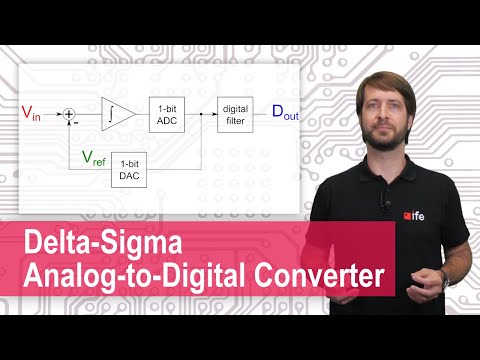 0:17:40
0:17:40
 0:10:09
0:10:09
 0:17:18
0:17:18
 0:17:32
0:17:32
 0:18:01
0:18:01
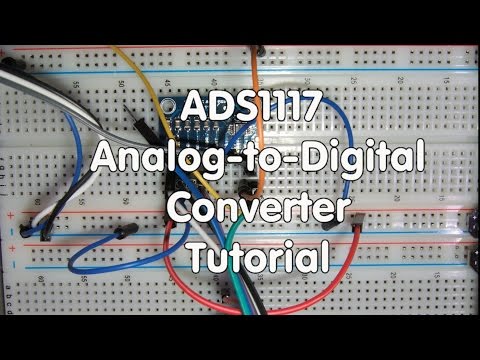 0:07:07
0:07:07
 0:01:29
0:01:29