filmov
tv
RStudio - Convert Codes to Categorical variable - Learn to convert codes into categorical variable

Показать описание
In R, converting numerical codes into categorical data is a common operation, especially when dealing with datasets where categorical variables are represented as numbers. The factor() function is used for this purpose. Here's an introduction to using the factor() function in R:
Introduction to the factor() Function:
In R, a factor is a data structure used to store categorical data. It's an essential concept for statistical modeling and analysis, as many R functions use factors to treat categorical variables correctly.
Following is the example program:
factor(x, levels = NULL, labels = NULL)
x: The numerical vector that you want to convert into a factor.
levels: An optional argument that specifies the unique values in x and their order. If not provided, R determines levels based on the unique values in x.
labels: An optional argument that provides custom labels for the levels. If not provided, the unique values in x are used as labels.
Key Points:
Levels and Labels: You can specify custom levels and labels to make your factors more interpretable. If you don't provide levels and labels, R uses the unique values in the numerical vector by default.
Ordered Factors: If your categories have a natural order (e.g., low, medium, high), you can create an ordered factor by setting ordered = TRUE. Ordered factors are treated differently in statistical analyses compared to unordered factors.
Categorical Analysis: Factors are crucial for statistical analyses involving categorical variables. Many R functions, like regression models and ANOVA, handle factors differently than numerical variables, ensuring accurate statistical analyses.
Converting numerical codes into factors using the factor() function is a fundamental operation when working with categorical data in R, enabling meaningful and accurate analyses of your data.
Introduction to the factor() Function:
In R, a factor is a data structure used to store categorical data. It's an essential concept for statistical modeling and analysis, as many R functions use factors to treat categorical variables correctly.
Following is the example program:
factor(x, levels = NULL, labels = NULL)
x: The numerical vector that you want to convert into a factor.
levels: An optional argument that specifies the unique values in x and their order. If not provided, R determines levels based on the unique values in x.
labels: An optional argument that provides custom labels for the levels. If not provided, the unique values in x are used as labels.
Key Points:
Levels and Labels: You can specify custom levels and labels to make your factors more interpretable. If you don't provide levels and labels, R uses the unique values in the numerical vector by default.
Ordered Factors: If your categories have a natural order (e.g., low, medium, high), you can create an ordered factor by setting ordered = TRUE. Ordered factors are treated differently in statistical analyses compared to unordered factors.
Categorical Analysis: Factors are crucial for statistical analyses involving categorical variables. Many R functions, like regression models and ANOVA, handle factors differently than numerical variables, ensuring accurate statistical analyses.
Converting numerical codes into factors using the factor() function is a fundamental operation when working with categorical data in R, enabling meaningful and accurate analyses of your data.
 0:00:37
0:00:37
 0:11:59
0:11:59
 0:02:58
0:02:58
 0:01:37
0:01:37
 0:00:37
0:00:37
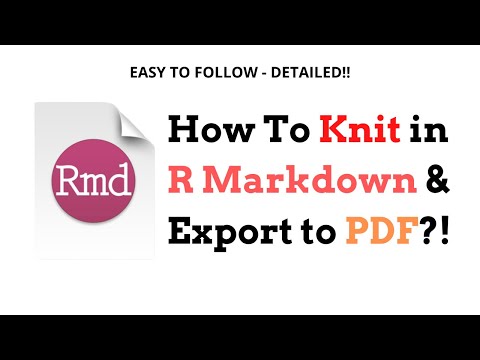 0:05:21
0:05:21
 0:05:16
0:05:16
 0:06:39
0:06:39
 0:09:00
0:09:00
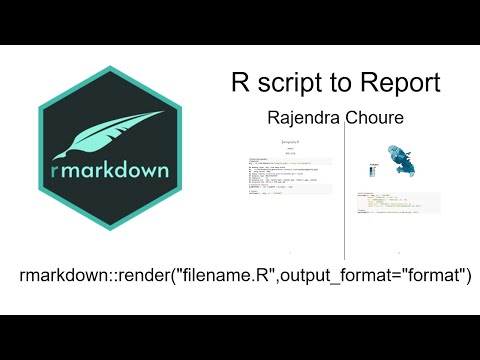 0:07:43
0:07:43
 0:02:36
0:02:36
 0:11:11
0:11:11
 0:38:56
0:38:56
 0:08:34
0:08:34
 0:06:26
0:06:26
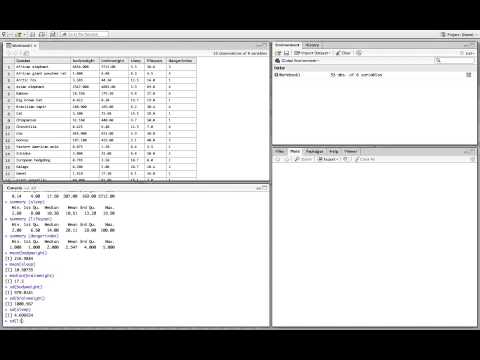 0:07:22
0:07:22
 0:03:04
0:03:04
 0:04:03
0:04:03
 0:01:31
0:01:31
 0:04:51
0:04:51
 0:02:56
0:02:56
 0:05:42
0:05:42
 0:03:19
0:03:19
 0:06:31
0:06:31