filmov
tv
How to Install Android 8.1 Oreo on PC with Bootable Pen Drive

Показать описание
In This Video, I'll Be Showing You How To Install Android Oreo 8.1 (Android OS ) On Any PC. For this guide, you’ll need a USB drive or SD card that’s at least 2GB in size. I am testing the 32-bit version of Android 8.1, but feel free to pick 64-bit version which one works best for your Setup. The process to create Android boot USB is quite simple. For Windows OS, this boot USB disk can be created using a popular tool known as Rufus.
Android-x86 8.1 Oreo Download
Download Rufus to Create bootable USB drives
Android-x86 8.1 Oreo Download
Download Rufus to Create bootable USB drives
How To Install Android OREO On Any Android Phones (No Root)
How to Install Android Oreo 8.0/8.1 On Any Supported Android Manually 2018 (Universal Guide)
Android 8.1 Oreo on Galaxy Note 4! [Install Guide/HOWTO]
Install Android OREO 8.0 on the Galaxy S4 !
How To Install Android Oreo (Android 8.0) ?
How to Install A Custom ROM On Any Android Device (2019)
Install Android OREO 8.0 on the Galaxy S6 & S6 Edge
How To Install Android v8.0/v7.0 (Oreo) On Most Phones MANUALLY!!-2019
Alpha 1 9-inch Android Car Stereo 2+32GB Review
Install Official 8.0 Oreo Update on S7 & S7 Edge
Galaxy S6/S6 Edge Android 8.1 Oreo + Root! [Review & Install Guide]
How to Update/Install Android 8.1 Oreo on Galaxy Note 3 - Android Oreo Rom
How to Install Android Studio on Windows 10 / Windows 8
Install Android 9.0 Pie on Any Android Device! (Treble Enabled)
how to install android software on phone, Flash Stock ROM, Firmware, Android OS [New]
Google Android 13 - How to INSTALL it on Any Smartphone
How To Install Stock Android On Fire Tablet IN 11 MINUTES
Android Oreo 8.0 For Redmi Note 4 - How to Install & Quick Overview
Install android 11 custom rom in samsung j5 (2015)
Android 8.0 Oreo Install In Any Android Mobiles || Full Video 2018
How To Install Android 13 On Any SmartPhone ?
how to install incompatible apps from android market for unsupported devices(2020) | No Root
How To Install ANDROID on an iPhone
How to Install Android Studio on Windows 11 (2024)
Комментарии
 0:07:52
0:07:52
 0:07:11
0:07:11
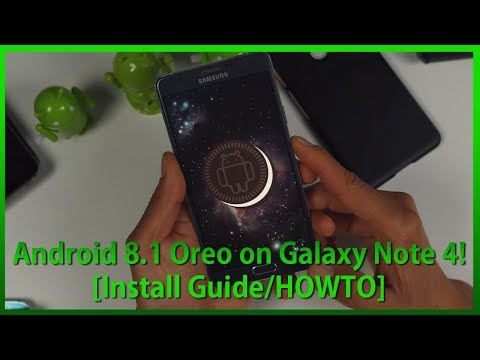 0:08:49
0:08:49
 0:08:36
0:08:36
 0:04:43
0:04:43
 0:11:18
0:11:18
 0:04:53
0:04:53
 0:07:36
0:07:36
 0:04:24
0:04:24
 0:06:51
0:06:51
 0:12:41
0:12:41
 0:11:39
0:11:39
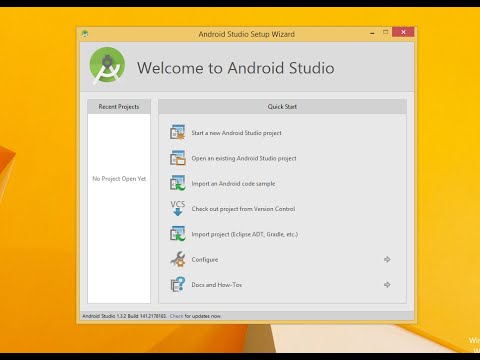 0:08:36
0:08:36
 0:06:04
0:06:04
 0:12:26
0:12:26
 0:03:53
0:03:53
 0:11:33
0:11:33
 0:04:25
0:04:25
 0:08:16
0:08:16
 0:04:20
0:04:20
 0:09:54
0:09:54
 0:03:23
0:03:23
 0:04:54
0:04:54
 0:10:13
0:10:13