filmov
tv
IBM Watson AutoAI machine learning tutorial | Connecting model API to a web application

Показать описание
This is the third video in a three-part series from @Horea Porutiu.
In this video, we deploy our best performing model as a web-service so that we can connect to our running machine learning model via API. Next, we test our model to ensure it is working properly. Lastly, we implement the API that will call our deployed model. We need the IBM Watson Machine Learning API key, the instance ID, and the model deploymentID. Lastly, we need a token to authenticate ourselves. Once we paste all of the credentials into our Python, Flask application, we can install our dependencies with Pip and then run the Flask application. Lastly, we will test our application by using the web-app UI to fill in a form to talk to our running machine learning model. And that's it! Within 20 minutes, you've been able to explore a free data set on Kaggle, upload it to IBM Watson, and automatically generate several pipelines that used various machine learning algorithms to predict insurance expenses. We then deployed our model and connected to it via API in a Python application. Great job! For code, and detailed instructions, check the GitHub link below.
#MachineLearning
#WebApplication
#AutoAI
In this video, we deploy our best performing model as a web-service so that we can connect to our running machine learning model via API. Next, we test our model to ensure it is working properly. Lastly, we implement the API that will call our deployed model. We need the IBM Watson Machine Learning API key, the instance ID, and the model deploymentID. Lastly, we need a token to authenticate ourselves. Once we paste all of the credentials into our Python, Flask application, we can install our dependencies with Pip and then run the Flask application. Lastly, we will test our application by using the web-app UI to fill in a form to talk to our running machine learning model. And that's it! Within 20 minutes, you've been able to explore a free data set on Kaggle, upload it to IBM Watson, and automatically generate several pipelines that used various machine learning algorithms to predict insurance expenses. We then deployed our model and connected to it via API in a Python application. Great job! For code, and detailed instructions, check the GitHub link below.
#MachineLearning
#WebApplication
#AutoAI
Комментарии
 0:08:30
0:08:30
 0:08:12
0:08:12
 0:06:15
0:06:15
 0:08:01
0:08:01
 0:10:15
0:10:15
 0:15:17
0:15:17
 0:05:03
0:05:03
 0:06:07
0:06:07
 0:08:20
0:08:20
 0:03:47
0:03:47
 0:12:28
0:12:28
 0:08:46
0:08:46
 0:16:18
0:16:18
 0:10:55
0:10:55
 0:16:00
0:16:00
 0:52:22
0:52:22
 0:07:13
0:07:13
 0:13:31
0:13:31
 0:03:44
0:03:44
 1:30:53
1:30:53
 0:03:36
0:03:36
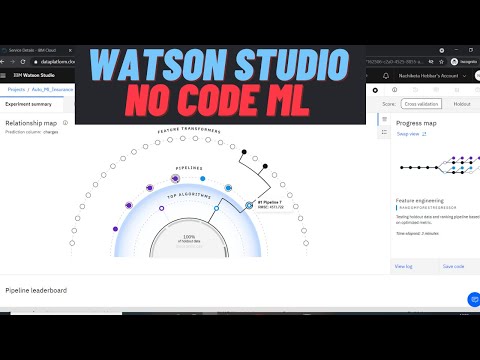 0:09:58
0:09:58
 0:20:01
0:20:01
 0:11:18
0:11:18