filmov
tv
Put a photo inside a SHAPE in Photoshop
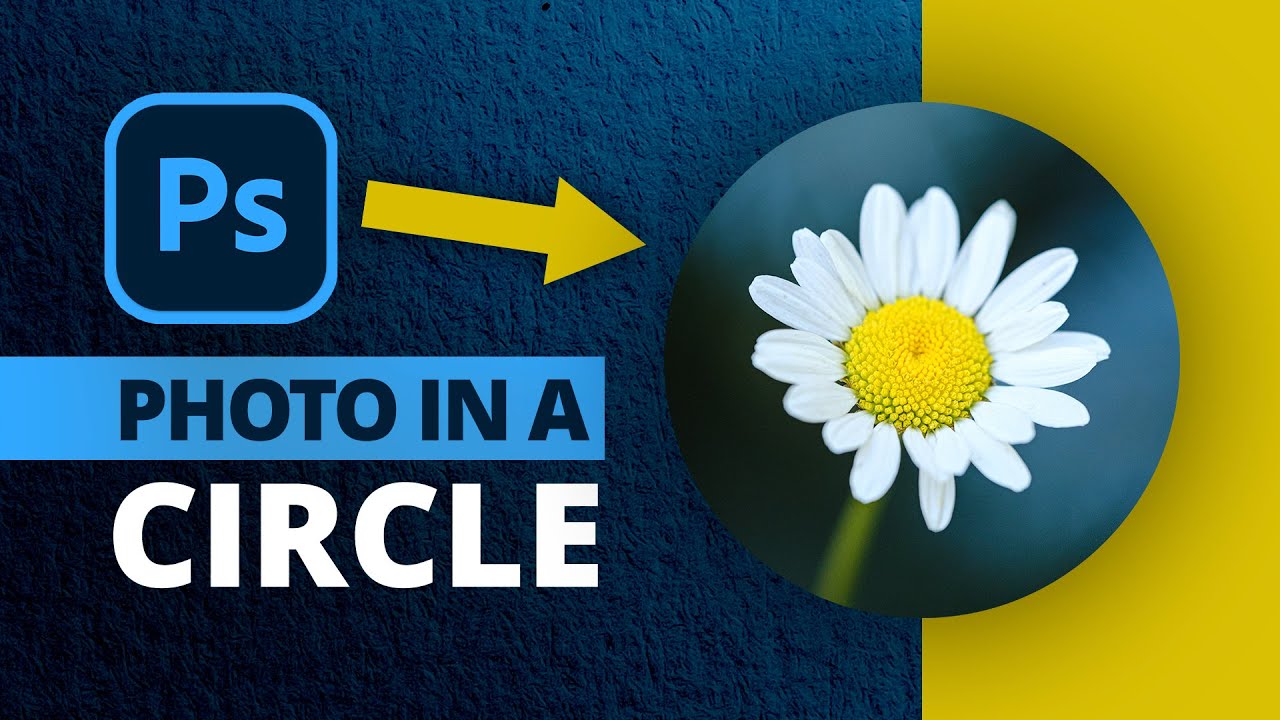
Показать описание
This step-by-step tutorial teaches how to place an image inside a shape in Photoshop. I start by showing how to draw a circle using the Ellipse tool and then show how to use a Clipping Mask to insert the photo into the circle. I also show how to use the Custom Shape tool to create a photo inside a heart shape!
📖 CHAPTERS:
00:00 Introduction
00:33 Draw a circle with the Shape tool
02:26 Clip the photo into the shape layer
03:13 Move and transform the image within the shape
04:00 Trim away the excess transparency
04:24 Save the file as a transparent PNG
05:15 Add a photo to a custom shape (heart)
06:34 Draw the custom shape
07:08 Clip the photo to the custom shape layer
07:27 Add a colored border to the shape
08:24 Trim the excess transparency from the document
🔗 MORE FROM NICOLE:
Free presets, textures, and training:
Subscribe to the Nicolesy Newsletter:
Join my FREE photography community:
CREDITS:
➡︎ by Nicole S. Young
📖 CHAPTERS:
00:00 Introduction
00:33 Draw a circle with the Shape tool
02:26 Clip the photo into the shape layer
03:13 Move and transform the image within the shape
04:00 Trim away the excess transparency
04:24 Save the file as a transparent PNG
05:15 Add a photo to a custom shape (heart)
06:34 Draw the custom shape
07:08 Clip the photo to the custom shape layer
07:27 Add a colored border to the shape
08:24 Trim the excess transparency from the document
🔗 MORE FROM NICOLE:
Free presets, textures, and training:
Subscribe to the Nicolesy Newsletter:
Join my FREE photography community:
CREDITS:
➡︎ by Nicole S. Young
Put a photo inside a SHAPE in Photoshop
Photoshop Elements Put Photo Inside Type
put a Photo inside text in Photoshop tutorial
How to Put a Photo Inside Text in Photoshop | Beginner Tutorial
Put any photo inside of This Custom Bracelet#homecorstore
Put U favorite photo inside of this Necklace✨ (IG:@ilaria.salerno)#homecorstore
How to put a photo inside of any shape in Photoshop 2020
Putting a Photo Inside Text in Photoshop
TÔI ĐI CHUNG THANG MÁY VỚI KẺ SÁT NHÂN Full Trọn Bộ | Hoạt Hình Kinh Dị Quy Tắc | Sang Kinh Diễm...
How To Place A Photo or Image Inside A Picture Frame In Photoshop
Place your photo inside a polaroid frame | PHOTOSHOP TUTORIAL - TIPS & TRICKS
How to Insert a Photo Inside an Object Using Adobe Photoshop | Graphic Design Lesson No. 8
How to put a photo inside a shape in word
How to put a photo inside type in Photoshop
Place a photo inside a text | PHOTOSHOP TUTORIAL
How to place a Photo inside a Shape in Photoshop
Put A Photo Inside Text In Affinity Photo
Place a photo inside of a frame or shape | CANVA TUTORIAL
Put Any Photo Inside This Necklace ❤️ #shorts
Affinity Photo iPad — Place an IMAGE inside a SHAPE
The BEST Gift From My Girlfriend 🎁 Put Any Photo Inside The Photo Projection Bracelet 💕 #shorts...
Place a photo inside a shape (with pop-out effect) | PHOTOSHOP TUTORIAL
Place a photo inside circles | PHOTOSHOP TUTORIAL
The BEST Gift Idea 🎁 Put Any Photo Inside The Photo Projection Necklace #shorts
Комментарии
 0:08:46
0:08:46
 0:09:42
0:09:42
 0:08:14
0:08:14
 0:09:05
0:09:05
 0:00:08
0:00:08
 0:00:13
0:00:13
 0:15:30
0:15:30
 0:02:29
0:02:29
 0:19:27
0:19:27
 0:01:58
0:01:58
 0:03:19
0:03:19
 0:04:00
0:04:00
 0:01:31
0:01:31
 0:06:38
0:06:38
 0:07:27
0:07:27
 0:02:45
0:02:45
 0:00:45
0:00:45
 0:03:09
0:03:09
 0:00:14
0:00:14
 0:01:23
0:01:23
 0:00:12
0:00:12
 0:04:38
0:04:38
 0:03:19
0:03:19
 0:00:13
0:00:13