filmov
tv
MODO | Mesh Fusion Basics: Part Two
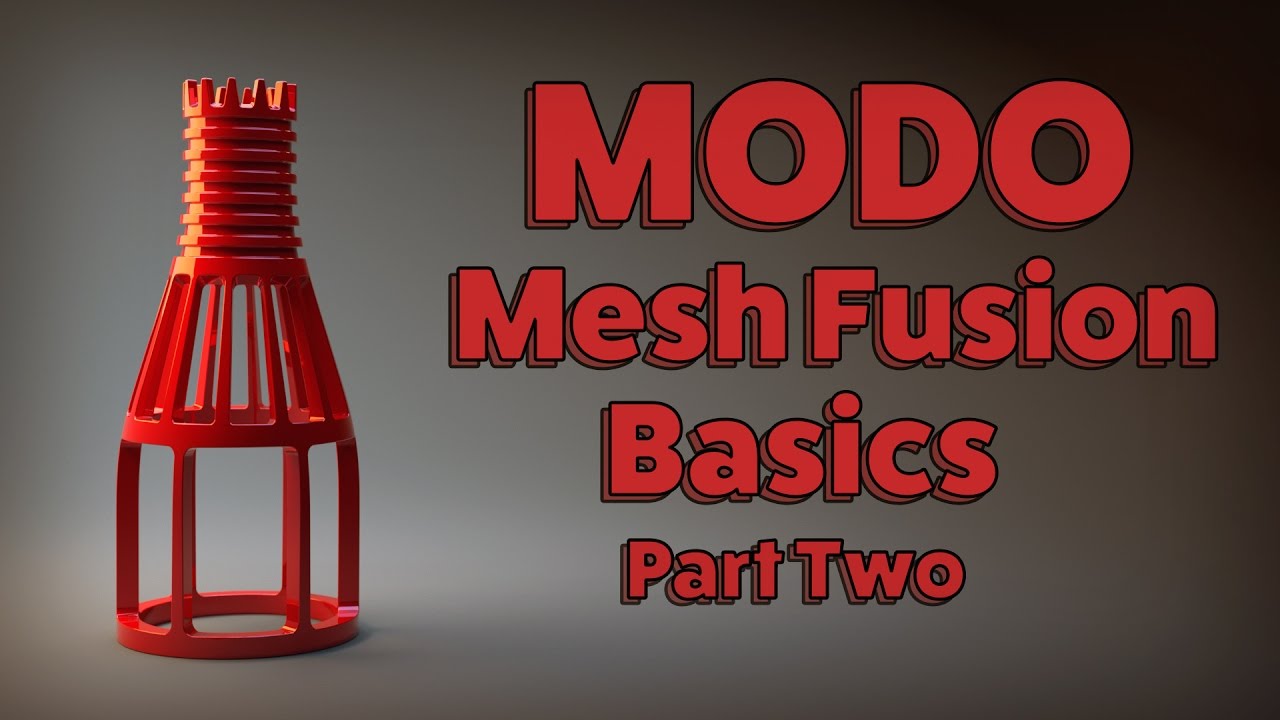
Показать описание
Strips are an incredibly powerful feature of Mesh Fusion. In this video, we'll learn what absolute strip width mode is; we'll adjust strip widths and strip profiles; and we'll also learn how to alter strip corners.
MODO | Mesh Fusion Basics: Part One
MODO | Mesh Fusion Basics: Part Three
MODO | Mesh Fusion Basics: Part Two
Modo Essentials: Crash Course | Mesh Fusion: Compound Trim
Modo Essentials: Crash Course | Mesh Fusion and Procedural Modeling
Tutorial: Working with Mesh Fusion in Modo
Modo - MeshFusion - Quick Tips
MODO 10.2 Mesh Fusion -- **Getting Started**
Modo Footwear Design - Lesson 9: 1. Introduction to Mesh Fusion
MODO | Mesh Fusion: Design Mode
Modo 15.0 - Mesh Fusion - Technology Enhancements
MODO | Mesh Fusion: Bezier Booleans
Modo for Industrial Design: 7. MeshFusion
MODO | Mesh Fusion: Trim and Un-Trim
MODO | MeshFusion | Procedural Symmetry
MODO | Embossing Mesh Fusion Surface Strips
Modo 15.2 - Use Weighted Edges to Create Precise Bevels in MeshFusion
MODO | Making a Screw with Mesh Fusion
Modo Essentials: Crash Course | Mesh Fusion: Applying Materials
Modo 15.0 - Mesh Fusion - UI Updates
Modo 14.0 - MeshFusion Embossing
Modo 16.1 | Better Results from Mesh Fusion with Geodesic Strips
MODO | Mesh Fusion Strips: Override Defaults
Modo Footwear Design - Lesson 9: 2. Fusion Basics
Комментарии
 0:12:34
0:12:34
 0:19:05
0:19:05
 0:08:14
0:08:14
 0:01:36
0:01:36
 0:01:46
0:01:46
 0:42:47
0:42:47
 0:14:58
0:14:58
 0:11:05
0:11:05
 0:00:56
0:00:56
 0:00:41
0:00:41
 0:02:13
0:02:13
 0:00:51
0:00:51
 0:35:45
0:35:45
 0:01:11
0:01:11
 0:06:09
0:06:09
 0:00:51
0:00:51
 0:00:35
0:00:35
 0:27:00
0:27:00
 0:01:46
0:01:46
 0:03:09
0:03:09
 0:04:32
0:04:32
 0:00:46
0:00:46
 0:00:41
0:00:41
 0:07:06
0:07:06