filmov
tv
Excel VBA Programming Basics Tutorial # 8 | Introduction IF THEN ELSE conditional statement

Показать описание
Please consider donating for my academy (Share it atleast):
Excel VBA Programming Basics Tutorial # 8 | Introduction IF THEN ELSE and ELSEIF conditional statement.In this Excel VBA Tutorial we will learn about conditional IF THEN ELSE ELSEIF statement. We will also learn about Application.InputBox as well as, creating new line in msgbox and also adding Comenting and uncomenting buttons in VBA.
The Microsoft Excel IF-THEN-ELSE statement used in VBA code returns a value if a specified condition evaluates to TRUE, or another value if it evaluates to FALSE.
If condition_1 Then
result_1
ElseIf condition_2 Then
result_2
...
ElseIf condition_n Then
result_n
Else
result_else
End If
Keywords:
Excel vba
Excel vba tutorial
excel vba programming
excel vba tutorial for beginners
excel vba introduction part 1
advanced excel vba programming
vba excel programming tutorialvba excel programming tutorial
vba excel programming tutorial 2013
writing our first macro
If then else vba
if then else elseif vba
Excel VBA Programming Basics Tutorial # 8 | Introduction IF THEN ELSE and ELSEIF conditional statement.In this Excel VBA Tutorial we will learn about conditional IF THEN ELSE ELSEIF statement. We will also learn about Application.InputBox as well as, creating new line in msgbox and also adding Comenting and uncomenting buttons in VBA.
The Microsoft Excel IF-THEN-ELSE statement used in VBA code returns a value if a specified condition evaluates to TRUE, or another value if it evaluates to FALSE.
If condition_1 Then
result_1
ElseIf condition_2 Then
result_2
...
ElseIf condition_n Then
result_n
Else
result_else
End If
Keywords:
Excel vba
Excel vba tutorial
excel vba programming
excel vba tutorial for beginners
excel vba introduction part 1
advanced excel vba programming
vba excel programming tutorialvba excel programming tutorial
vba excel programming tutorial 2013
writing our first macro
If then else vba
if then else elseif vba
Excel Macros & VBA - Tutorial for Beginners
Learn Excel VBA to Automate Anything
Excel VBA Beginner Tutorial
Excel VBA Explained for Beginners
Excel VBA: Einsteiger Tutorial deutsch (Grundlagenkurs)
Excel VBA Grundlagen einfach erklärt (2024)
Excel VBA tutorial for beginners: The Visual Basic Editor (VBE)
Excel VBA - Write a Simple Macro
Fix page breaks in VBA code that doesn't work by defining a dynamic print area
Python in Excel vs. VBA - What You Should Learn in 2024!
Getting Started With Excel VBA: Step By Step Tutorial For Beginners
Excel Visual Basic (VBA) for Beginners - Part 1 of 4: Buttons and Macros
Learn VBA & Excel Macros in 20 minutes - with code samples 👨💻
Excel VBA Advanced Tutorial
Excel 2021 VBA Full Course Tutorial (6+ Hours)
Excel VBA - Beginner to PRO Masterclass with Code Samples
Excel 2021 VBA Beginner Tutorial
How to Create & Use Excel Macros (Real world example)
How to Create Macros in Excel Tutorial
EXCEL VBA Grundlagenkurs 2023 - Lerne EXCEL VBA einfach & schnell / Tutorial deutsch - Einführun...
EXCEL VBA Basics Part 1- Complete Series | Advance Excel Tutorial | What is VBA | How to Start VBA?
Excel 2019 VBA Full Course Tutorial (7+ Hours)
Understanding VBA Code in Microsoft Excel - VBA for Beginners
Master Excel MACROS & VBA in ONLY 1 HOUR!
Комментарии
 0:50:20
0:50:20
 0:14:02
0:14:02
 2:10:31
2:10:31
 0:07:47
0:07:47
 2:02:27
2:02:27
 0:16:58
0:16:58
 0:21:53
0:21:53
 0:03:25
0:03:25
 0:01:36
0:01:36
 0:10:05
0:10:05
 0:29:04
0:29:04
 0:06:49
0:06:49
 0:24:48
0:24:48
 1:57:23
1:57:23
 6:42:53
6:42:53
 2:24:10
2:24:10
 1:48:04
1:48:04
 0:10:09
0:10:09
 0:09:17
0:09:17
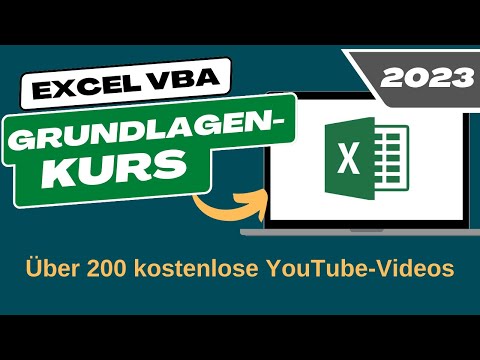 0:16:19
0:16:19
 0:12:59
0:12:59
 7:07:04
7:07:04
 0:13:34
0:13:34
 1:26:53
1:26:53