filmov
tv
QUADRUPLE Your Frame Rates with ANY Graphics Card | Lossless Scaling Frame Generation | MSFS 2020

Показать описание
Use Lossless Scaling Frame Generation to now quadruple your frame rates in Microsoft Flight Simulator.
Note: You do NOT NEED the Steam version of the sim to run this program. Runs just fine with Store version (or disks for that matter).
Buy this program on Steam:
My original Lossless Scaling video:
FAQ video:
Join this channel to get access to perks:
00:00 Introduction
00:30 What is Lossless Scaling?
01:20 x3 Mode
01:50 x4 Mode
02:25 Purchase & Install
02:55 The Program
03:20 Frame Generation
03:45 Performance Mode
04:05 Cursor Settings
04:30 VSync Settings
05:05 AMD vs. GPU Settings
05:30 FPS Indication
06:10 Quick Settings Review
06:55 Turning Frame Gen On/Off
07:20 How it Works
07:45 On/Off Hotkey
08:10 NVCP Settings
Note: You do NOT NEED the Steam version of the sim to run this program. Runs just fine with Store version (or disks for that matter).
Buy this program on Steam:
My original Lossless Scaling video:
FAQ video:
Join this channel to get access to perks:
00:00 Introduction
00:30 What is Lossless Scaling?
01:20 x3 Mode
01:50 x4 Mode
02:25 Purchase & Install
02:55 The Program
03:20 Frame Generation
03:45 Performance Mode
04:05 Cursor Settings
04:30 VSync Settings
05:05 AMD vs. GPU Settings
05:30 FPS Indication
06:10 Quick Settings Review
06:55 Turning Frame Gen On/Off
07:20 How it Works
07:45 On/Off Hotkey
08:10 NVCP Settings
QUADRUPLE Your Frame Rates with ANY Graphics Card | Lossless Scaling Frame Generation | MSFS 2020
TRIPLE Your Frame Rates | Lossless Scaling Frame Generation | MSFS 2020
Lossless Scaling 4x Can Quadruple Your FPS in Games! 🚀🎮 #games
*WOW!!!* Triple Your Framerates In MSFS 2020 (& More) - Huge Perfomance Boost | Lossless Scalin...
Testing 4X frame Gen, Quadruple your framerate!
TRIPLE FPS IN ANY GAME?! Insane Frame Generation Technology
TRIPLE Your Frame Rates | Questions Answered | Lossless Scaling Frame Generation | MSFS 2020
Quadruple Your FPS (X4) with Lossless Scaling 2.11
TROLL COMMAND TRIPLE DARKBLADE.... ( Blox Fruits )
Update! TRIPLE Your Frame Rates with ANY Graphics Card | Lossless Scaling Frame Gen | MSFS 2020
Shutterspeed and Frame Rates // Explained with a Fidget Spinner
Triple your FPS with Lossless Scaling! #losslessscaling
TRIPLE FPS IN ANY GAME??? AMAZING LOSSLESS SCALING UPDATE! Showcase
Lossless Scaling 2.3 is Amazing! - Quadruple X4 your FPS! + Nvidia G-Sync
Triple your framerate: Lossless scaling 2.1 to the test
This Is How You TRIPLE your FPS on Minecraft
how to triple your fps in 12 seconds..
The SECRET To HIGH FPS in 1440p Triple Monitor Sim Racing! 🏁 #gamingpc #pcbuild #simracing #nvidia...
CINEMATIC SHUTTER SPEED for Video: Who Cares? (side-by-side comparisons)
TRIPLE Your Star Citizen FPS!
TRIPLE your FPS in Evrima with Lossless Scaling - The Isle
Multiple Monitors Are KILLING Your Gaming Performance! Here's How You Fix It
How To Double Triple Quadruple YOUR PC FPS/FRAMES PER SECOND!!!!!!!
Biker With MASSIVE Quads
Комментарии
 0:09:36
0:09:36
 0:14:17
0:14:17
 0:00:35
0:00:35
 0:14:58
0:14:58
 0:00:06
0:00:06
 0:00:51
0:00:51
 0:10:49
0:10:49
 0:29:01
0:29:01
 0:00:30
0:00:30
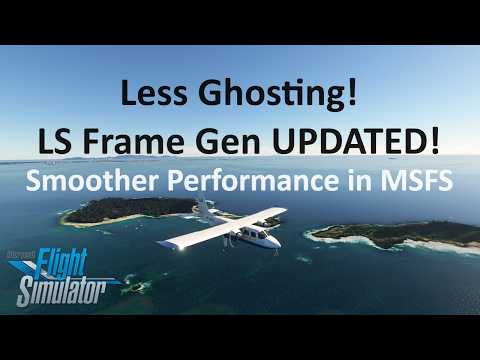 0:10:21
0:10:21
 0:06:10
0:06:10
 0:00:26
0:00:26
 0:03:05
0:03:05
 0:10:10
0:10:10
 0:11:01
0:11:01
 0:00:16
0:00:16
 0:00:13
0:00:13
 0:01:00
0:01:00
 0:04:19
0:04:19
 0:10:11
0:10:11
 0:06:47
0:06:47
 0:02:57
0:02:57
 0:04:50
0:04:50
 0:00:20
0:00:20