filmov
tv
How to Setup and Print to a Custom Box on the Kyocera || Using the Custom Box on your Kyocera MFP

Показать описание
This video explains how to print to a custom box created on a Kyocera MFP.
Video showing how to create a custom document box on a Kyocera TASKalfa 3212i Series MFP.
Creating a Custom Box on a Kyocera MFP
How to Setup and Print to a Custom Box on the Kyocera TASKalfa Series
Using the Custom Box on your Kyocera MFP
Printing to a Custom Box from a PC
Creating a Custom Document Box
Kyocera Job Accounting Creation
Joining and Releasing Print Jobs from Kyocera Custom Document Box
Printing to a document box.
kyocera custom box setup
kyocera custom box
kyocera custom box printing
how to make custom box in kyocera printer
how to make custom box in kyocera m2040dn
Custom box Also works for:
300i series
420i,520i series
3010i,3011i series
3510i,3511i series
3212i,4012i series
3501i,4501i,5501i series
3500i 4500i 5500i series
3050ci,3550ci,4550ci series
5550ci,6550ci,7550ci series
3051ci,3551ci series
4551ci,5551ci series
2552ci,3252ci,4052ci series
5052ci,6052ci series
2553ci,3253ci,4053ci series
5053ci,6053ci series
TASKalfa 4002i/5002i/6002i
TASKalfa 5003i/6003i
TASKalfa 7002i/8002i/9002i
TASKalfa 7003i/8003i/9003i
Hastag:-
#kyocera #copier
#thecopierworld
#technical #youtube
#Kyocera_3212i_Custom_Box
#Kyocera_Custom_Box
#Kyocera_3011i_Custom_Box
#Kyocera_3010i_Custom_Box
#Kyocera_5002i_Custom_Box
#Custom_Box
Contact us: Helpline
Youtube Search By @thecopierworld
Editing Tools:
1- Editing By Kinemaster
2- Thumbnail Making - Adobe Photoshop 7.0
4- End Screen Make By Kinemaster
5- Voice Changer Name - Megaphone By Kinemaster
----------------------------------------------------------------------------------------------------------------------
If You Liked The Video Please Do Subscribe My Channel Keep Supporting Me So I Can Continue To Provide You With Free Content Each Week !!
----------------------------------------------------------------------------------------------------------------------
====================================================================
Video showing how to create a custom document box on a Kyocera TASKalfa 3212i Series MFP.
Creating a Custom Box on a Kyocera MFP
How to Setup and Print to a Custom Box on the Kyocera TASKalfa Series
Using the Custom Box on your Kyocera MFP
Printing to a Custom Box from a PC
Creating a Custom Document Box
Kyocera Job Accounting Creation
Joining and Releasing Print Jobs from Kyocera Custom Document Box
Printing to a document box.
kyocera custom box setup
kyocera custom box
kyocera custom box printing
how to make custom box in kyocera printer
how to make custom box in kyocera m2040dn
Custom box Also works for:
300i series
420i,520i series
3010i,3011i series
3510i,3511i series
3212i,4012i series
3501i,4501i,5501i series
3500i 4500i 5500i series
3050ci,3550ci,4550ci series
5550ci,6550ci,7550ci series
3051ci,3551ci series
4551ci,5551ci series
2552ci,3252ci,4052ci series
5052ci,6052ci series
2553ci,3253ci,4053ci series
5053ci,6053ci series
TASKalfa 4002i/5002i/6002i
TASKalfa 5003i/6003i
TASKalfa 7002i/8002i/9002i
TASKalfa 7003i/8003i/9003i
Hastag:-
#kyocera #copier
#thecopierworld
#technical #youtube
#Kyocera_3212i_Custom_Box
#Kyocera_Custom_Box
#Kyocera_3011i_Custom_Box
#Kyocera_3010i_Custom_Box
#Kyocera_5002i_Custom_Box
#Custom_Box
Contact us: Helpline
Youtube Search By @thecopierworld
Editing Tools:
1- Editing By Kinemaster
2- Thumbnail Making - Adobe Photoshop 7.0
4- End Screen Make By Kinemaster
5- Voice Changer Name - Megaphone By Kinemaster
----------------------------------------------------------------------------------------------------------------------
If You Liked The Video Please Do Subscribe My Channel Keep Supporting Me So I Can Continue To Provide You With Free Content Each Week !!
----------------------------------------------------------------------------------------------------------------------
====================================================================
 0:00:52
0:00:52
 0:06:28
0:06:28
 0:02:31
0:02:31
 0:03:20
0:03:20
 0:05:07
0:05:07
 0:02:55
0:02:55
 0:13:52
0:13:52
 0:04:35
0:04:35
 0:12:15
0:12:15
 0:13:50
0:13:50
 0:05:22
0:05:22
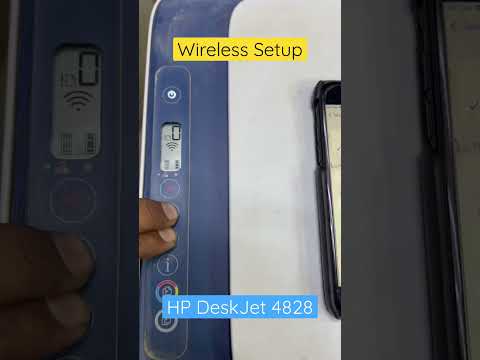 0:00:55
0:00:55
 0:00:46
0:00:46
 0:24:27
0:24:27
 0:06:03
0:06:03
 0:01:00
0:01:00
 0:05:11
0:05:11
 0:00:58
0:00:58
 0:00:32
0:00:32
 0:09:25
0:09:25
 0:04:39
0:04:39
 0:02:32
0:02:32
 0:05:52
0:05:52
 0:02:44
0:02:44