filmov
tv
How to run Selenium C# Automation Testing in Docker

Показать описание
Join us in this detailed walkthrough where we dive into the world of Selenium C# automation testing within Docker environments. This tutorial is designed for beginners and experienced testers alike, offering insights into setting up, writing, and executing your Selenium tests in a Docker container. Whether you're looking to integrate testing into your CI/CD pipeline or just wanting to learn about Docker's capabilities with Selenium, this video has something for everyone.
This structured approach to the video description and tagging should help your content be more discoverable to those interested in Selenium C# testing within Docker environments, while also providing a clear and concise summary of what viewers can expect to learn.
Some commands for Docker:
Pull Images:
docker pull selenium/standalone-chrome
docker pull selenium/standalone-firefox
docker pull selenium/standalone-edge
docker pull selenium/node-firefox-debug
docker pull selenium/node-chrome
docker pull selenium/node-firefox
docker pull selenium/hub
docker pull selenium/node-chrome-debug
Start standalone:
docker run -d -p 9999:4444 -p 7900:7900 --shm-size="2g" selenium/standalone-chrome
Start hub and nodes:
docker network create grid
docker run -d -p 4442-4444:4442-4444 --net grid --name selenium-hub selenium/hub
docker run -d --net grid -e SE_EVENT_BUS_HOST=selenium-hub --shm-size="2g" -e
SE_EVENT_BUS_PUBLISH_PORT=4442 -e SE_EVENT_BUS_SUBSCRIBE_PORT=4443
selenium/node-chrome
Testing URLs:
This structured approach to the video description and tagging should help your content be more discoverable to those interested in Selenium C# testing within Docker environments, while also providing a clear and concise summary of what viewers can expect to learn.
Some commands for Docker:
Pull Images:
docker pull selenium/standalone-chrome
docker pull selenium/standalone-firefox
docker pull selenium/standalone-edge
docker pull selenium/node-firefox-debug
docker pull selenium/node-chrome
docker pull selenium/node-firefox
docker pull selenium/hub
docker pull selenium/node-chrome-debug
Start standalone:
docker run -d -p 9999:4444 -p 7900:7900 --shm-size="2g" selenium/standalone-chrome
Start hub and nodes:
docker network create grid
docker run -d -p 4442-4444:4442-4444 --net grid --name selenium-hub selenium/hub
docker run -d --net grid -e SE_EVENT_BUS_HOST=selenium-hub --shm-size="2g" -e
SE_EVENT_BUS_PUBLISH_PORT=4442 -e SE_EVENT_BUS_SUBSCRIBE_PORT=4443
selenium/node-chrome
Testing URLs:
Комментарии
 0:11:42
0:11:42
 0:05:28
0:05:28
 1:07:24
1:07:24
 0:06:33
0:06:33
 0:11:29
0:11:29
 0:18:40
0:18:40
 0:03:05
0:03:05
 0:09:27
0:09:27
 0:06:46
0:06:46
 0:13:55
0:13:55
 0:07:18
0:07:18
 0:14:10
0:14:10
 0:12:03
0:12:03
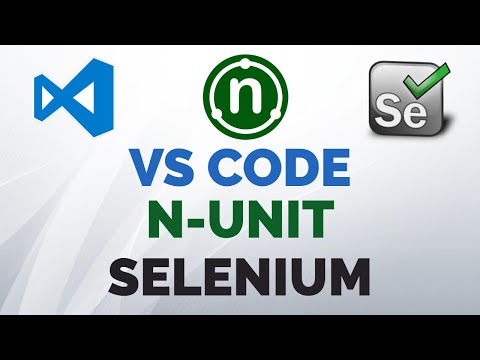 0:20:43
0:20:43
 0:09:19
0:09:19
 0:12:03
0:12:03
 0:04:59
0:04:59
 0:07:59
0:07:59
 0:07:54
0:07:54
 4:58:34
4:58:34
 0:06:31
0:06:31
 0:16:54
0:16:54
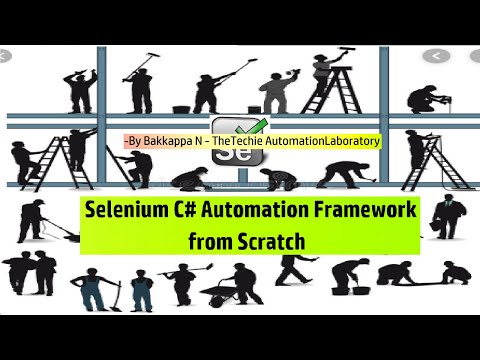 0:36:03
0:36:03
 0:07:07
0:07:07