filmov
tv
DHCP and DNS

Показать описание
In this video, we’re diving into how DNS and DHCP keep your network running smoothly. DNS is like the internet’s phonebook, turning website names into IP addresses so you can easily find your favorite sites. And DHCP is the behind-the-scenes hero, automatically giving out IP addresses to devices so you don’t have to mess with settings manually.
Timestamps:
00:00 - Intro
05:15 - OSPF & Interface Configurations
12:15 - DHCP Configuration for POOL1, POOL2, & POOL3
15:40 - Configure R3 as a Relay Agent for LAN A & DHCP Client for G0/0
19:35 - Configure DNS to Translate Given Domains to IP Addresses
23:27 - Ping Hosts by Name & Not IP
24:30 - Using Simulation Mode to Analyze Packets Sent Across Network
26:25 - Outro
Timestamps:
00:00 - Intro
05:15 - OSPF & Interface Configurations
12:15 - DHCP Configuration for POOL1, POOL2, & POOL3
15:40 - Configure R3 as a Relay Agent for LAN A & DHCP Client for G0/0
19:35 - Configure DNS to Translate Given Domains to IP Addresses
23:27 - Ping Hosts by Name & Not IP
24:30 - Using Simulation Mode to Analyze Packets Sent Across Network
26:25 - Outro
 0:10:10
0:10:10
 0:01:54
0:01:54
 0:06:05
0:06:05
 0:24:22
0:24:22
 0:20:08
0:20:08
 0:03:17
0:03:17
 1:23:29
1:23:29
 0:19:34
0:19:34
 0:03:44
0:03:44
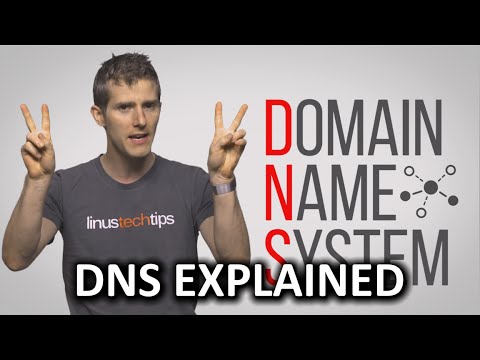 0:05:43
0:05:43
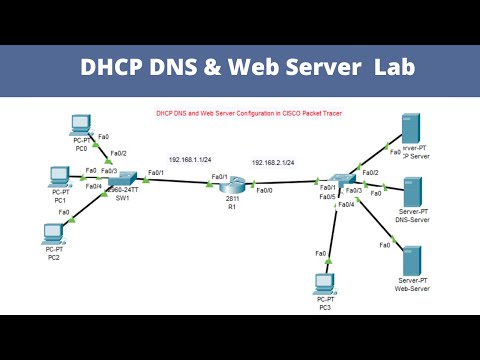 0:27:39
0:27:39
 0:29:40
0:29:40
 0:05:17
0:05:17
 0:22:44
0:22:44
 0:12:27
0:12:27
 0:03:43
0:03:43
 0:12:29
0:12:29
 0:47:36
0:47:36
 0:03:42
0:03:42
 1:46:31
1:46:31
 0:25:26
0:25:26
 0:09:51
0:09:51
 0:14:44
0:14:44
 0:25:39
0:25:39