filmov
tv
Network Protocols - ARP, FTP, SMTP, HTTP, SSL, TLS, HTTPS, DNS, DHCP - Networking Fundamentals - L6

Показать описание
In this video we provide a formal definition for Network "Protocols". We then briefly describe the functionality of the 8 most common networking protocols on the Internet: DNS, DHCP, HTTP, SSL, TLS, HTTPS, FTP, and SMTP. We follow that with a discussion on the four items which MUST be configured to achieve any sort of Internet connectivity.
This is Lesson 6 of Module 1 of a Networking Fundamentals course. The first module will be released for free on Youtube and will teach anyone the very core of networking: How data moves through the Internet.
=== Networking Fundamentals - Module 1 ===
Lesson 1 - Network Devices
Lesson 2 - OSI Model
Lesson 3 - Everything Hosts to do speak on the Internet
Lesson 4 - Everything Switches do to facilitate communication
Lesson 5 - Everything Routers do to facilitate communication
Lesson 6 - Networking Protocols
- ARP, FTP, SMTP, HTTP, SSL, TLS, HTTPS, DNS, DHCP
- Four items MUST be configured for Internet Connectivity
Lesson 7 - How Data moves through the Internet
---
If you enjoyed this content, then please tell one other person about this series. At the end of the day, sharing this content is the best way you can thank me and return the favor for this free content. You can get free Internet Points (Karma, Likes, etc) by simply sharing this content across social media communities. =) Thank you.
---
🖧 Full Networking Fundamentals series (Module 1 - all FREE):
📇 Details about the Full Networking Fundamentals Course:
📜 Studying for your CCNA?
🧮 Want to learn Subnetting?
🔐 Want to learn about SSL, TLS, and Cryptography?
#networking #ccna #protocols #network #osi #switches #routers
00:00 - Intro
00:16 - Protocols - Formal Definition & Example
02:06 - FTP, SMTP, HTTP, SSL, TLS, HTTPS
04:25 - Hosts - Clients and Servers
05:04 - DNS - Domain Name System
07:02 - Four items to configure for Internet Connectivity
09:06 - DHCP - Dynamic Host Configuration Protocol
10:44 - Summary
11:34 - Outro
This is Lesson 6 of Module 1 of a Networking Fundamentals course. The first module will be released for free on Youtube and will teach anyone the very core of networking: How data moves through the Internet.
=== Networking Fundamentals - Module 1 ===
Lesson 1 - Network Devices
Lesson 2 - OSI Model
Lesson 3 - Everything Hosts to do speak on the Internet
Lesson 4 - Everything Switches do to facilitate communication
Lesson 5 - Everything Routers do to facilitate communication
Lesson 6 - Networking Protocols
- ARP, FTP, SMTP, HTTP, SSL, TLS, HTTPS, DNS, DHCP
- Four items MUST be configured for Internet Connectivity
Lesson 7 - How Data moves through the Internet
---
If you enjoyed this content, then please tell one other person about this series. At the end of the day, sharing this content is the best way you can thank me and return the favor for this free content. You can get free Internet Points (Karma, Likes, etc) by simply sharing this content across social media communities. =) Thank you.
---
🖧 Full Networking Fundamentals series (Module 1 - all FREE):
📇 Details about the Full Networking Fundamentals Course:
📜 Studying for your CCNA?
🧮 Want to learn Subnetting?
🔐 Want to learn about SSL, TLS, and Cryptography?
#networking #ccna #protocols #network #osi #switches #routers
00:00 - Intro
00:16 - Protocols - Formal Definition & Example
02:06 - FTP, SMTP, HTTP, SSL, TLS, HTTPS
04:25 - Hosts - Clients and Servers
05:04 - DNS - Domain Name System
07:02 - Four items to configure for Internet Connectivity
09:06 - DHCP - Dynamic Host Configuration Protocol
10:44 - Summary
11:34 - Outro
Комментарии
 0:12:27
0:12:27
 0:28:04
0:28:04
 0:06:25
0:06:25
 0:10:48
0:10:48
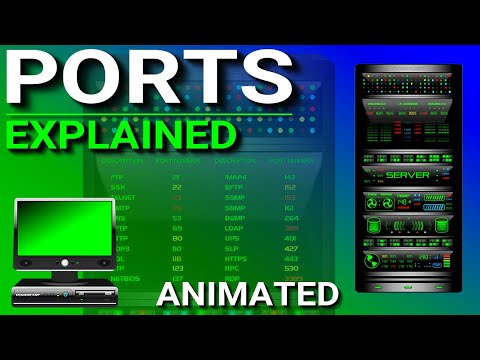 0:10:33
0:10:33
 0:25:21
0:25:21
 0:03:57
0:03:57
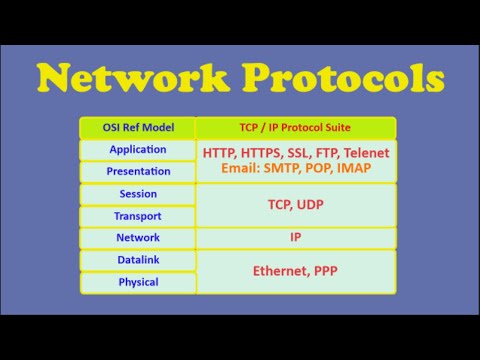 0:11:45
0:11:45
 0:13:07
0:13:07
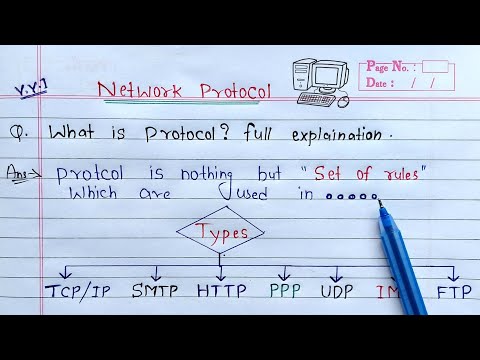 0:08:39
0:08:39
 0:11:57
0:11:57
 0:04:37
0:04:37
 0:28:15
0:28:15
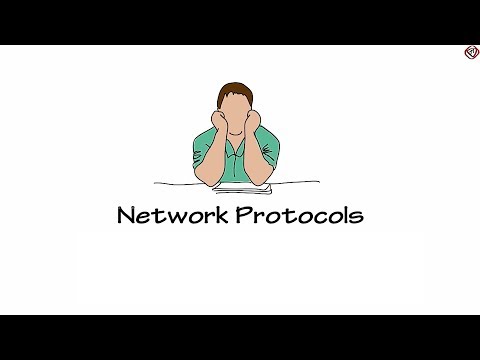 0:03:00
0:03:00
 0:12:05
0:12:05
 0:09:57
0:09:57
 0:00:06
0:00:06
 0:08:13
0:08:13
 0:04:28
0:04:28
 0:11:57
0:11:57
 0:19:37
0:19:37
 0:03:19
0:03:19
 0:02:21
0:02:21
 0:10:07
0:10:07