filmov
tv
Create a Custom Icon for your FileMaker Pro App | FileMaker Custom Icons

Показать описание
A complete video on creating a custom app icon for FileMaker Pro. We show you how to locate, resize, set, and edit custom icons using Macintosh Preview app and the Pixelmator Classic App. At the end of the video, we remove the background of a found image to create a png icon with a transparent background.
== Video Chapters ==
0:00 Intro
0:14 Overview
0:39 Locating Images
1:32 Resizing with the Mac Preview App
2:26 Setting the icon in FileMaker Pro
3:43 Creative Commons licensing
4:28 Cropping with Mac Preview App
5:29 Creating a Transparent Background for your icon
7:51 Closing
🔗 FileMaker Pro 19 help; Setting File Options
Please subscribe if you like this content or want to stay informed on more Productive Computing and FileMaker training videos.
Thanks for watching!
== Video Chapters ==
0:00 Intro
0:14 Overview
0:39 Locating Images
1:32 Resizing with the Mac Preview App
2:26 Setting the icon in FileMaker Pro
3:43 Creative Commons licensing
4:28 Cropping with Mac Preview App
5:29 Creating a Transparent Background for your icon
7:51 Closing
🔗 FileMaker Pro 19 help; Setting File Options
Please subscribe if you like this content or want to stay informed on more Productive Computing and FileMaker training videos.
Thanks for watching!
Minimal iPhone custom icon tutorial - 13 Mini
How To Add A Custom icon to iOS Home Screen 📱
Create a Custom Icon for your FileMaker Pro App | FileMaker Custom Icons
How To Upload A Custom Icon & Change Its Color - Bubble.io
How to use Elementor Pro's Custom Icon Libraries
My Minimal iPad Setup | Custom iOS Icon Design Tutorial 2021 (+ Shortcuts hacks!)
How to set up a custom Launcher Icon
How to make a custom icon on iOS 14
🟣 S/4HANA Extensions: Start Fast with the New Extensibility Wizard
Custom Icon Design in Adobe Illustrator - Dansky Live 🔴
Designing A Custom Icon | Photoshop Branding Challenge | Adobe Creative Cloud
(Java 2020) Creating a custom icon for your app in Android Studio
How to Make a Custom Icon Font with SVG Graphics
HOW TO MAKE A CUSTOM ICON SET FOR YOUR PHONE IN PROCREATE | Free template
How to Create Custom App Icons Without Shortcuts | Icon Themer | iPhone & iPad
Create a CUSTOM ICON for Your Ultra Elder Class in BG3! (Easy Tutorial). Modding Icons: Part 1
How to use Custom Icon
My Aesthetic iOS 18 iPhone Home Screen Setup Guide
Making a custom icon for Whatsapp |How To Make Custom Icons for Windows in blender 3.0|
Create a custom icon and change the icon for Windows program
How To Set Custom Icon For Removable Drive in Windows 10
Create Your Own Custom Icon for Custom Tab in Salesforce | @SalesforceHunt | #salesforceadmin
How to Make | iOS Icon App Shortcuts - create your own custom icons for FREE
How do I create a custom icon image?
Комментарии
 0:05:12
0:05:12
 0:00:58
0:00:58
 0:07:52
0:07:52
 0:09:21
0:09:21
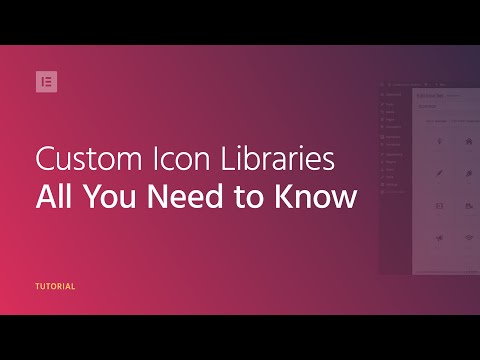 0:03:23
0:03:23
 0:12:42
0:12:42
 0:06:21
0:06:21
 0:01:31
0:01:31
 1:00:14
1:00:14
 1:50:26
1:50:26
 0:27:06
0:27:06
 0:01:21
0:01:21
 0:08:38
0:08:38
 0:07:01
0:07:01
 0:14:18
0:14:18
 0:08:00
0:08:00
 0:00:45
0:00:45
 0:10:04
0:10:04
 0:06:37
0:06:37
 0:03:08
0:03:08
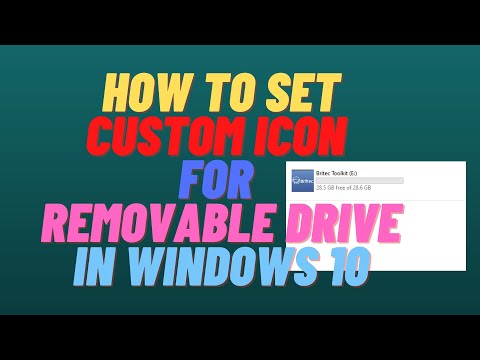 0:05:03
0:05:03
 0:07:28
0:07:28
 0:17:50
0:17:50
 0:01:07
0:01:07