filmov
tv
SOLIDWORKS 2020 - How to Make Flexible Part

Показать описание
SOLIDWORKS 2020 came out with the ability to make parts flexible. In this video we will go into more detail on how to specifically create parts to become flexible. This video will show SOLIDWORKS users how flexible parts work and how to create a "virtual jig" that can be used to create any flexible component in the future. This jig will be used to create external references in top down modeling and then we will reference the underlying sketch to the external reference so that it can be remapped with the new 'make part flexible' command. This example will be a bracket we create from scratch, that gets stretched and compressed by dragging.
Products Mentioned:
Presenter:
Jacob Bakovsky, Senior Elite Application Engineer at GoEngineer
About GoEngineer
Collaboration and partnership with our customers is at the center of everything we do. With more than 30 years of experience and thousands of customers in high tech, medical, machine design, energy and other industries, GoEngineer provides best-in-class design solutions, carefully selected that are easy to use, manage, and integrate with other platforms. We are also pleased to support Educational communities as the National and Global leader for Colleges, Universities and schools.
Products Mentioned:
Presenter:
Jacob Bakovsky, Senior Elite Application Engineer at GoEngineer
About GoEngineer
Collaboration and partnership with our customers is at the center of everything we do. With more than 30 years of experience and thousands of customers in high tech, medical, machine design, energy and other industries, GoEngineer provides best-in-class design solutions, carefully selected that are easy to use, manage, and integrate with other platforms. We are also pleased to support Educational communities as the National and Global leader for Colleges, Universities and schools.
Комментарии
 0:01:04
0:01:04
 0:16:20
0:16:20
 0:05:35
0:05:35
 0:11:59
0:11:59
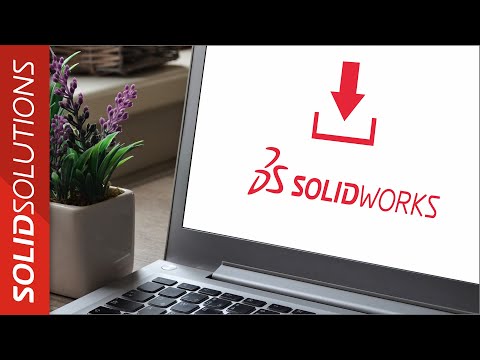 0:11:54
0:11:54
 0:10:11
0:10:11
 0:02:28
0:02:28
 0:13:23
0:13:23
 0:24:33
0:24:33
 0:20:50
0:20:50
 0:03:13
0:03:13
 0:03:47
0:03:47
 0:01:16
0:01:16
 0:01:41
0:01:41
 0:11:27
0:11:27
 0:07:00
0:07:00
 0:02:37
0:02:37
 0:36:17
0:36:17
 0:01:32
0:01:32
 0:08:32
0:08:32
 0:09:14
0:09:14
 0:11:27
0:11:27
 0:03:20
0:03:20
 0:01:44
0:01:44