filmov
tv
Deep Learning in ArcGIS Pro Part 1 - Getting the Deep Learning Framework set up in Python

Показать описание
Summary:
Are you looking to get started with ArcGIS Pro and the Deep Learning toolbox? Here is a walkthrough of how to get started in Deep Learning, with some tips and tricks along the way.
Readings:
Please review this documentation before starting:
Videos:
Deep Learning in ArcGIS Pro Part 1 - Getting the Deep Learning Framework set up in Python
Deep Learning in ArcGIS Pro Part 2 - Assessing streaming Sentinel 2 API Data
Deep Learning in ArcGIS Pro Part 3 - Exporting and Saving Sentinel 2 Data
Deep Learning in ArcGIS Pro Part 4 - Creating a deep learning dataset and saving the labels
Deep Learning in ArcGIS Pro Part 5 - Running the deep learning model in ArcGIS Pro
Note: You must have the following to run this tutorial:
1. ArcGIS Pro version 2.5 or higher
2. Image Analyst Extension
Code I used (for copy and paste):
// Setup conda environment - run once
// Activate the environment
"C:\Program Files\ArcGIS\Pro\bin\Python\Scripts\activate" deeplearning
// Install packages
conda install tensorflow-gpu=1.14.0
conda install keras-gpu=2.2.4
conda install scikit-image=0.15.0
conda install Pillow=6.1.0
conda install fastai=1.0.54
conda install pytorch=1.1.0
conda install libtiff=4.0.10 --no-deps
// Tell ArcGIS Pro to use this environment
"C:\Program Files\ArcGIS\Pro\bin\Python\Scripts\proswap" deeplearning
Are you looking to get started with ArcGIS Pro and the Deep Learning toolbox? Here is a walkthrough of how to get started in Deep Learning, with some tips and tricks along the way.
Readings:
Please review this documentation before starting:
Videos:
Deep Learning in ArcGIS Pro Part 1 - Getting the Deep Learning Framework set up in Python
Deep Learning in ArcGIS Pro Part 2 - Assessing streaming Sentinel 2 API Data
Deep Learning in ArcGIS Pro Part 3 - Exporting and Saving Sentinel 2 Data
Deep Learning in ArcGIS Pro Part 4 - Creating a deep learning dataset and saving the labels
Deep Learning in ArcGIS Pro Part 5 - Running the deep learning model in ArcGIS Pro
Note: You must have the following to run this tutorial:
1. ArcGIS Pro version 2.5 or higher
2. Image Analyst Extension
Code I used (for copy and paste):
// Setup conda environment - run once
// Activate the environment
"C:\Program Files\ArcGIS\Pro\bin\Python\Scripts\activate" deeplearning
// Install packages
conda install tensorflow-gpu=1.14.0
conda install keras-gpu=2.2.4
conda install scikit-image=0.15.0
conda install Pillow=6.1.0
conda install fastai=1.0.54
conda install pytorch=1.1.0
conda install libtiff=4.0.10 --no-deps
// Tell ArcGIS Pro to use this environment
"C:\Program Files\ArcGIS\Pro\bin\Python\Scripts\proswap" deeplearning
Комментарии
 0:07:52
0:07:52
 0:07:44
0:07:44
 0:05:53
0:05:53
 0:03:59
0:03:59
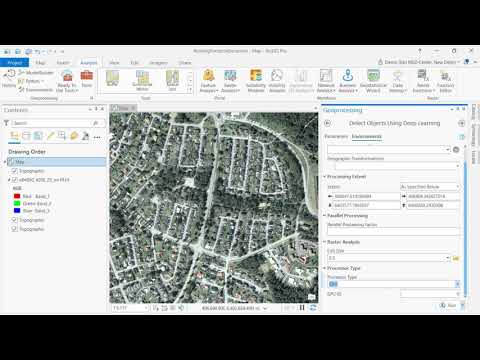 0:05:00
0:05:00
 0:03:15
0:03:15
 0:12:38
0:12:38
 0:12:15
0:12:15
 0:10:07
0:10:07
 0:56:57
0:56:57
 0:16:00
0:16:00
 0:18:09
0:18:09
 0:57:34
0:57:34
 0:06:08
0:06:08
 0:02:07
0:02:07
 0:09:41
0:09:41
 0:06:31
0:06:31
 0:25:45
0:25:45
 0:12:05
0:12:05
 0:55:47
0:55:47
 0:00:53
0:00:53
 0:00:46
0:00:46
 0:09:03
0:09:03
 1:01:45
1:01:45