filmov
tv
Using ArcGIS Pro to Detect Objects Using Deep Learning

Показать описание
In this tutorial, you will learn how to use Equator to source an orthoimage, then use ArcGIS Pro and the tools in the Image Analyst Extension to detect and identify objects through deep learning.
Find this video helpful? Please like and subscribe.
Check us out on:
YouTube: @equatorstudios
Skills demonstrated in this video:
Equator: create site boundary, download orthoimagery
ArcGIS: import orthoimage, label objects for deep learning, image classification, create training model, detect objects through deep learning
00:00 - Intro
00:18 - Source Orthoimage from Equator
01:37 - Open ArcGIS Pro and Import Orthoimage
02:22 - Classify Objects for Deep Learning
03:16 - Train Model Through Deep Learning
03:33 - Use Model to Detect New Objects
05:21 - That's it! Any Questions?
Have more questions or want to learn more? Check out these other videos:
Music: Tenderness by Benjamin Tissot
Find this video helpful? Please like and subscribe.
Check us out on:
YouTube: @equatorstudios
Skills demonstrated in this video:
Equator: create site boundary, download orthoimagery
ArcGIS: import orthoimage, label objects for deep learning, image classification, create training model, detect objects through deep learning
00:00 - Intro
00:18 - Source Orthoimage from Equator
01:37 - Open ArcGIS Pro and Import Orthoimage
02:22 - Classify Objects for Deep Learning
03:16 - Train Model Through Deep Learning
03:33 - Use Model to Detect New Objects
05:21 - That's it! Any Questions?
Have more questions or want to learn more? Check out these other videos:
Music: Tenderness by Benjamin Tissot
ArcGIS Pro Detect and calculate Trees using deep learning
Deep Learning Object Detection Workflow in ArcGIS Pro
Auto detect tool in ArcGIS Pro 3.1
Pixel based change detection using ArcGis Pro
Change detection in ArcGIS Pro
Comparing Hot Spot Analyses with ArcGIS Pro
Deep Learning in ArcGIS Pro Start to Finish
How to use Find and Replace Tool Using ArcGIS Pro - Easy Tool Tip No Scripting with Replace (ESRI)
How to License ArcGIS Pro using ESRI Authorization File
How to find duplicates in your data with ArcGIS Pro
Land slide area detection using change analysis tool in ArcGIS Pro
Forest fire assessment using indices and change detection tool in ArcGIS Pro
Performing Change Detection Using Raster Functions in ArcGIS Pro
How-to: Extracting Building Footprints using Esri's Deep Learning Model
Georeferencing an Image or a Scanned Map using ArcGIS Pro
Introduction: Change Detection Wizard in ArcGIS Pro 2.7
Exploratory Analysis – Object Detection Tool Basics
Change Detection with Planet Imagery in ArcGIS Pro
2 New Spatial Analysis Tools in ArcGIS Pro
ArcGIS Tools - Feature Compare Tool
ArcGIS Pro Object Detection Building Extraction
How To Find Self Overlaps in ArcGIS Pro
How to do Categorical change detection in ArcGis Pro
Top 5 Tips & Tricks for ArcGIS Pro - Change Your GIS Life!
Комментарии
 0:10:07
0:10:07
 0:07:44
0:07:44
 0:00:53
0:00:53
 0:04:28
0:04:28
 0:10:35
0:10:35
 0:02:33
0:02:33
 0:05:53
0:05:53
 0:03:27
0:03:27
 0:06:07
0:06:07
 0:05:19
0:05:19
 0:22:01
0:22:01
 0:12:30
0:12:30
 0:13:45
0:13:45
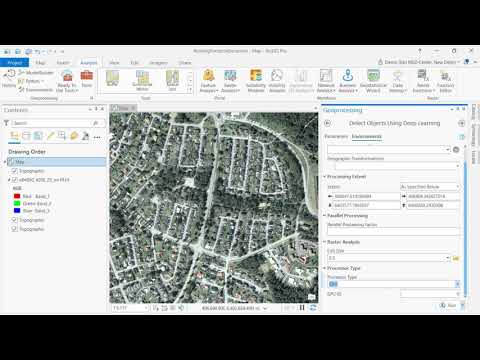 0:05:00
0:05:00
 0:23:21
0:23:21
 0:04:23
0:04:23
 0:02:12
0:02:12
 0:10:16
0:10:16
 0:02:54
0:02:54
 0:13:08
0:13:08
 0:21:14
0:21:14
 0:01:54
0:01:54
 0:04:36
0:04:36
 0:10:08
0:10:08