filmov
tv
AWS CLI Tutorial | Introduction To AWS Command Line Interface | AWS Training | Edureka
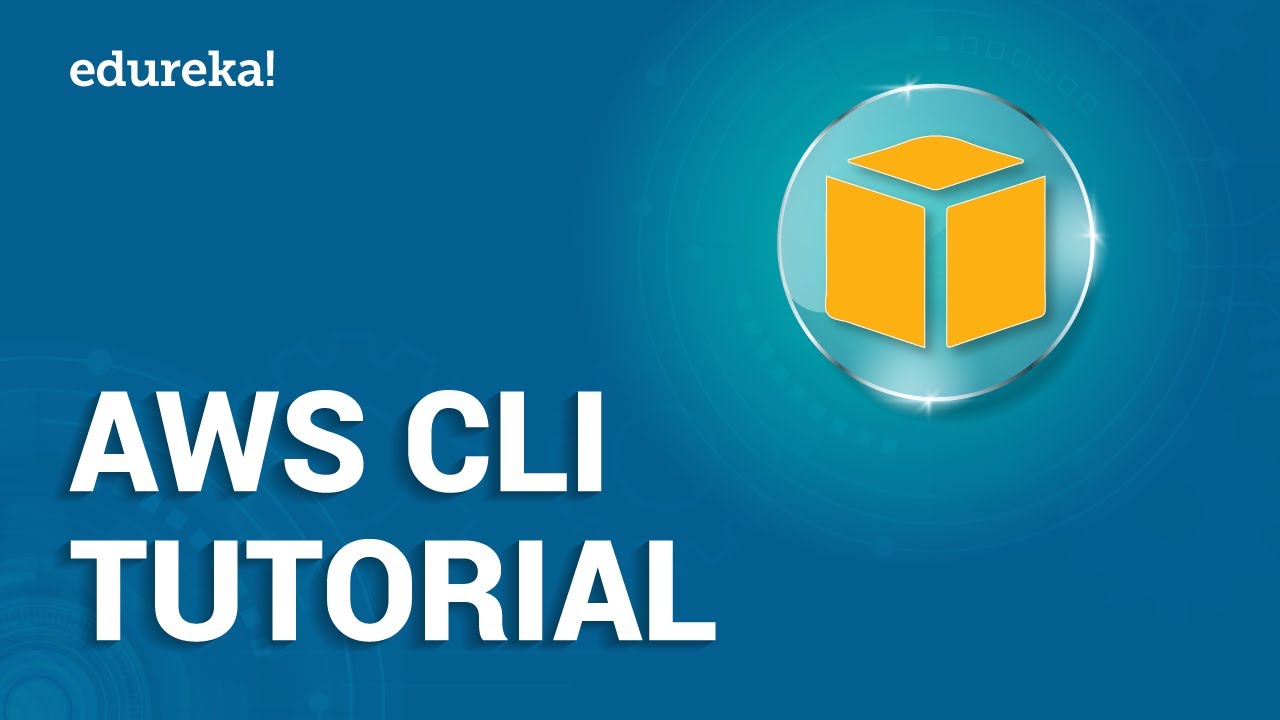
Показать описание
This “AWS Command Line Interface” video by Edureka will help you understand how to access and manage AWS Services using AWS CLI. The below topics have been covered in this session:
1. Introduction to Amazon Web Services
2. What Is AWS CLI?
3. Getting started with AWS CLI
4. Demo on AWS CLI
Subscribe to our channel to get video updates. Hit the subscribe button above.
#AWSCertificationTraining #AWSTraining #AWSCertification #CommandLineInterface #AWSTutorial #AWSSolutionsArchitect #AWSCLI #AWSEdureka #Edureka
-----------------------------------------------------------------
How it Works?
1. This is a 5 Weeks Instructor led Online Course, 30 hours of assignment and 20 hours of project work.
2. We have a 24x7 One-on-One LIVE Technical Support to help you with any problems you might face or any clarifications you may require during the course.
3. At the end of the training you will be working on a real time project for which we will provide you a Grade and a Verifiable Certificate!
--------------------------------------------------------------------
About The Course
AWS holds 69% of the global market share in the cloud computing market. Some of the prominent companies who use AWS as their backbone are Kelloggs, Netflix, Adobe, Airbnb and General Electric. Irrespective of the size of an organization, everyone has started to adopt the cloud services in one way or the other, and AWS is the major player among the Cloud services industry.
AWS Certification Training from Edureka is designed to provide in depth knowledge about AWS architectural principles and its services.
----------------------------------------------------------------------
What are the objectives of our AWS Architect Certification Training?
AWS Architect Certification Training is designed by industry experts to make you a AWS Certified Solutions Architect. During this AWS Architect Training, you’ll learn:
1. AWS Architecture and different models of Cloud Computing
2. Compute Services: AWS EC2, Auto Scaling and Load Balancing, AWS Lambda, Elastic Beanstalk
3. Storage Services : AWS EBS, AWS S3, AWS Glacier, AWS CloudFront, AWS Snowball, Storage Gateway
4. Database Services: AWS RDS, AWS DynamoDB, ElastiCache, AWS RedShift
5. Security and Identity Services: IAM, KMS
6. Networking Services: Amazon VPC, Route 53, Direct Connect
7. Management Tools: AWS CloudTrail, AWS CloudWatch, CloudFormation, OpsWorks, Trusty Advisor
8. Application Services: SES, SNS, SQS
-----------------------------------------------------------------------
What are the skills that you will be learning with our AWS Architect Certification Training?
AWS Architect Certification is designed by industry experts to make you a certified AWS Solutions Architect. It will polish your skills by offering you comprehensive knowledge on Cloud computing. On the completion of the AWS Architect Training, learner will be able to:
1. Design and deploy scalable, highly available, and fault tolerant systems on AWS
2. Understand lift and shift of an existing on-premises application to AWS
3. Ingress and egress of data to and from AWS
4. Identify the appropriate AWS service based on data, compute, database, or security requirements
5. Identify the appropriate use of AWS architectural best practices
6. Estimate AWS costs and identifying cost control mechanisms
-----------------------------------------------------------------------------------------------------
Who should go for this AWS Architect Certification Training?
This AWS Certification Training is designed for the IT professionals who want to pursue a career in Cloud Computing and become AWS Certified Solutions Architect. Our AWS Architect Certification Training helps you to grab this opportunity and accelerate your career. It is best suited for:
1. Professionals who want Project Experience in migrating and deploying AWS solutions
2. Professionals with IT Infrastructure background
3. Professionals with Virtualisation experience
4. DevOps professionals
5. Professionals with understanding of application, server, and network security and compliance.
-----------------------------------------------------------------------------------------------------
1. Introduction to Amazon Web Services
2. What Is AWS CLI?
3. Getting started with AWS CLI
4. Demo on AWS CLI
Subscribe to our channel to get video updates. Hit the subscribe button above.
#AWSCertificationTraining #AWSTraining #AWSCertification #CommandLineInterface #AWSTutorial #AWSSolutionsArchitect #AWSCLI #AWSEdureka #Edureka
-----------------------------------------------------------------
How it Works?
1. This is a 5 Weeks Instructor led Online Course, 30 hours of assignment and 20 hours of project work.
2. We have a 24x7 One-on-One LIVE Technical Support to help you with any problems you might face or any clarifications you may require during the course.
3. At the end of the training you will be working on a real time project for which we will provide you a Grade and a Verifiable Certificate!
--------------------------------------------------------------------
About The Course
AWS holds 69% of the global market share in the cloud computing market. Some of the prominent companies who use AWS as their backbone are Kelloggs, Netflix, Adobe, Airbnb and General Electric. Irrespective of the size of an organization, everyone has started to adopt the cloud services in one way or the other, and AWS is the major player among the Cloud services industry.
AWS Certification Training from Edureka is designed to provide in depth knowledge about AWS architectural principles and its services.
----------------------------------------------------------------------
What are the objectives of our AWS Architect Certification Training?
AWS Architect Certification Training is designed by industry experts to make you a AWS Certified Solutions Architect. During this AWS Architect Training, you’ll learn:
1. AWS Architecture and different models of Cloud Computing
2. Compute Services: AWS EC2, Auto Scaling and Load Balancing, AWS Lambda, Elastic Beanstalk
3. Storage Services : AWS EBS, AWS S3, AWS Glacier, AWS CloudFront, AWS Snowball, Storage Gateway
4. Database Services: AWS RDS, AWS DynamoDB, ElastiCache, AWS RedShift
5. Security and Identity Services: IAM, KMS
6. Networking Services: Amazon VPC, Route 53, Direct Connect
7. Management Tools: AWS CloudTrail, AWS CloudWatch, CloudFormation, OpsWorks, Trusty Advisor
8. Application Services: SES, SNS, SQS
-----------------------------------------------------------------------
What are the skills that you will be learning with our AWS Architect Certification Training?
AWS Architect Certification is designed by industry experts to make you a certified AWS Solutions Architect. It will polish your skills by offering you comprehensive knowledge on Cloud computing. On the completion of the AWS Architect Training, learner will be able to:
1. Design and deploy scalable, highly available, and fault tolerant systems on AWS
2. Understand lift and shift of an existing on-premises application to AWS
3. Ingress and egress of data to and from AWS
4. Identify the appropriate AWS service based on data, compute, database, or security requirements
5. Identify the appropriate use of AWS architectural best practices
6. Estimate AWS costs and identifying cost control mechanisms
-----------------------------------------------------------------------------------------------------
Who should go for this AWS Architect Certification Training?
This AWS Certification Training is designed for the IT professionals who want to pursue a career in Cloud Computing and become AWS Certified Solutions Architect. Our AWS Architect Certification Training helps you to grab this opportunity and accelerate your career. It is best suited for:
1. Professionals who want Project Experience in migrating and deploying AWS solutions
2. Professionals with IT Infrastructure background
3. Professionals with Virtualisation experience
4. DevOps professionals
5. Professionals with understanding of application, server, and network security and compliance.
-----------------------------------------------------------------------------------------------------
Комментарии
 0:03:57
0:03:57
 0:11:21
0:11:21
 0:38:11
0:38:11
 1:01:00
1:01:00
 0:08:40
0:08:40
 0:07:25
0:07:25
 0:04:16
0:04:16
 0:23:54
0:23:54
 9:45:56
9:45:56
 0:47:48
0:47:48
 0:06:59
0:06:59
 0:04:19
0:04:19
 0:21:34
0:21:34
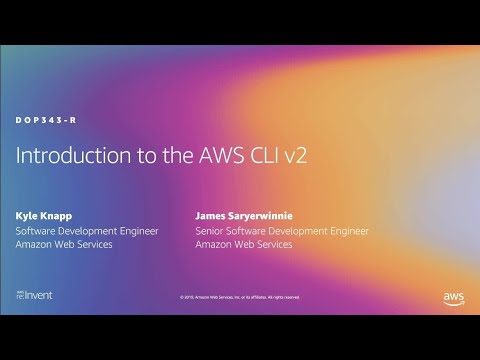 0:46:25
0:46:25
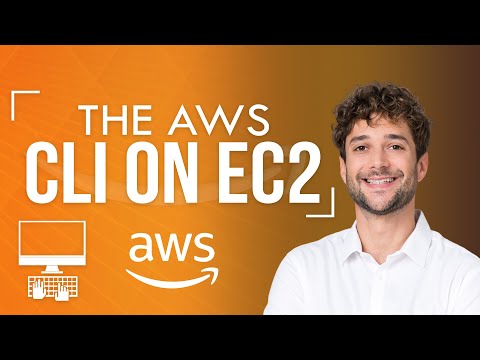 0:09:51
0:09:51
 0:08:48
0:08:48
 1:04:12
1:04:12
 0:04:24
0:04:24
 0:26:02
0:26:02
 0:05:21
0:05:21
 0:39:53
0:39:53
 0:04:02
0:04:02
 0:09:18
0:09:18
 0:12:44
0:12:44