filmov
tv
PASS: a Password Manager & Two Factor Authentication (OTP) with no Cell Phone
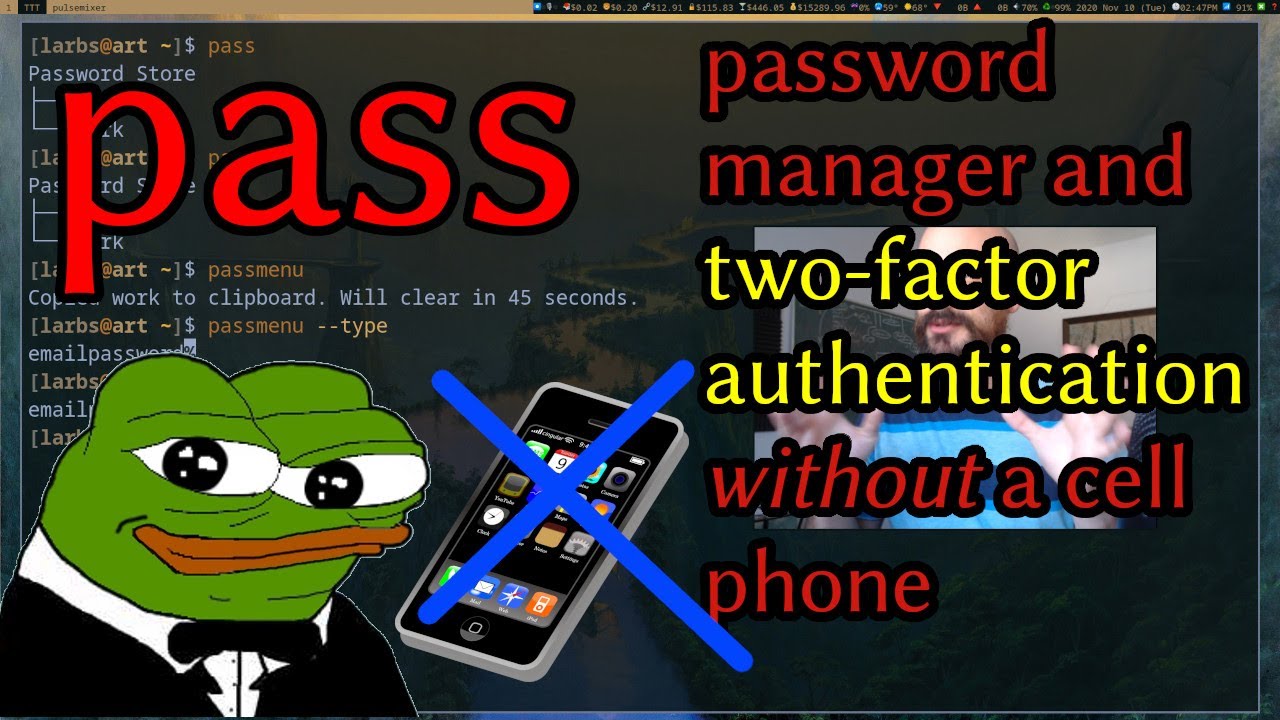
Показать описание
Usually I just remember my passwords, but the program pass is very nice for storing many passwords, calling them in scripts, inserting them from a dmenu prompt and more. Crucially, with the pass-otp module, it can also do Two Factor Authentication (2FA/TFA) AKA One Time Passwords (OTP) where you use a 6-digit-password that changes every half a minute or so. Usually, normies use a cell phone for this, but you can actually just have pass do it on your computer. I actually have a dmenu prompt that gives me a list of all my OTPs to insert, and it automatically generates the six-digit password.
Pass will be in your distro's package repository, but here's the site.
pass-otp is probably also in your repository, but here is the Github:
Note that I also use the program zbarimg to convert a QR code into text that we can feed into pass-otp. It will be in your distro's package repo too.
Pass uses GPG to encrypt and decrypt your passwords, so I also talk about making a GPG key pair. You can have your GPG unlock automatically on login with pam-gnupg:
OR affiliate links to things l use:
Pass will be in your distro's package repository, but here's the site.
pass-otp is probably also in your repository, but here is the Github:
Note that I also use the program zbarimg to convert a QR code into text that we can feed into pass-otp. It will be in your distro's package repo too.
Pass uses GPG to encrypt and decrypt your passwords, so I also talk about making a GPG key pair. You can have your GPG unlock automatically on login with pam-gnupg:
OR affiliate links to things l use:
Комментарии
 0:10:05
0:10:05
 0:05:48
0:05:48
 0:10:13
0:10:13
 0:11:10
0:11:10
 0:10:45
0:10:45
 0:05:54
0:05:54
 0:08:27
0:08:27
 0:09:23
0:09:23
 0:23:07
0:23:07
 0:09:36
0:09:36
 0:08:57
0:08:57
 0:06:59
0:06:59
 0:22:10
0:22:10
 0:14:14
0:14:14
 0:08:23
0:08:23
 0:18:26
0:18:26
 0:10:02
0:10:02
 0:05:23
0:05:23
 0:06:54
0:06:54
 0:16:42
0:16:42
 0:00:27
0:00:27
 0:10:57
0:10:57
 0:14:05
0:14:05
 0:00:44
0:00:44