filmov
tv
Tracking Changes Using Git Status Command | Git & GitHub Tutorial for Beginners 📚 | KnowledgeHut

Показать описание
Unleash the Power of Git Status! 🚀 Learn how to track changes like a pro with this quick and easy tutorial. The Git Status command is your secret weapon for keeping tabs on your project's modifications.
Watch now to discover how to stay organized, spot differences, and maintain version control with Git Status. Don't miss out on this essential Git skill! 🔍📝
📢 Queries Solved in this Video:
✦ What is Git Status Command
✦ How to Track Changes Using Git Status
✦ Example of Git Status Command
#GitStatusCommand #KnowledgeHut #GitandGitHibEssentials #GitTutorial #KnowledgeHutupGrad
📢 Want to know more about Basics of Computer Programming [Check out the resources here]:
➡️ Here's a brief about "Tracking Changes Using Git Status Command"
Git is a popular version control system that can help developers track changes to their code. When you use the git status command, Git will display the current state of the project, including changes that have been made since the last commit. It will show which files have been modified, which files have been added, and which files have been deleted.
You can use the git status command to see what kind of changes have been made to the code since the last commit. This is useful if you want to review changes before committing them. Git status can also help you identify any conflicts that may have occurred with other developers’ changes.
The git status command can also be used to review the differences between different versions of the code. This can be useful if you want to see how the code has changed over time.
Finally, the git status command can be used to check the status of your project. If there are any errors in your project, you can quickly see them by running the git status command.
📢 Key features of our Outcome-Based Immersive Learning platform:
🔹 Visibility into your teams' skill levels - where their skills stand today and areas they need to skill up
🔹 Blended learning which includes live training by industry experts and on-demand self-paced learning
🔹 Insights to track role-based skills progression and competency development
🔹 Guided exercises on Cloud Labs
🔹 Auto-graded assessments at every stage
🔹 Real-World Capstone Projects
🔹 Assignments, Quizzes and much more
The platform helps you customize roles to fit your business needs and put the right people on the right jobs.
Could we block about an hour and half in our calendars 📅 so we can take you or a team member of yours through our learning platform, so you can better gauge it? We’d love to get your thoughts and feedback to make it even better.
📢 Follow us to stay updated on in-demand skills and trends:
💡 Have any questions about the Git? Leave a comment down below our experts will respond!
Stay Tuned!! 🔔
Watch now to discover how to stay organized, spot differences, and maintain version control with Git Status. Don't miss out on this essential Git skill! 🔍📝
📢 Queries Solved in this Video:
✦ What is Git Status Command
✦ How to Track Changes Using Git Status
✦ Example of Git Status Command
#GitStatusCommand #KnowledgeHut #GitandGitHibEssentials #GitTutorial #KnowledgeHutupGrad
📢 Want to know more about Basics of Computer Programming [Check out the resources here]:
➡️ Here's a brief about "Tracking Changes Using Git Status Command"
Git is a popular version control system that can help developers track changes to their code. When you use the git status command, Git will display the current state of the project, including changes that have been made since the last commit. It will show which files have been modified, which files have been added, and which files have been deleted.
You can use the git status command to see what kind of changes have been made to the code since the last commit. This is useful if you want to review changes before committing them. Git status can also help you identify any conflicts that may have occurred with other developers’ changes.
The git status command can also be used to review the differences between different versions of the code. This can be useful if you want to see how the code has changed over time.
Finally, the git status command can be used to check the status of your project. If there are any errors in your project, you can quickly see them by running the git status command.
📢 Key features of our Outcome-Based Immersive Learning platform:
🔹 Visibility into your teams' skill levels - where their skills stand today and areas they need to skill up
🔹 Blended learning which includes live training by industry experts and on-demand self-paced learning
🔹 Insights to track role-based skills progression and competency development
🔹 Guided exercises on Cloud Labs
🔹 Auto-graded assessments at every stage
🔹 Real-World Capstone Projects
🔹 Assignments, Quizzes and much more
The platform helps you customize roles to fit your business needs and put the right people on the right jobs.
Could we block about an hour and half in our calendars 📅 so we can take you or a team member of yours through our learning platform, so you can better gauge it? We’d love to get your thoughts and feedback to make it even better.
📢 Follow us to stay updated on in-demand skills and trends:
💡 Have any questions about the Git? Leave a comment down below our experts will respond!
Stay Tuned!! 🔔
 0:02:53
0:02:53
 0:04:18
0:04:18
 0:12:33
0:12:33
 0:00:42
0:00:42
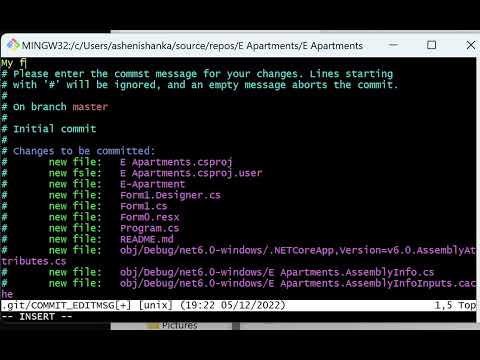 0:00:35
0:00:35
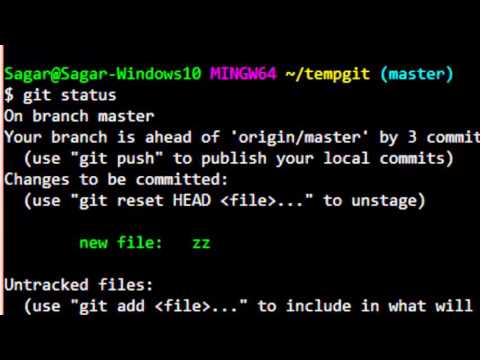 0:01:02
0:01:02
 0:15:59
0:15:59
 0:45:02
0:45:02
 0:09:09
0:09:09
 0:18:46
0:18:46
 0:14:28
0:14:28
 0:06:39
0:06:39
 0:08:14
0:08:14
 0:00:59
0:00:59
 0:15:47
0:15:47
 0:11:28
0:11:28
 0:00:30
0:00:30
 0:09:35
0:09:35
 0:00:38
0:00:38
 0:23:16
0:23:16
 0:00:58
0:00:58
 0:07:52
0:07:52
 0:08:28
0:08:28
 0:08:48
0:08:48