filmov
tv
Tech Tip I Adjusting the Hot Wedge I T300

Показать описание
This tech tip demonstrates the proper way to adjust your wedge guide on your T300.
I’ll be demonstrating how you can adjust the hot wedge on your T300 machine. As you can see, we're not properly aligned with the wheels. I'm going to hold this button and bring it over to the right. I went a little bit too far so I need to press the back button a few times just to make micro movements. This button will take the wedge in between the wheels. I'm going to look from the side to make sure I'm in the right position. Keep adjusting the controls until the position of the wedge is right for welding your product.
We have our left and right up and down of the wedge good. Use a brush, screwdriver or anything else to check if the tip is loose because you're going to want to hit the bottom of the roll and then go up to the top one. I'm going to walk it in millimeter by millimeter. The wedge is still not touching the wheels. As you can see, it’s going right into that gap.
Once you're in your position, press the Save button on the top right and go back to the main page with the button next to it. Now you’ll have the wedge in that position every time you go in and weld.
For more information please contact our service team:
Phone: 330-833-6739
Комментарии
 0:11:47
0:11:47
 0:06:23
0:06:23
 0:11:25
0:11:25
 0:00:38
0:00:38
 0:00:45
0:00:45
 0:04:41
0:04:41
 0:00:29
0:00:29
 0:00:35
0:00:35
 0:00:59
0:00:59
 0:05:00
0:05:00
 0:00:17
0:00:17
 0:00:48
0:00:48
 0:00:55
0:00:55
 0:00:42
0:00:42
 0:02:40
0:02:40
 0:00:45
0:00:45
 0:00:31
0:00:31
 0:01:00
0:01:00
 0:00:36
0:00:36
 0:08:25
0:08:25
 0:00:16
0:00:16
 0:19:16
0:19:16
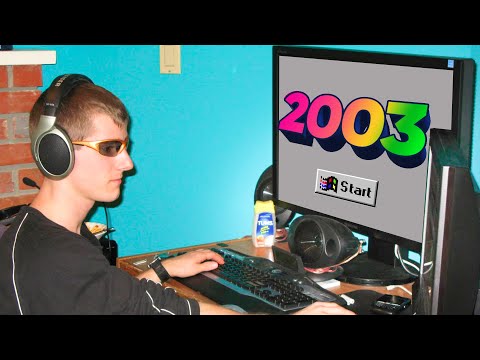 0:30:52
0:30:52
 0:00:27
0:00:27