filmov
tv
PDFs on Linux: Why Some Don't Work and Combining Them

Показать описание
Today we look at how I can solve a PDF problem for a client using Linux. We need to grab a variety of active PDFs and combine them together keeping the active components and view / interact with them on Linux.
#pdf #pdftk #commandline
-----------
Support Switched to Linux!
-----------
Social Media:
🐦 Twitter: @switchedtolinux
🐸 Gab: @switchedtolinux
💡 Minds: @switchedtolinux
Reddit: /r/switchedtolinux
-----------
#pdf #pdftk #commandline
-----------
Support Switched to Linux!
-----------
Social Media:
🐦 Twitter: @switchedtolinux
🐸 Gab: @switchedtolinux
💡 Minds: @switchedtolinux
Reddit: /r/switchedtolinux
-----------
PDFs on Linux: Why Some Don't Work and Combining Them
The BEST PDF TOOLS for Linux: merge, edit, create, annotate, OCR...
PDF Linux
Running Linux In a PDF File
Top 5 PDF Editors for Linux
PDFs Can Run Linux?! Here’s How
Free and Open source PDF editor for Windows, Linux, and Mac users. Stirling PDF
PDF-Dateien unter Linux: anordnen, bearbeiten und Formulare
Así es como los hackers rompen la contraseña de documentos confidenciales como PDF, WORD, EXCEL ......
Merge Two PDF Files in LINUX
How Hackers Extract Metadata from PDF files | Kali Linux
unlock password protected pdf in less than a minute#pdf #password #words #documents
How to convert eBooks from PDF to ePub on Linux
How To Edit a PDF on Windows, macOS, and Linux!
PDF Dateien erstellen, verändern und ausfüllen - Linux Essentials
How to reduce size of Pdf file using Libreoffice in Windows, Linux and Mac OS ?
Merge PDFs within Linux!
Xournal++ Digital Inking & PDFs on Linux - IG App Picks
How to digitally sign a PDF file in Linux [Quick guide]
DON'T buy a Kindle before watching this😳#tech
PDFsam: edit PDF in Linux (split, merge, extract, rotate)
Windows VS Linux Installing Browser #memes #linux #windows
Deleting files that has refused to delete#pctips #tipsandtricks #pctipsandtricks #shorts #pc #pcs
Open PDFs in VSCode #coding #programming #python
Комментарии
 0:17:25
0:17:25
 0:15:40
0:15:40
 0:00:54
0:00:54
 0:14:19
0:14:19
 0:11:35
0:11:35
 0:13:30
0:13:30
 0:06:14
0:06:14
 0:16:59
0:16:59
 0:01:00
0:01:00
 0:04:45
0:04:45
 0:02:34
0:02:34
 0:00:16
0:00:16
 0:01:19
0:01:19
 0:13:45
0:13:45
 0:09:56
0:09:56
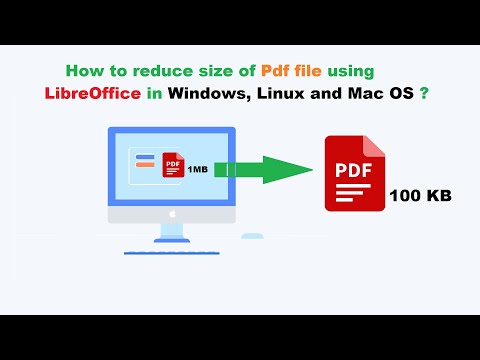 0:04:37
0:04:37
 0:03:19
0:03:19
 0:06:49
0:06:49
 0:02:15
0:02:15
 0:00:27
0:00:27
 0:05:28
0:05:28
 0:00:40
0:00:40
 0:00:24
0:00:24
 0:00:14
0:00:14