filmov
tv
NTopNG - A Free, Open Source, Self Hosted, Network Monitoring and Analysis Tool.
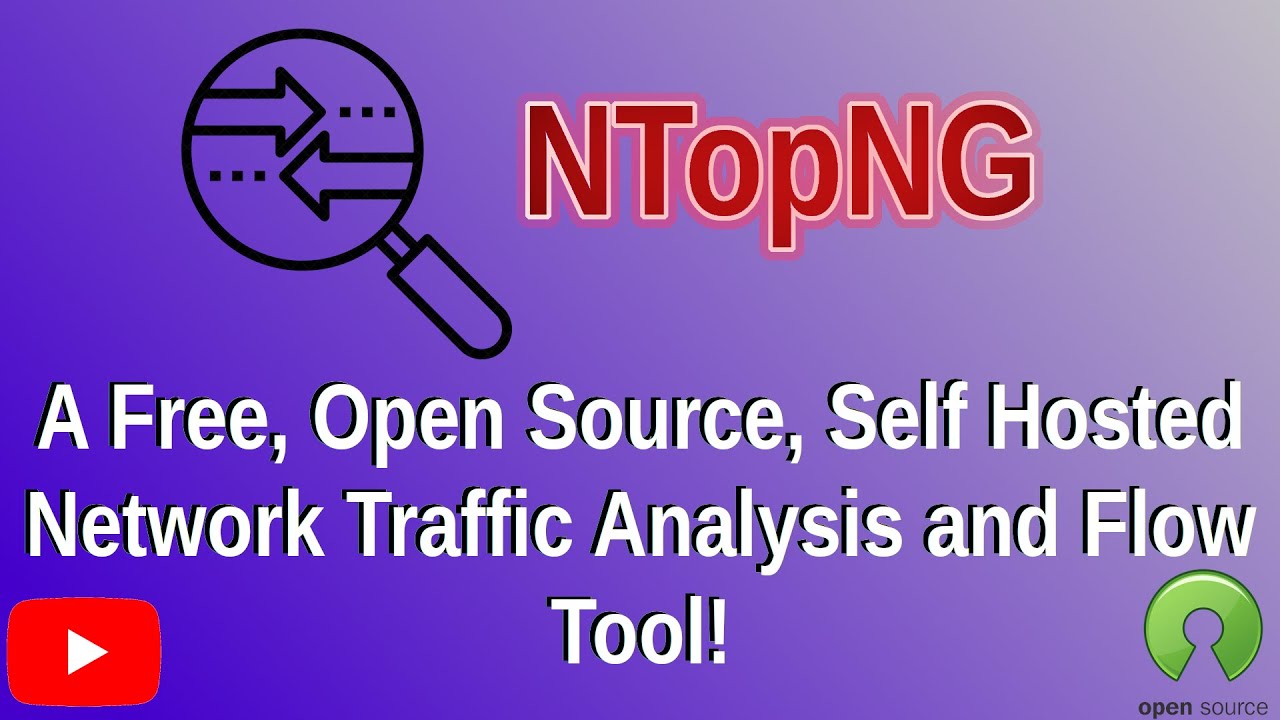
Показать описание
NTOPNG (I pronounce it N-Top-N-G) is a browser based server application you can run in Docker. By setting it up properly, it can scan your entire network and provide analytical data back about traffic patterns adn levels from different machines or sub-networks within your network.
Whether you're an IT admin, or an at-home self-hoster, viewing, analyzing, and understanding your network traffic patterns can help keep your networks more secure by detecting anomolies and potential intrusion quickly, as well as helping to close security gaps.
=== Links ===
Show Notes
NTopNG Main Site
Docker Hub for NTopNG
=== Timestamps ===
00:00 Beginning
00:11 Introduction
02:45 Installation via Docker and Docker-Compose
07:45 Pull Down Docker Images and Run
08:15 Access Web UI
09:00 Login First Time with Default Credentials
09:30 Explore the Web UI
=== Contact ===
Twitter: @mickintx
Telegram: @MickInTx
Try out SSDNodes VPS Services! Amazing Specs for incredibly low costs. I'm running a 32 GB RAM / $ CPU Server for only $9 a month! Seriously. FOr long term server usage, this is the way to go!
Get a $50.00 credit for Digital Ocean by signing up with this link:
Use Hover as your Domain Name Registrar to get some great control over you domains / sub-domains:
Support my Channel and ongoing efforts through Patreon:
What does the money go to?
To Pay for Digital Ocean droplets, donations to open source projects I feature, any hardware I may need to purchase for future episodes (which I will then give to a subscriber in a drawing or contest).
=== Attributions ===
Whether you're an IT admin, or an at-home self-hoster, viewing, analyzing, and understanding your network traffic patterns can help keep your networks more secure by detecting anomolies and potential intrusion quickly, as well as helping to close security gaps.
=== Links ===
Show Notes
NTopNG Main Site
Docker Hub for NTopNG
=== Timestamps ===
00:00 Beginning
00:11 Introduction
02:45 Installation via Docker and Docker-Compose
07:45 Pull Down Docker Images and Run
08:15 Access Web UI
09:00 Login First Time with Default Credentials
09:30 Explore the Web UI
=== Contact ===
Twitter: @mickintx
Telegram: @MickInTx
Try out SSDNodes VPS Services! Amazing Specs for incredibly low costs. I'm running a 32 GB RAM / $ CPU Server for only $9 a month! Seriously. FOr long term server usage, this is the way to go!
Get a $50.00 credit for Digital Ocean by signing up with this link:
Use Hover as your Domain Name Registrar to get some great control over you domains / sub-domains:
Support my Channel and ongoing efforts through Patreon:
What does the money go to?
To Pay for Digital Ocean droplets, donations to open source projects I feature, any hardware I may need to purchase for future episodes (which I will then give to a subscriber in a drawing or contest).
=== Attributions ===
Комментарии
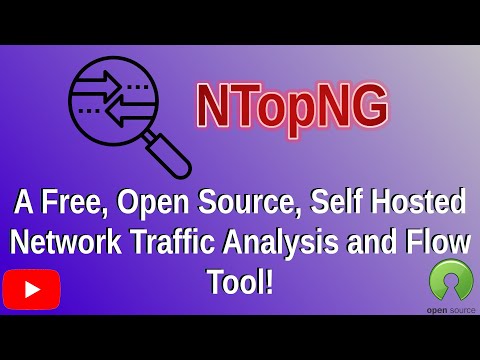 0:21:39
0:21:39
 0:21:07
0:21:07
 0:13:29
0:13:29
 0:03:43
0:03:43
 0:04:53
0:04:53
 0:18:47
0:18:47
 0:12:08
0:12:08
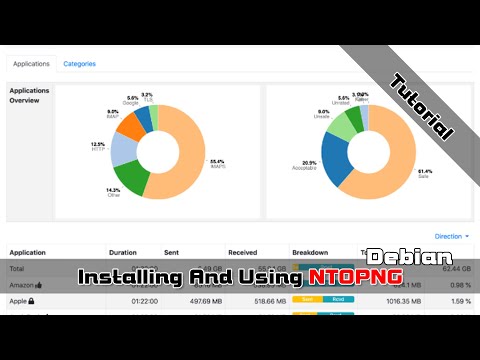 0:20:10
0:20:10
 0:03:43
0:03:43
 0:16:18
0:16:18
 0:13:53
0:13:53
 0:10:55
0:10:55
 0:23:26
0:23:26
 0:02:27
0:02:27
 0:13:02
0:13:02
 0:21:49
0:21:49
 0:06:45
0:06:45
 0:14:41
0:14:41
 0:04:39
0:04:39
 0:13:49
0:13:49
 0:02:01
0:02:01
 0:51:39
0:51:39
 0:19:01
0:19:01
 0:09:15
0:09:15