filmov
tv
Easy Paper Mockup in Photoshop

Показать описание
Easy Paper Mockup in Photoshop - In this video you can see how to create paper mockup easily in Photoshop. Just create a blank layer. Create a selection using Rectangular Marquee Tool. Fill it with any color. Convert it to Smart Object. Reduce the opacity and resize and setup according to the paper. Double click on the thumbnail and it will automatically opens a new pop up window. Paste the Letter head or text image over it and save it by pressing CTRL+S. Now return to the main page. And Change the blending mode of top most layer Normal to Multiply. And thats all. Hope you understand and enjoyed this video. Thank you. Soutamfc
Find me On
My vlogging Channel (Bengali)
If you love to see Technology related content you can visit there
#photoshop #mockup #shorts #soutamfc
Find me On
My vlogging Channel (Bengali)
If you love to see Technology related content you can visit there
#photoshop #mockup #shorts #soutamfc
 0:00:53
0:00:53
 0:00:58
0:00:58
 0:01:59
0:01:59
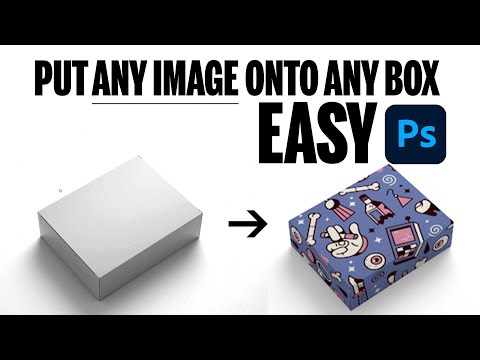 0:02:09
0:02:09
 0:02:27
0:02:27
 0:01:31
0:01:31
 0:01:06
0:01:06
 0:02:07
0:02:07
 0:02:21
0:02:21
 0:02:41
0:02:41
 0:00:47
0:00:47
 0:05:48
0:05:48
 0:15:29
0:15:29
 0:03:18
0:03:18
 0:04:44
0:04:44
 0:19:01
0:19:01
 0:01:00
0:01:00
 0:02:02
0:02:02
 0:15:38
0:15:38
 0:03:47
0:03:47
 0:06:04
0:06:04
 0:02:38
0:02:38
 0:05:12
0:05:12
 0:06:36
0:06:36