filmov
tv
Sort Pivot Table Values Largest to Smallest, text, dates and More (All about Sorting)
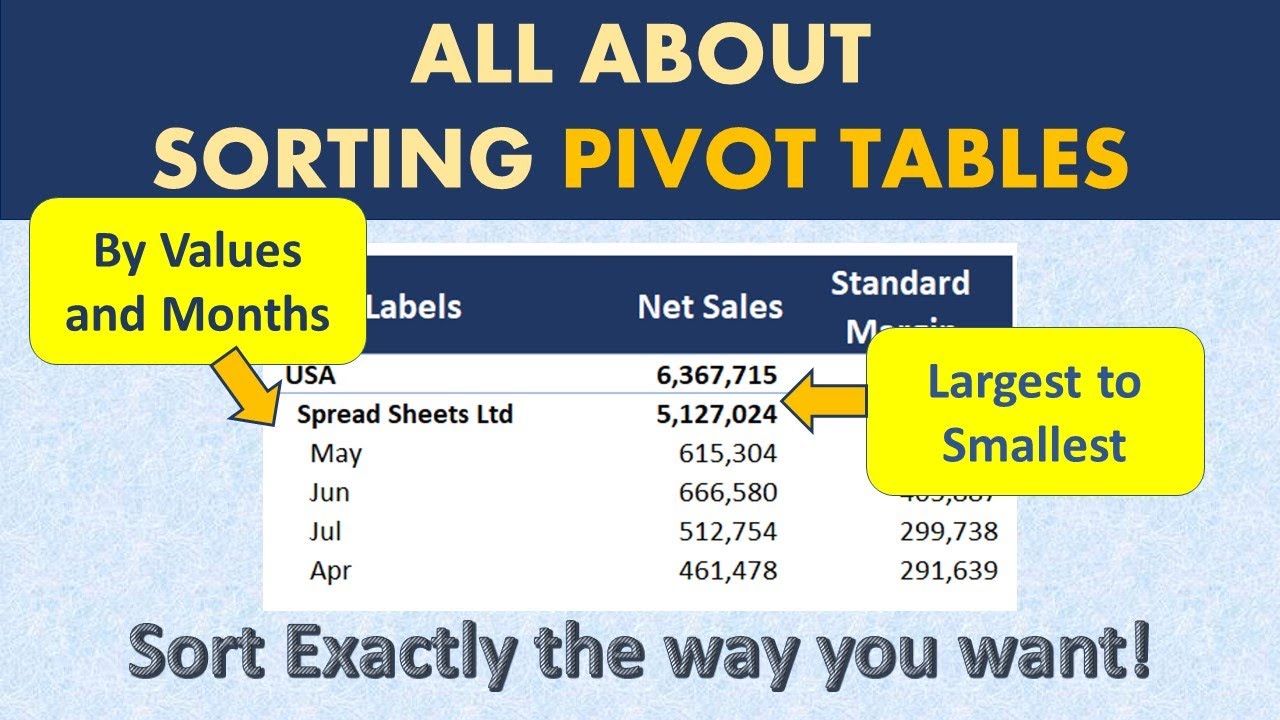
Показать описание
Learn how to sort pivot table data from largest to smallest values and vice versa
Advanced P%L analysis Course:
Looking for more personalized help?
Get in touch with me on one of these platforms:
Learn how to sort pivot table data from largest to smallest values and vice versa for multiple columns including Customer names, months and Values. In this video, I will explain the basics and advanced uses of Sorting Pivot Table Data.
Sort Pivot Table values from Largest to Smallest:
We start with very simple sorting of Customer Names based on the largest value of Sales amount. Then we start adding other fields in the pivot table and see how it impacts the Sorting.
Sort Pivot Table Manually
E.g. we add the countries in the Pivot Table report, and manually change the order resulting in Manual Sorting of the Data.
Sort Pivot Tables by Subtotals and Grand totals
We can also sort Pivot Table based on subtotal values or Grand Total values. Just click on the Cell for the field you are looking to sort and then click the sort ascending or Descending button for this to work.
Checking Pivot Table Sort Settings
We can also check current Pivot Table Sort settings by right clicking on any field and Value and then clicking on Sort More Sort Options. This shows exactly how the current sorting is setup in the Pivot Table.
Sort Pivot Table by Months and Dates
We also take a look at how we can sort dates or months in Pivot Tables. By default, if the dates or months are entered in correct format, the Pivot Table will sort them based on Oldest to Newest. However, we can change that setting and Sort based on values for each date as well as sort from Newest to Oldest date or month.
Issues with Sorting Pivot Table, Sorting Errors
Sometimes, you may not be able to sort values when there are no subtotals or Grand Totals to click and Sort on. In this case, you can still sort Pivot tables data even though you do not add the subtotals. You can do this by right clicking on the Field you want to sort by values, and then click on Sort, and then More Options. Then Choose Ascending or Descending Sort option. Finally, select the value field you want to sort based on, from the Drop down selection available.
Connect:
Subscribe:
Hope you find the information in the video helpful. If you like to watch more videos in accounting, financial analysis and controller ship, videos that help you directly in doing your job, subscribe to my channel. If you liked the video, I would love if you could LIKE it and leave a comment. If you have any questions or feedback, again leave a comment. Lets stay connected at #learnaccountingfinance.
#pivottables #sort
0:00 Introduction
0:25 Sort Values from Largest to
1:43 Sort Pivot
2:41 Checking Current Sort Settings
5:08 Sorting Pivot
7:46 Sorting Without
Advanced P%L analysis Course:
Looking for more personalized help?
Get in touch with me on one of these platforms:
Learn how to sort pivot table data from largest to smallest values and vice versa for multiple columns including Customer names, months and Values. In this video, I will explain the basics and advanced uses of Sorting Pivot Table Data.
Sort Pivot Table values from Largest to Smallest:
We start with very simple sorting of Customer Names based on the largest value of Sales amount. Then we start adding other fields in the pivot table and see how it impacts the Sorting.
Sort Pivot Table Manually
E.g. we add the countries in the Pivot Table report, and manually change the order resulting in Manual Sorting of the Data.
Sort Pivot Tables by Subtotals and Grand totals
We can also sort Pivot Table based on subtotal values or Grand Total values. Just click on the Cell for the field you are looking to sort and then click the sort ascending or Descending button for this to work.
Checking Pivot Table Sort Settings
We can also check current Pivot Table Sort settings by right clicking on any field and Value and then clicking on Sort More Sort Options. This shows exactly how the current sorting is setup in the Pivot Table.
Sort Pivot Table by Months and Dates
We also take a look at how we can sort dates or months in Pivot Tables. By default, if the dates or months are entered in correct format, the Pivot Table will sort them based on Oldest to Newest. However, we can change that setting and Sort based on values for each date as well as sort from Newest to Oldest date or month.
Issues with Sorting Pivot Table, Sorting Errors
Sometimes, you may not be able to sort values when there are no subtotals or Grand Totals to click and Sort on. In this case, you can still sort Pivot tables data even though you do not add the subtotals. You can do this by right clicking on the Field you want to sort by values, and then click on Sort, and then More Options. Then Choose Ascending or Descending Sort option. Finally, select the value field you want to sort based on, from the Drop down selection available.
Connect:
Subscribe:
Hope you find the information in the video helpful. If you like to watch more videos in accounting, financial analysis and controller ship, videos that help you directly in doing your job, subscribe to my channel. If you liked the video, I would love if you could LIKE it and leave a comment. If you have any questions or feedback, again leave a comment. Lets stay connected at #learnaccountingfinance.
#pivottables #sort
0:00 Introduction
0:25 Sort Values from Largest to
1:43 Sort Pivot
2:41 Checking Current Sort Settings
5:08 Sorting Pivot
7:46 Sorting Without
Комментарии
 0:00:58
0:00:58
 0:01:16
0:01:16
 0:10:39
0:10:39
 0:01:36
0:01:36
 0:00:14
0:00:14
 0:02:31
0:02:31
 0:00:14
0:00:14
 0:00:38
0:00:38
 1:00:44
1:00:44
 0:01:02
0:01:02
 0:01:00
0:01:00
 0:01:04
0:01:04
 0:05:39
0:05:39
 0:05:13
0:05:13
 0:00:44
0:00:44
 0:00:27
0:00:27
 0:01:22
0:01:22
 0:08:43
0:08:43
 0:01:33
0:01:33
 0:00:44
0:00:44
 0:11:30
0:11:30
 0:00:35
0:00:35
 0:00:26
0:00:26
 0:00:33
0:00:33