filmov
tv
Fix Internal Exception Error io.netty.handler / Java.IO.IOException in Minecraft (3/26/2023 Updated)

Показать описание
3/14/2023 added:
1. Update Java: Make sure you have the latest version of Java installed on your computer. Minecraft requires Java to run properly.
2. Update Minecraft: Make sure you have the latest version of Minecraft installed. Outdated versions of Minecraft may not be compatible with newer versions of Java.
3. Disable your antivirus software: Your antivirus software may be blocking Minecraft from connecting to the internet. Try temporarily disabling your antivirus software and see if the issue is resolved.
4. Reset your internet connection: Try resetting your internet connection by restarting your router or modem. This can help refresh the connection between your computer and the game server.
5. Clear the game cache: In the Minecraft launcher, go to "Launch Options" and click on the profile you are using. Under "Game Directory," click on "Open." This will take you to the game directory. Delete the "cache" folder and try launching the game again.
6. Allocate more memory to Minecraft: In the Minecraft launcher, go to "Launch Options" and click on the profile you are using. Under "JVM Arguments," add "-Xmx2G" (without quotes) to allocate 2GB of RAM to Minecraft. You can adjust the amount of RAM by changing the number in the argument.
7. uninstall then reinstall Minecraft: If none of the above solutions work, try uninstalling and reinstalling Minecraft. Make sure to backup any saved game data before uninstalling.
If you are still encountering the issue after trying these solutions, you may need to contact Minecraft support for further assistance.
3/26/2023 ADDED:
ii. Java.IO.IOException is a Java exception that is thrown when an I/O error occurs. In Minecraft, this exception can be thrown when trying to read or write files, or when trying to connect to a server.
If you receive this exception, there are a few things you can do to try to fix the problem:
Check your internet connection. Make sure that you are connected to the internet and that your internet connection is strong.
Check your firewall settings. Make sure that your firewall is not blocking Minecraft from accessing the internet.
Try restarting your computer. Sometimes, a simple restart can fix problems with I/O errors.
If you are still having problems, you can contact Mojang support for further assistance.
iii. There are a few known Internal Exception errors in Minecraft:
If you encounter any of these errors, there are a few things you can do to try to fix the problem:
* **Check your internet connection.** Make sure that you are connected to the internet and that your internet connection is strong.
* **Check your firewall settings.** Make sure that your firewall is not blocking Minecraft from accessing the internet.
* **Try restarting your computer.** Sometimes, a simple restart can fix problems with I/O errors.
* **If you are still having problems, you can contact Mojang support for further assistance.**
Комментарии
 0:01:32
0:01:32
 0:03:39
0:03:39
 0:00:38
0:00:38
 0:02:03
0:02:03
 0:03:07
0:03:07
 0:00:50
0:00:50
 0:04:09
0:04:09
 0:00:57
0:00:57
 0:01:24
0:01:24
 0:01:34
0:01:34
 0:04:39
0:04:39
 0:00:48
0:00:48
 0:01:57
0:01:57
 0:00:30
0:00:30
 0:00:36
0:00:36
 0:02:29
0:02:29
 0:03:14
0:03:14
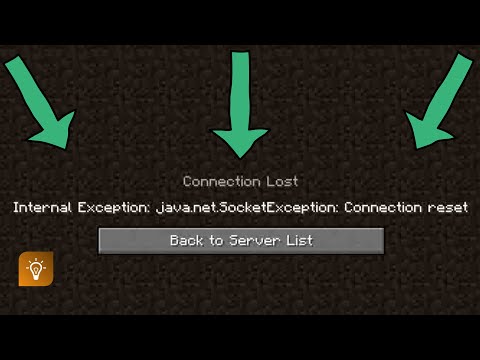 0:03:33
0:03:33
 0:01:22
0:01:22
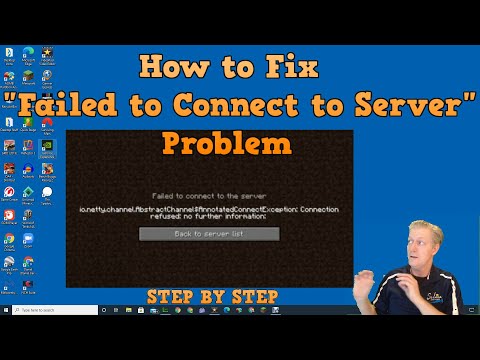 0:04:37
0:04:37
 0:04:26
0:04:26
 0:05:43
0:05:43
 0:02:39
0:02:39
![[FIXED] Minecraft Internal](https://i.ytimg.com/vi/zyts4jI02Ik/hqdefault.jpg) 0:04:22
0:04:22