filmov
tv
#64. Azure Data Factory - Add Additional columns to the source columns in Copy Activity

Показать описание
While we copy records from source to destination, we might want to add some additional details to the incoming rows. For instance, we might want to mention the name of the file or path of the file or current timestamp, etc. This session takes you through the steps required to add additional columns in Source tab of Copy activity.
64. Alter Row Transformation in Mapping Data Flow in Azure Data Factory
Updating and Inserting Lookup fields in Dataverse with Azure Data Factory (ADF) inside Data Flows
alter row transformation in adf | alter row in azure data factory | adf tutorial part 64
104. CDC (change data capture) Resource in Azure Data Factory | #adf #azuredatafactory #datafactory
64- Data Flow Full Outer Join in Azure Data Factory in Hindi
How to use Filter Component in AZURE Data Factory (ADF)
What Are Three Different Types of Variable Available in Azure Data Factory | ADF Interview Q&A 2...
#64. Azure Data Factory - Add Additional columns to the source columns in Copy Activity
Power BI Second Demo | 29th Dec 2024 | Vinay Tech
Azure Data Factory: Upsert with the Copy Data Activity
20. Get Latest File from Folder and Process it in Azure Data Factory
Change Data Capture in Azure Data Factory
Azure Data Factory Interview Questions | Azure Data Engineer Interview Questions #viral #viralvideo
What is Microsoft Fabric? | New Data Analytics Platform!
What are Your Thoughts, which one is better, SSIS VS ADF Azure Data Factory Interview Q&A 2022
11. Slowly Changing Dimension(SCD) Type 1 Using Mapping Data Flow in Azure Data Factory
4. How to know about New Releases in Azure Data Factory
49. Update ADF environment by importing ARM template | #adf #datafactory #azure #azuredatafactory
36. Execute SQL queries using Lookup activity in Azure data factory
What is Data Flow Activity In Azure Data Factory | Azure Data Factory Tutorial 2022
112. How to Copy and Merge File with Azure Data Factory | Azure Data Factory | Copy file with Merge
Conditional Split Transformation in Mapping Data Flow | Azure Data Factory Tutorial for Beginners
39. How to Capture Changed Data using Data flows in Azure Data Factory
Azure Data Factory - Copy Data
Комментарии
 0:29:05
0:29:05
 0:03:23
0:03:23
 0:12:56
0:12:56
 0:24:44
0:24:44
 0:10:28
0:10:28
 0:07:27
0:07:27
 0:02:15
0:02:15
 0:07:36
0:07:36
 1:21:41
1:21:41
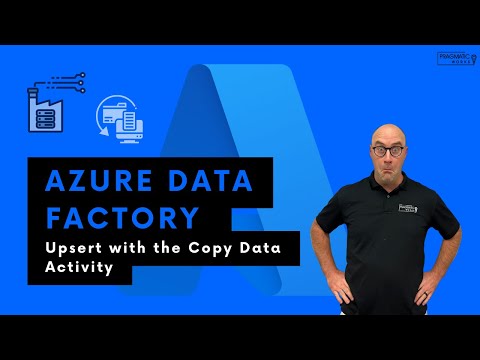 0:07:03
0:07:03
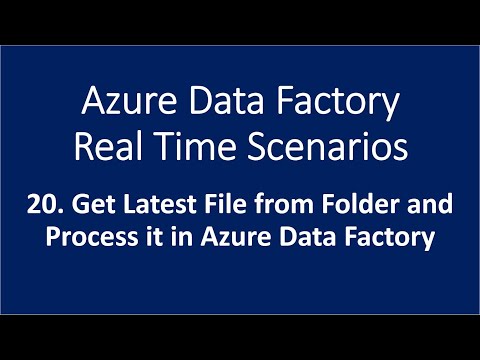 0:21:11
0:21:11
 0:10:35
0:10:35
 0:20:26
0:20:26
 0:07:23
0:07:23
 0:25:03
0:25:03
 0:12:03
0:12:03
 0:03:11
0:03:11
 0:13:22
0:13:22
 0:10:18
0:10:18
 0:22:00
0:22:00
 0:13:24
0:13:24
 0:19:41
0:19:41
 0:10:28
0:10:28
 0:08:44
0:08:44