filmov
tv
How to install MySQL 8.0.35 on Windows 10

Показать описание
Learn how to download & install MySQL 8.0.35 on Windows 10. We will install the MySQL Server and also create a sample database. To download the MySQL installer, refer to the below video:
MySQL Tutorial for Beginners
MySQL Workbench Tutorial
Hindi: Install MySQL on Windows
#MySQL8 #Install #MySQL
-------------------------------------------------------------------------------------------------------------
👉 Follow me
-------------------------------------------------------------------------------------------------------------
► Top Free Video Tutorials
► Programming - Free Study Material (Downloadable)
► Web Dev - Free Study Material (Downloadable)
► Database - Free Study Material (Downloadable)
► CMS - Free Study Material (Downloadable)
► Free Interview QA
👉 About Amit Thinks YouTube Channel
Join this channel to get access to perks:
► Subscribe
MySQL Tutorial for Beginners
MySQL Workbench Tutorial
Hindi: Install MySQL on Windows
#MySQL8 #Install #MySQL
-------------------------------------------------------------------------------------------------------------
👉 Follow me
-------------------------------------------------------------------------------------------------------------
► Top Free Video Tutorials
► Programming - Free Study Material (Downloadable)
► Web Dev - Free Study Material (Downloadable)
► Database - Free Study Material (Downloadable)
► CMS - Free Study Material (Downloadable)
► Free Interview QA
👉 About Amit Thinks YouTube Channel
Join this channel to get access to perks:
► Subscribe
How to install MySQL 8.0.35 on Windows 11
How to install MySQL 8.0.35 on Windows 10
How to install MySQL 8.0.35 Server and Workbench latest version on Windows 10
How to install MySQL 8.0.35 Server and Workbench latest version on Windows 11
How to install MySQL 8.0.36 Server and Workbench latest version on Windows 10 | Amit Thinks
How to install MySQL 8.0.36 Server and Workbench latest version on Windows 11
How to install MySQL on Windows 10/11 [ 2024 Update ] MySQL Server & MySQL Workbench Complete gu...
How to install MySQL 8.0.37 Server and Workbench latest version on Windows 11
How to install MySQL 8.0.34 Server and Workbench latest version on Windows 10
How to install MySQL 8.0.30 Server and Workbench latest version on Windows 10
How to Install MySQL 8.0.37 Server & Workbench on Windows 10 [2024] | Install MySQL 8.0.37
How to Install My SQL 8.0.35 on Mac OS 14 Sonoma !! Supported Ventura & Monterey !!
How to install MySQL Community Server 8.3.0 on Windows
How to download and install Mysql Server 8.0.34 and Workbench latest version on Windows tutorial
Installing MySQL and Creating Databases | MySQL for Beginners
How to Install MySQL on Mac | Install MySQL on macOS (2024)
How to install MySQL 8.0.35 on Windows 10 - Quick Guide
How to install MySQL 8.0.32 Server and Workbench latest version on Windows 10
Installing MySQL 8.0 Community Server (Archived Versions) In Windows 10 | #MySQL 8.0
Download & Install MySQL 8 Database Server on Windows 10 [Step-by-Step]
How to Install MySQL 8.1.0 Server on Windows 10 [2023] | Install MySQL 8.1.0
1. How To Install MySql Server
How to install MySQL 8.0.35 Server and Workbench latest version on Windows 11
Install MySQL in 5MINS [2023] | MySQL Installation Step-by-Step Guide for Beginners on Windows 11
Комментарии
 0:08:06
0:08:06
 0:08:24
0:08:24
 0:08:17
0:08:17
 0:07:41
0:07:41
 0:10:38
0:10:38
 0:09:04
0:09:04
 0:12:46
0:12:46
 0:08:40
0:08:40
 0:06:59
0:06:59
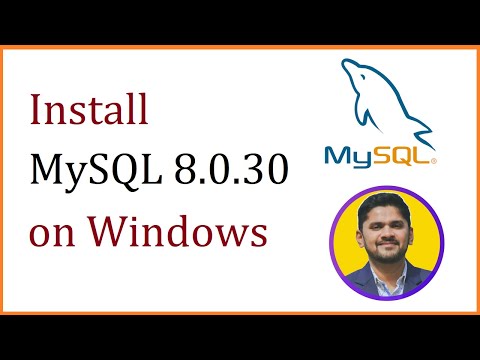 0:07:50
0:07:50
 0:07:35
0:07:35
 0:06:46
0:06:46
 0:05:23
0:05:23
 0:11:40
0:11:40
 0:12:04
0:12:04
 0:17:11
0:17:11
 0:08:22
0:08:22
 0:07:44
0:07:44
 0:10:31
0:10:31
 0:13:53
0:13:53
 0:04:56
0:04:56
 0:24:10
0:24:10
 0:04:14
0:04:14
 0:07:57
0:07:57