filmov
tv
How to create a Civil 3D surface from AutoCAD points

Показать описание
1. Toolspace Right click Surfaces Create Surface Give your surface a Name and a surface Style OK.
2. In Toolspace go to your new surface Expand surface Definition Right click
Drawing Objects Add Points OK. Select your points using a crossing window.
3. Surface is created.
2. In Toolspace go to your new surface Expand surface Definition Right click
Drawing Objects Add Points OK. Select your points using a crossing window.
3. Surface is created.
 0:05:21
0:05:21
 0:12:30
0:12:30
 0:02:40
0:02:40
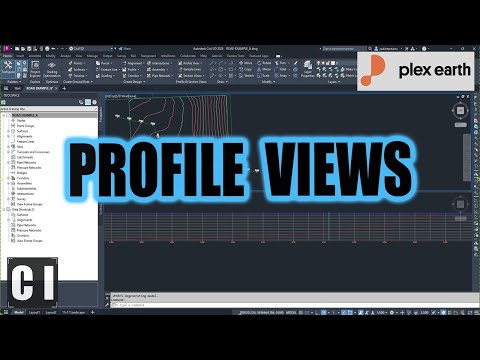 0:13:59
0:13:59
 0:09:30
0:09:30
 0:07:55
0:07:55
 0:10:55
0:10:55
 0:24:31
0:24:31
 0:02:33
0:02:33
 0:03:34
0:03:34
 0:07:41
0:07:41
 0:03:55
0:03:55
 0:04:23
0:04:23
 0:02:52
0:02:52
 0:07:31
0:07:31
 0:03:38
0:03:38
 0:03:44
0:03:44
 0:03:10
0:03:10
 0:00:16
0:00:16
 0:11:32
0:11:32
 0:01:45
0:01:45
 0:05:54
0:05:54
 0:03:49
0:03:49
 0:03:28
0:03:28