filmov
tv
How to Read The File System in PHP Using fopen function - Lesson 11 - Part 1
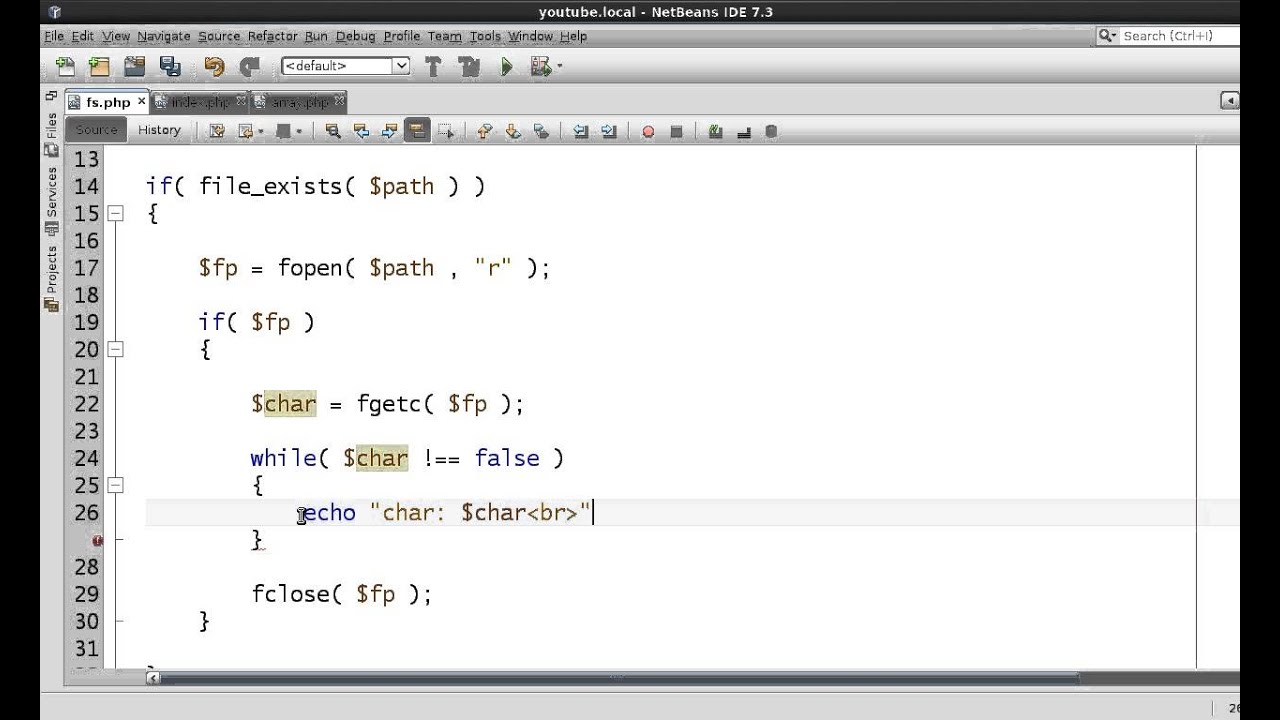
Показать описание
In today's lesson, we delve into an essential aspect of PHP programming—working with the file system, focusing specifically on the fopen function and reading a single character from a file using fgetc. This video tutorial is part one of our comprehensive guide on PHP's file handling capabilities, designed to equip beginners and intermediate developers with the skills needed to manipulate files effectively in PHP. Understanding file operations is crucial for a wide range of applications, from simple data storage solutions to complex content management systems.
The fopen function in PHP is the gateway to file handling, allowing developers to open files in various modes for reading, writing, or appending. This function is the first step in any file operation, setting the stage for further actions such as reading from or writing to the file. We will explore the syntax of fopen, discuss the different modes in which a file can be opened, and examine how to handle errors gracefully using this function.
After opening a file with fopen, one common task is reading its contents. While there are multiple ways to read from a file in PHP, this tutorial focuses on the fgetc function, which reads a single character at a time. This method provides a fine-grained level of control over file reading, allowing for detailed parsing or analysis of file contents character by character. Although reading a file one character at a time might seem inefficient for large files, it's an invaluable technique for specific scenarios, such as parsing structured text files or processing file content incrementally to conserve memory.
Throughout this video, we will provide practical examples demonstrating how to open a file, check for potential errors, and use fgetc to read through a file character by character. These examples will not only illustrate the functions' syntax but also their application in solving common file manipulation tasks. Additionally, we'll discuss best practices for file handling in PHP, such as ensuring files are properly closed after operations are completed to avoid resource leaks, and how to use file locks to prevent concurrent write conflicts.
Moreover, we will touch on the importance of security considerations when working with files, such as validating file paths and handling user-uploaded files carefully to prevent security vulnerabilities.
By the end of this tutorial, viewers will have a solid understanding of how to use fopen and fgetc in their PHP projects, enabling them to handle files with confidence and precision. Whether you're developing a new application that requires file storage or maintaining an existing system with file-based data management, these skills are indispensable for any PHP developer.
Stay tuned for the next part of this series, where we will explore writing to files and other advanced file manipulation techniques in PHP. Embrace the power of PHP's file handling functions and unlock new possibilities in your web development projects.
#PHP #FileSystem #FileHandling #PHPtutorial #fopen #fgetc #PHPProgramming #WebDevelopment #CodingTutorial #FileOperations #PHPBasics #LearnPHP #PHPFileHandling #ProgrammingBasics #PHPDevelopment #WebProgramming
Keywords: PHP, file system, fopen, fgetc, PHP file handling, PHP tutorial, learn PHP, PHP programming, reading files in PHP, PHP for beginners, file operations, PHP coding tutorial, PHP file functions, PHP fopen function, PHP fgetc function, PHP file reading, web development, PHP basics, file manipulation in PHP, PHP file system tutorial, PHP tutorial for beginners, PHP file operations guide, working with files in PHP, PHP file handling basics, PHP fopen example, PHP fgetc example.
The fopen function in PHP is the gateway to file handling, allowing developers to open files in various modes for reading, writing, or appending. This function is the first step in any file operation, setting the stage for further actions such as reading from or writing to the file. We will explore the syntax of fopen, discuss the different modes in which a file can be opened, and examine how to handle errors gracefully using this function.
After opening a file with fopen, one common task is reading its contents. While there are multiple ways to read from a file in PHP, this tutorial focuses on the fgetc function, which reads a single character at a time. This method provides a fine-grained level of control over file reading, allowing for detailed parsing or analysis of file contents character by character. Although reading a file one character at a time might seem inefficient for large files, it's an invaluable technique for specific scenarios, such as parsing structured text files or processing file content incrementally to conserve memory.
Throughout this video, we will provide practical examples demonstrating how to open a file, check for potential errors, and use fgetc to read through a file character by character. These examples will not only illustrate the functions' syntax but also their application in solving common file manipulation tasks. Additionally, we'll discuss best practices for file handling in PHP, such as ensuring files are properly closed after operations are completed to avoid resource leaks, and how to use file locks to prevent concurrent write conflicts.
Moreover, we will touch on the importance of security considerations when working with files, such as validating file paths and handling user-uploaded files carefully to prevent security vulnerabilities.
By the end of this tutorial, viewers will have a solid understanding of how to use fopen and fgetc in their PHP projects, enabling them to handle files with confidence and precision. Whether you're developing a new application that requires file storage or maintaining an existing system with file-based data management, these skills are indispensable for any PHP developer.
Stay tuned for the next part of this series, where we will explore writing to files and other advanced file manipulation techniques in PHP. Embrace the power of PHP's file handling functions and unlock new possibilities in your web development projects.
#PHP #FileSystem #FileHandling #PHPtutorial #fopen #fgetc #PHPProgramming #WebDevelopment #CodingTutorial #FileOperations #PHPBasics #LearnPHP #PHPFileHandling #ProgrammingBasics #PHPDevelopment #WebProgramming
Keywords: PHP, file system, fopen, fgetc, PHP file handling, PHP tutorial, learn PHP, PHP programming, reading files in PHP, PHP for beginners, file operations, PHP coding tutorial, PHP file functions, PHP fopen function, PHP fgetc function, PHP file reading, web development, PHP basics, file manipulation in PHP, PHP file system tutorial, PHP tutorial for beginners, PHP file operations guide, working with files in PHP, PHP file handling basics, PHP fopen example, PHP fgetc example.
Комментарии
 0:03:40
0:03:40
 0:08:18
0:08:18
 0:04:54
0:04:54
 0:06:54
0:06:54
 0:07:18
0:07:18
 0:07:48
0:07:48
 0:08:18
0:08:18
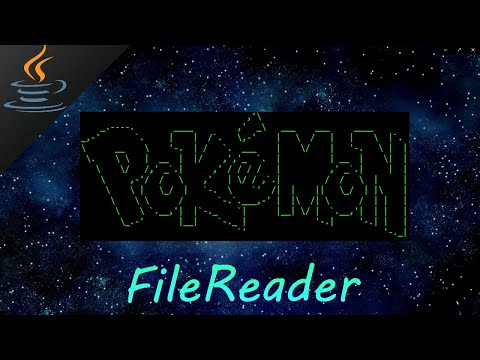 0:05:09
0:05:09
 0:40:31
0:40:31
 0:04:37
0:04:37
 0:00:24
0:00:24
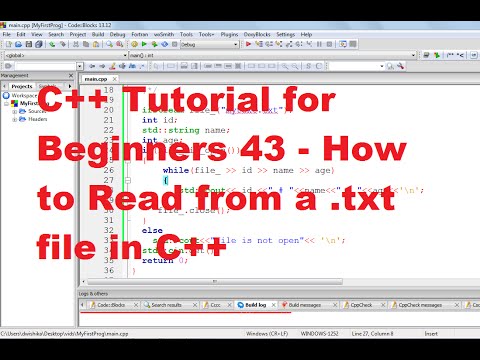 0:14:28
0:14:28
 0:00:41
0:00:41
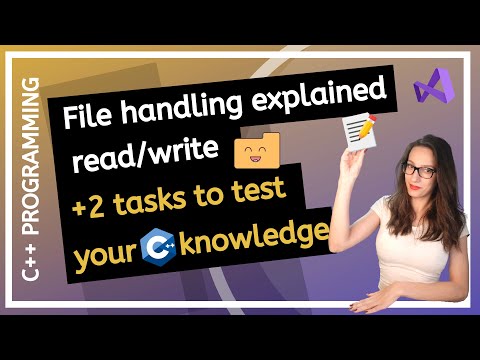 0:19:09
0:19:09
 0:08:25
0:08:25
 0:02:02
0:02:02
 0:01:53
0:01:53
 0:07:33
0:07:33
 0:03:32
0:03:32
 0:01:49
0:01:49
 0:07:28
0:07:28
 0:00:48
0:00:48
 0:16:12
0:16:12
 0:04:07
0:04:07