filmov
tv
winuae change button config
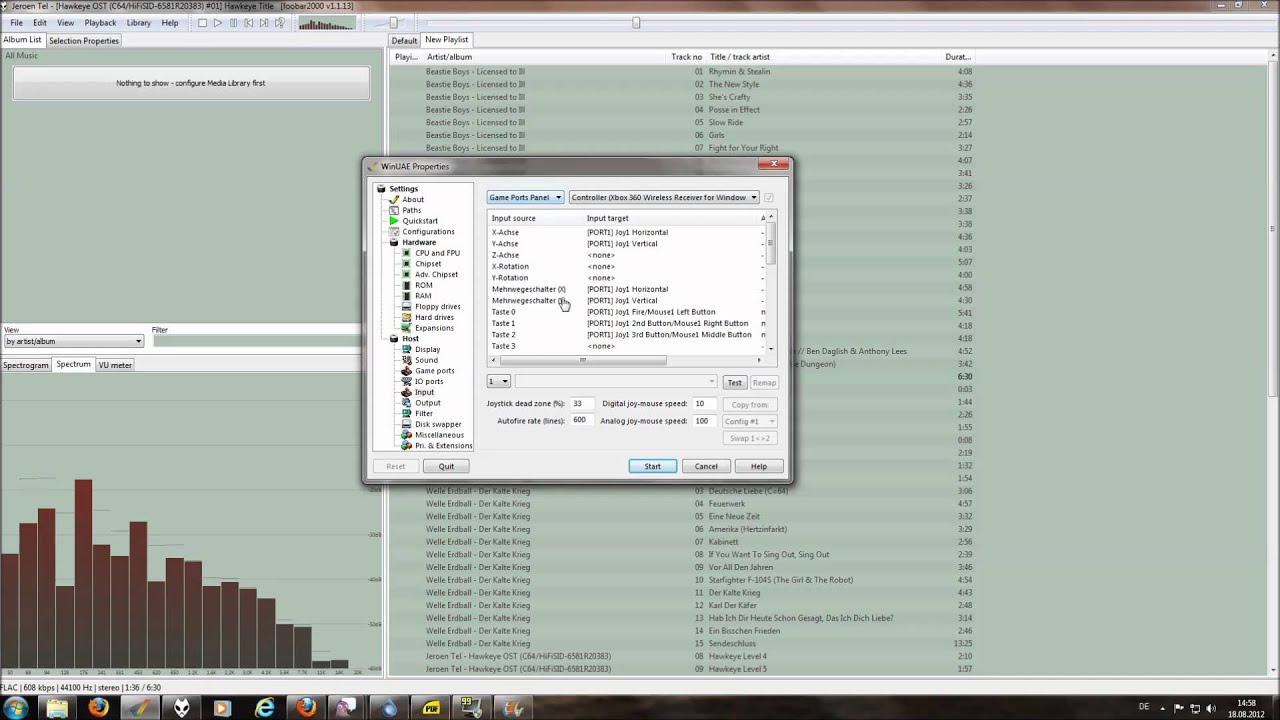
Показать описание
1. Go into the Host section
2. Click on Game Ports
3. Choose device
3. Click on Input
4. Choose device
5. Choose a Configuration scheme to change
6. Click on what you want to change
7. Click Remap
8. Finish config
9. Save config
10. Be a happy panda or whatever ;)
2. Click on Game Ports
3. Choose device
3. Click on Input
4. Choose device
5. Choose a Configuration scheme to change
6. Click on what you want to change
7. Click Remap
8. Finish config
9. Save config
10. Be a happy panda or whatever ;)
winuae change button config
WinUAE Guide - Part 11 - Disk Swapping
WinUAE Installation Guide - 11/12 - Remapping Joypads to add extra functions
WinUAE Installation Guide - 5/12 - A Guided Tour of the Settings Menus
WinUAE setup for maximum convenience - Tutorial
Quickly load WinUAE Configuations
WinUAE Guide - Part 2: BetterWB and Hard Drive Setup
WinUAE Installation Guide - 0/12 - Installing WinUAE and Grabbing BIOS Roms - by LemonAmiga.com
AMIGA Emulation 06: Arrow keys not recognised & fix key layout FS-UAE / Win-UAE. Fix Tutorial Gu...
Emulating an Amiga 2000 (2000 Subscriber Special)
How to install and configure WinUAE
WinUAE Guide - Part 1: How to get started
WinUAE 5 Minute Quick Setup Guide | How to Retro
WinUAE Guide - Part 7 - Internet
How to Configure Supercard Pro and WinUAE - Real Floppy Disks in WinUAE using FloppyBridge!
WinUAE Guide - Part 14 - JIT Compiler & WHDLoad
WinUAE quick settings
Emulating an Amiga 3000 Subscriber Special
PROPER Amiga Aspect and Scaling for WinUAE!
WinUAE Switch OS Amiga RTG OS3.9/AFA OS
[Update Pinned] WinUAE☆Amiga Emulation Full Setup Guide 2023 #amiga #commodoreamiga #emulator
WinUAE Guide - Part 15 - iGame
Emulating My Amiga in WinUAE
Amiga Hard Drive Setup using WinUAE (Updated 2020)
Комментарии
 0:00:52
0:00:52
 0:03:59
0:03:59
 0:13:52
0:13:52
 0:56:28
0:56:28
 0:07:59
0:07:59
 0:05:39
0:05:39
 0:16:40
0:16:40
 0:14:40
0:14:40
 0:04:51
0:04:51
 0:08:46
0:08:46
 0:12:25
0:12:25
 0:12:03
0:12:03
 0:04:57
0:04:57
 0:17:20
0:17:20
 0:06:00
0:06:00
 0:15:15
0:15:15
 0:06:01
0:06:01
 0:09:53
0:09:53
 0:13:15
0:13:15
 0:00:40
0:00:40
![[Update Pinned] WinUAE☆Amiga](https://i.ytimg.com/vi/PANdvgUmkOw/hqdefault.jpg) 0:14:08
0:14:08
 0:13:38
0:13:38
 0:16:24
0:16:24
 0:30:51
0:30:51