filmov
tv
Excel Magic Tricks: Use CONVERT function to convert any measurement units

Показать описание
The CONVERT function in Excel is a built-in function designed to help you convert measurements from one unit to another. It saves you the hassle of performing manual calculations, especially when you have large sets of data that need conversion. The function is flexible and can handle a wide range of measurement units, making it an invaluable tool for anyone dealing with data from different systems of measurement.
How to convert a number from one measurement system to another. For example, CONVERT can translate a table of distances in miles to a table of distances in kilometers.
CONVERT(number, from_unit, to_unit)
Number/cell – The value we wish to convert
From Unit – This is the unit you are converting from
To Unit – This is the unit you are trying to convert to
For example, to convert a value in cell A1 to meters, you can use the formula:
=CONVERT(A1, "ft", "m")
How to convert a number from one measurement system to another. For example, CONVERT can translate a table of distances in miles to a table of distances in kilometers.
CONVERT(number, from_unit, to_unit)
Number/cell – The value we wish to convert
From Unit – This is the unit you are converting from
To Unit – This is the unit you are trying to convert to
For example, to convert a value in cell A1 to meters, you can use the formula:
=CONVERT(A1, "ft", "m")
 0:00:08
0:00:08
 0:00:23
0:00:23
 0:00:20
0:00:20
 0:06:09
0:06:09
 0:07:08
0:07:08
 0:00:14
0:00:14
 0:00:13
0:00:13
 0:00:37
0:00:37
 0:00:35
0:00:35
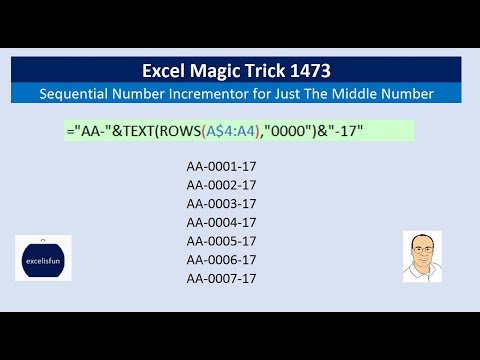 0:07:41
0:07:41
 0:00:31
0:00:31
 0:02:54
0:02:54
 0:00:09
0:00:09
 0:05:26
0:05:26
 0:00:18
0:00:18
 0:03:37
0:03:37
 0:04:52
0:04:52
 0:00:48
0:00:48
 0:00:54
0:00:54
 0:08:08
0:08:08
 0:01:13
0:01:13
 0:00:50
0:00:50
 0:05:43
0:05:43
 0:03:36
0:03:36