filmov
tv
How to Access Pierce College Tutors Online

Показать описание
00:03
Hi, everyone! This is Valeria, English Tutor.
00:07
I wanted to walk you all through how you can access Pierce College Tutors online.
00:13
I'll start off at the homepage of Pierce College.
00:18
If you look on the left hand side here, you'll have to click "Departments and Programs."
00:26
Once you click on that, you're directed to this page, and we're going to scroll down to Center for Academic Success. That's our tutoring center.
00:36
Click on that, and then, you'll click on visit website.
00:43
Now, you'll scroll down here, and you'll see this list of all the subjects you can get tutoring in.
00:52
So, for the sake of this tutorial, I'm going to click on Philosophy.
01:01
Once you click on the subject that you need tutoring in, you'll be prompted to
01:07
Canvas, and since I'm already logged in, I don't need to sign in.
01:13
And then you'll click on "enroll in course" here on the right hand side.
01:20
And that's it you're enrolled. OK, so now we can go ahead and click, "go to the course."
01:29
And you're in. Okay.
01:32
So what you'll need to do next is you'll probably need to follow the instructions
01:38
listed on the homepage of whatever canvas shell, you're in, whether it's for English, right, and so you'll follow the instructions
01:48
in order to get help from a tutor. Okay, so I hope this tutorial helps, and I hope you're able to take advantage of this resource. Bye!
Hi, everyone! This is Valeria, English Tutor.
00:07
I wanted to walk you all through how you can access Pierce College Tutors online.
00:13
I'll start off at the homepage of Pierce College.
00:18
If you look on the left hand side here, you'll have to click "Departments and Programs."
00:26
Once you click on that, you're directed to this page, and we're going to scroll down to Center for Academic Success. That's our tutoring center.
00:36
Click on that, and then, you'll click on visit website.
00:43
Now, you'll scroll down here, and you'll see this list of all the subjects you can get tutoring in.
00:52
So, for the sake of this tutorial, I'm going to click on Philosophy.
01:01
Once you click on the subject that you need tutoring in, you'll be prompted to
01:07
Canvas, and since I'm already logged in, I don't need to sign in.
01:13
And then you'll click on "enroll in course" here on the right hand side.
01:20
And that's it you're enrolled. OK, so now we can go ahead and click, "go to the course."
01:29
And you're in. Okay.
01:32
So what you'll need to do next is you'll probably need to follow the instructions
01:38
listed on the homepage of whatever canvas shell, you're in, whether it's for English, right, and so you'll follow the instructions
01:48
in order to get help from a tutor. Okay, so I hope this tutorial helps, and I hope you're able to take advantage of this resource. Bye!
 0:02:04
0:02:04
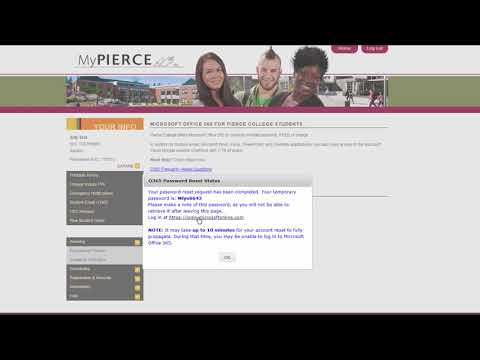 0:02:00
0:02:00
 0:03:07
0:03:07
 0:06:06
0:06:06
 0:08:26
0:08:26
 0:01:24
0:01:24
 0:05:05
0:05:05
 0:02:32
0:02:32
 0:12:24
0:12:24
 0:02:12
0:02:12
 0:03:05
0:03:05
 0:01:35
0:01:35
 0:09:05
0:09:05
 0:04:32
0:04:32
 0:03:28
0:03:28
 0:03:50
0:03:50
 0:03:22
0:03:22
 0:04:24
0:04:24
 0:00:30
0:00:30
 0:00:48
0:00:48
 0:05:41
0:05:41
 0:02:33
0:02:33
 0:05:13
0:05:13
 0:00:36
0:00:36