filmov
tv
Uploading Cisco Meraki AnyConnect VPN Custom Hostname Certificates (using Zero SSL)

Показать описание
In this video I will show you how to generate renew/generate a certificate and full chain of trust for a public DNS name for use with Cisco Meraki MX Anyconnect Client VPN.
Royalty Free Music Created by Apple Loops
Topics Covered in this Video -
00:15 - Topic Discussion
02:33 - Begin ZeroSSL Certificate Generation
03:08 - Step 1: Generate Meraki CSR
04:50 - Step 2: Sign CSR With ZeroSSL
06:58 - Step 3: Upload Signed Certificate and Root CA Chain (With Full Chain of Trust)
09:30 - Verification
Applicable Documentation and Reference Links -
Support Tor's Tech Talk:
WEBSITE: WWW.TORSTECHTALK.COM
----------------------------------------------------------------
Royalty Free Music Created by Apple Loops
Topics Covered in this Video -
00:15 - Topic Discussion
02:33 - Begin ZeroSSL Certificate Generation
03:08 - Step 1: Generate Meraki CSR
04:50 - Step 2: Sign CSR With ZeroSSL
06:58 - Step 3: Upload Signed Certificate and Root CA Chain (With Full Chain of Trust)
09:30 - Verification
Applicable Documentation and Reference Links -
Support Tor's Tech Talk:
WEBSITE: WWW.TORSTECHTALK.COM
----------------------------------------------------------------
Uploading Cisco Meraki AnyConnect VPN Custom Hostname Certificates (using Zero SSL)
Meraki AnyConnect Setup Tutorial - Meraki Dashboard
Cisco Meraki Systems Manager MDM: Remote Deployment of AnyConnect VPN
[HOW] to configure Client VPN in the Cisco Meraki Security Appliance MX
AnyConnect VPN with Meraki MX Preview
Cisco Secure Connect: How to Create Endpoint Posture Profiles
Meraki Client VPN Tutorial - Rhino Networks
Azure Auth with Anyconnect VPN and Meraki MX
Configuring Site-to-Site Auto VPN Using a Meraki MX Appliance
Cisco Meraki Client VPN Setup for Windows 10
How to Install Cisco AnyConnect VPN client on Windows 11
How to Generate or Renew Meraki AnyConnect Custom Hostname Certificate #shorts #shortsfeed #engineer
Cisco Secure Connect: Configuring Remote Access
Meraki MX and Cisco AnyConnect
3. Cisco Anyconnect: Remote Access PerAPP VPN with MDM Configuration
Unable to connect to Cisco Meraki VPN after Windows Update January 2022
Configuring the Meraki Client VPN
Force Cisco Anyconnect Mobility Client to Use Profiles - ✨UPDATED✨
Cisco Meraki MX65 Enterprise VPN Replacement
How to Connect to the Cisco AnyConnect VPN Client at Illinois State University
Client VPN Meraki configuration on Android
How To Change Default VPN Host Address In CISCO AnyConnect
Cisco Meraki Systems Manager and Client VPN
Cisco Meraki Client VPN Setup
Комментарии
 0:12:05
0:12:05
 0:02:36
0:02:36
 0:05:43
0:05:43
![[HOW] to configure](https://i.ytimg.com/vi/tGP_OLRgOck/hqdefault.jpg) 0:07:03
0:07:03
 0:02:03
0:02:03
 0:02:01
0:02:01
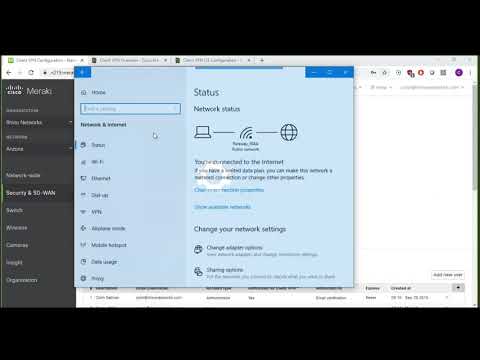 0:10:15
0:10:15
 0:04:48
0:04:48
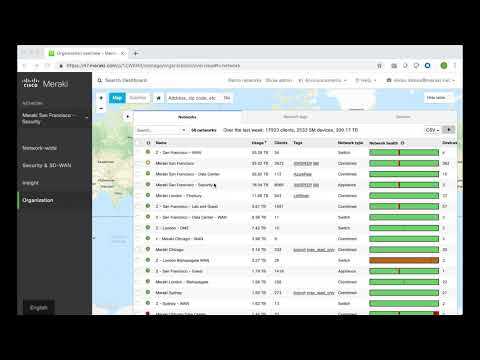 0:01:42
0:01:42
 0:03:25
0:03:25
 0:05:23
0:05:23
 0:00:42
0:00:42
 0:04:59
0:04:59
 0:03:18
0:03:18
 0:09:10
0:09:10
 0:03:22
0:03:22
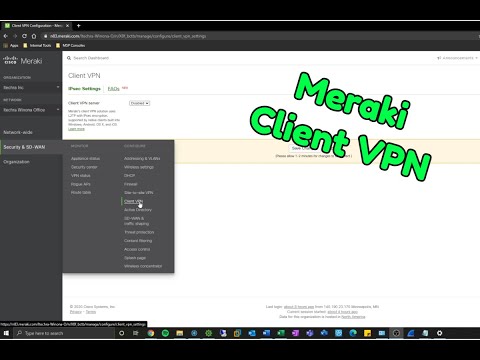 0:08:10
0:08:10
 0:03:04
0:03:04
 0:00:59
0:00:59
 0:05:50
0:05:50
 0:03:00
0:03:00
 0:03:53
0:03:53
 0:01:18
0:01:18
 0:02:52
0:02:52