filmov
tv
OnePlus 6T | How to install TWRP and root with Magisk | May 2019

Показать описание
Ever since Android Nougat was released, Google recommended some changes to boot partition that will make software updates seamless, i.e, some tasks performed during software updates are now performed in the background so the software updates don't take as long as they used to. However, this means that developers will have to tackle an extra hurdle and it makes their life hard.
That's exactly what happened to TWRP. Previously, all you needed to install TWRP was the image file and execute fastboot command. But now, you need to flash an installer zip to install TWRP permanently. But as always, someone made a workaround for that, too. This workaround is implemented since TWRP 3.3.0-0. That means, we no longer have to download an additional installer zip to install TWRP permanently.
And now that a new method of installation has been found, TWRP team has decided to trash the installer zip method and will no longer provide an installer zip from the next version of TWRP 3.3.0-0. They were considerate enough to provide a zip for TWRP 3.3.0-0 for people to make a smooth transition.
In this video, since I used TWRP 3.3.0-0, I covered both the methods. So if you are installing versions lower than 3.3.0-0, you must follow the installer zip method and if you're installing versions higher than 3.3.0-0, you must follow the new method.
How to install adb drivers:
DISCLAIMER:
YOU are solely responsible for anything that might happen to your device while following this guide.
Commands used:
*To check if your phone has dual partitions*
-adb devices
-adb shell
-exit
*Installing TWRP and Magisk*
1. adb reboot bootloader
2. fastboot devices
5. install - twrp installer zip
6. install - magisk zip
That's exactly what happened to TWRP. Previously, all you needed to install TWRP was the image file and execute fastboot command. But now, you need to flash an installer zip to install TWRP permanently. But as always, someone made a workaround for that, too. This workaround is implemented since TWRP 3.3.0-0. That means, we no longer have to download an additional installer zip to install TWRP permanently.
And now that a new method of installation has been found, TWRP team has decided to trash the installer zip method and will no longer provide an installer zip from the next version of TWRP 3.3.0-0. They were considerate enough to provide a zip for TWRP 3.3.0-0 for people to make a smooth transition.
In this video, since I used TWRP 3.3.0-0, I covered both the methods. So if you are installing versions lower than 3.3.0-0, you must follow the installer zip method and if you're installing versions higher than 3.3.0-0, you must follow the new method.
How to install adb drivers:
DISCLAIMER:
YOU are solely responsible for anything that might happen to your device while following this guide.
Commands used:
*To check if your phone has dual partitions*
-adb devices
-adb shell
-exit
*Installing TWRP and Magisk*
1. adb reboot bootloader
2. fastboot devices
5. install - twrp installer zip
6. install - magisk zip
Комментарии
 0:01:48
0:01:48
 0:00:14
0:00:14
 0:07:35
0:07:35
 0:00:13
0:00:13
 0:00:10
0:00:10
 0:01:45
0:01:45
 0:08:30
0:08:30
 0:00:16
0:00:16
 0:00:19
0:00:19
 0:16:20
0:16:20
 0:06:42
0:06:42
 0:02:27
0:02:27
 0:02:56
0:02:56
 0:02:04
0:02:04
 0:08:37
0:08:37
 0:00:29
0:00:29
 0:01:25
0:01:25
 0:06:19
0:06:19
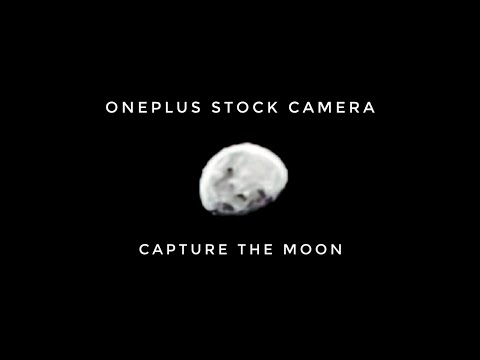 0:00:46
0:00:46
 0:13:40
0:13:40
 0:10:03
0:10:03
 0:00:29
0:00:29
 0:01:03
0:01:03
 0:00:28
0:00:28